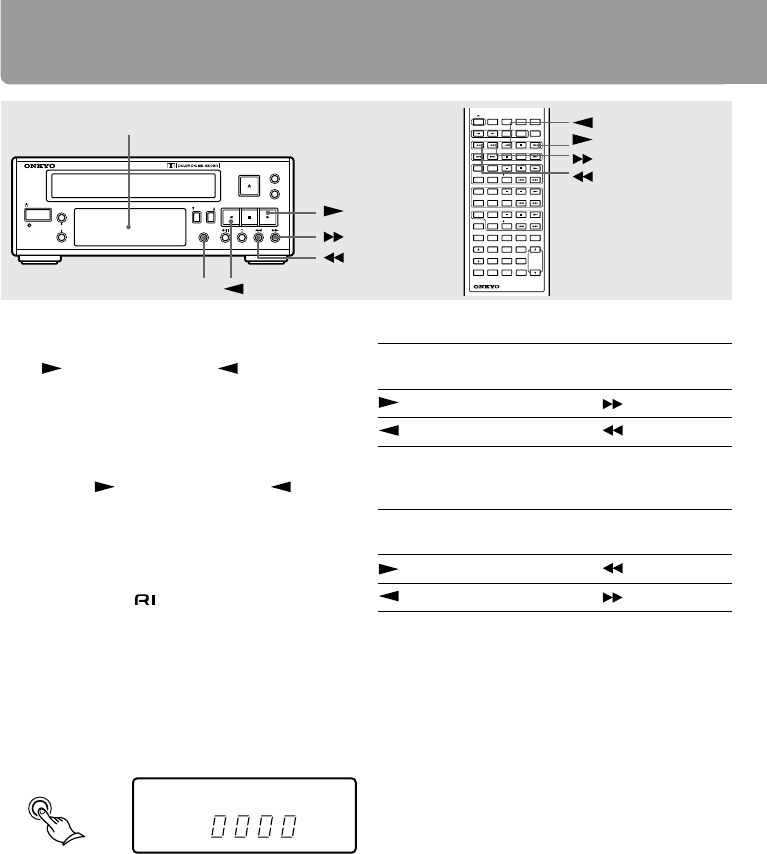
10
(The remote controller is
supplied with A-905TX
or R-805TX.)
Playing a tape (continued)
Starting playback in other ways
– One-touch playback
Press to start playback (or to play the
reverse side) after step 1-2 on the previous
page, then the tray will close automatically and
playback will start.
If the cassette is already in the unit
Simply press to start playback (or to play
the reverse side).
• The unit turns on automatically if it is in
standby.
• If the unit is connected to the amplifier A-
905TX with the
connectors, both the unit
and amplifier turn on automatically. (The
amplifier's POWER switch must be set to ON
for this function.)
Checking the digital counter
At the point you want to start counting, press
COUNTER RESET to set the counter to zero.
Fast-forwarding the tape
When the following indicator
is lit in the display
Rewinding the tape
When the following indicator
is lit in the display
About Automatic Tape Type
Detection
The unit automatically detects the type of the
cassette, NORMAL (TYPE I), HIGH (TYPE II), or
METAL TAPE (TYPE IV), and conforms to the tape
type. The unit identifies the tape type by means
of the detection holes of the cassette (see the
illustration in “Preventing an accidental
recording” on page 15).
Notes
Automatic Tape Type Detection doesn’t operate, if:
• one or both of the detection holes are covered
(e.g. with adhesive tape), or
• the cassette doesn’t meet this tape standard.
While the tape is
stopped, press
COUNTER RESET
While the tape is
stopped, press
Display
STANDBY/ON
STANDBY
STEREO CASSETTE TAPE DECK
ALBUM
DOLBY NR
REV. MODE
COUNTER RESET
REC LEVEL
CD DUBBING
FADE
CASSETTE LOADING MECHANISM
COUNTER RESET
CLOCK SLEEP EFFECT
GRAPHIC EQ
MODE
123
456
789
10
/
0
-
- /
-
-
-
VOLUME
PRESET
F
MA
M
PLAY MODE
PLAY MODE
REPEAT
CLEAR
SCROLL
MEMORY
REPEAT
CLEAR
DISC
REPEAT
CLEAR
ACOUSTIC
PRESENCE
TONE
RANDOM
TIMER
UP/DOWN
ENTER
MUTING
INPUTTUNER
M D
DVD
C D
CDR
TAPE
REC
REC
PAUSE
/
STEP
STANDBY/ ON
REMOTE CONTROLLER
RC
-
456
S


















