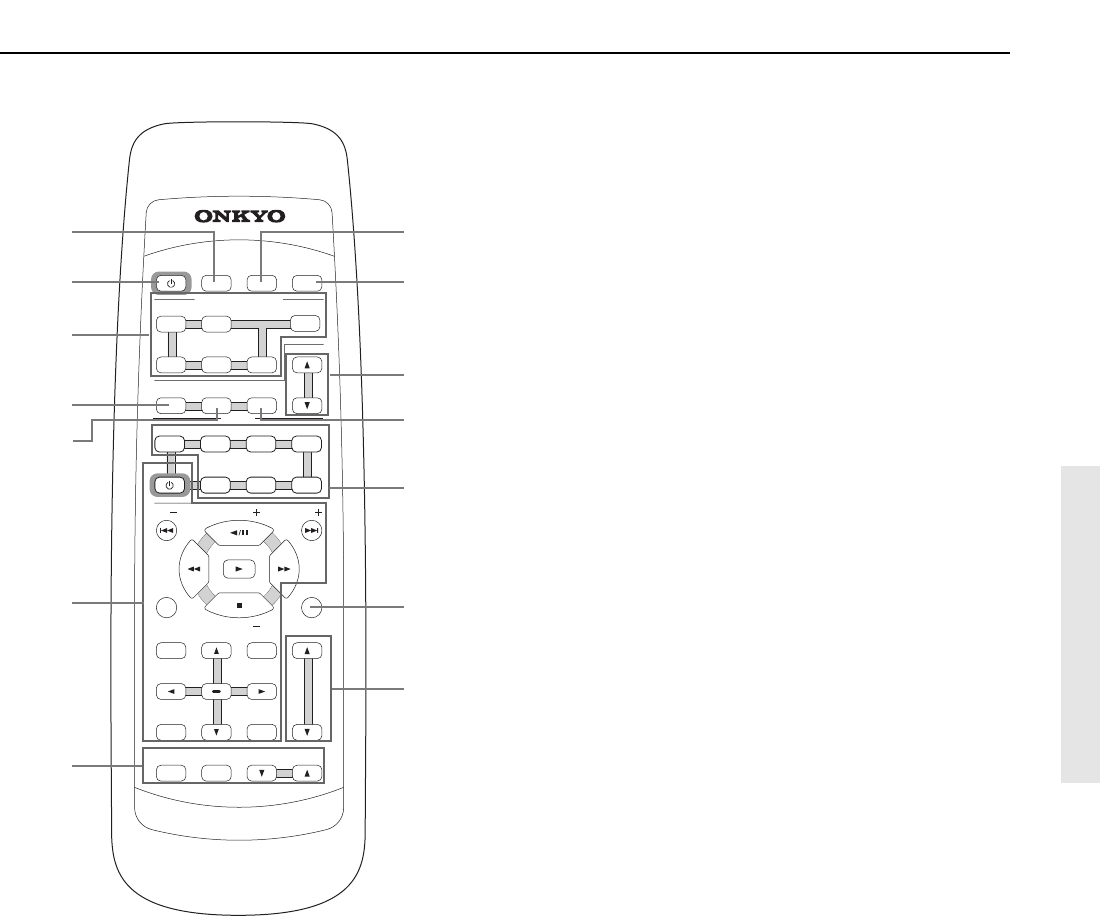
9
Remote controller
For detailed descriptions on the buttons, see “Front panel facilities”
on pages 6 through 8.
1 SLEEP button
For setting the sleep time.
This button is provided only on the remote controller (refer to page
23).
2 STANDBY/ON button
Turns on the HT-R490 or put it in standby.
3 INPUT SELECTOR buttons
For selecting the input source.
4 SUR MODE button
Press to select the surround mode.
5 SW MODE button
Press to select the subwoofer mode.
6 DVD/CD/TAPE operation buttons
For operating z-connected Onkyo components connected to the
HT-R490.
You can operate TV, VCR, satellite tuner and cable TV tuner from
other brand than Onkyo by storing the pre-programming code.
For detailed descriptions on the buttons, see “Using remote
controller” on page 30 and “Pre-programming RC-446M remote
controller” on page 32.
7 TEST TONE/CH SEL/LEVEL 5/∞ buttons
For setting the output levels for each speaker.
These buttons are provided only on the remote controller (refer to
page 21).
8 DIMMER button
For adjusting the brightness of the front display.
9 DISPLAY button
For changing the display.
0 TUNER PRESET 5/∞ button
For selecting a tuner preset channel.
- AUDIO SEL button
Press to select an audio input signal format other than FM and AM.
= MODE buttons
For selecting the component to be operated by the remote
controller.
~ MUTING button
Activates the mute function.
This button is provided only on the remote controller (refer to page
23).
! VOLUME 5/∞ button
For adjusting the volume.
1
9
0
=
~
!
2
4
6
3
5
7
8
INPUT SELECTOR
SLEEP DIMMER DISPLAY
CD TAPE TUNER
D V D VIDEO 1 VIDEO 2
SUR MODE
SW MODE AUDIO SEL
TUNER
PRESET
STANDBY/ON
DISC
MUTING
DVD CD TAPE
VOLUME
TOP MENU
MENU
CH SEL
RETURN
SETUP
TEST TONE
LEVEL
ENTER
MODE
TV CABLE SATELLITE
VCR
STANDBY/ON
-
CH
TV/VCR
CH TV VOL
TV VOL
R
C
-
4
4
6
M
R
E
M
O
T
E
C
O
N
T
R
O
L
L
E
R
RC-446M


















