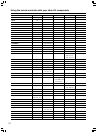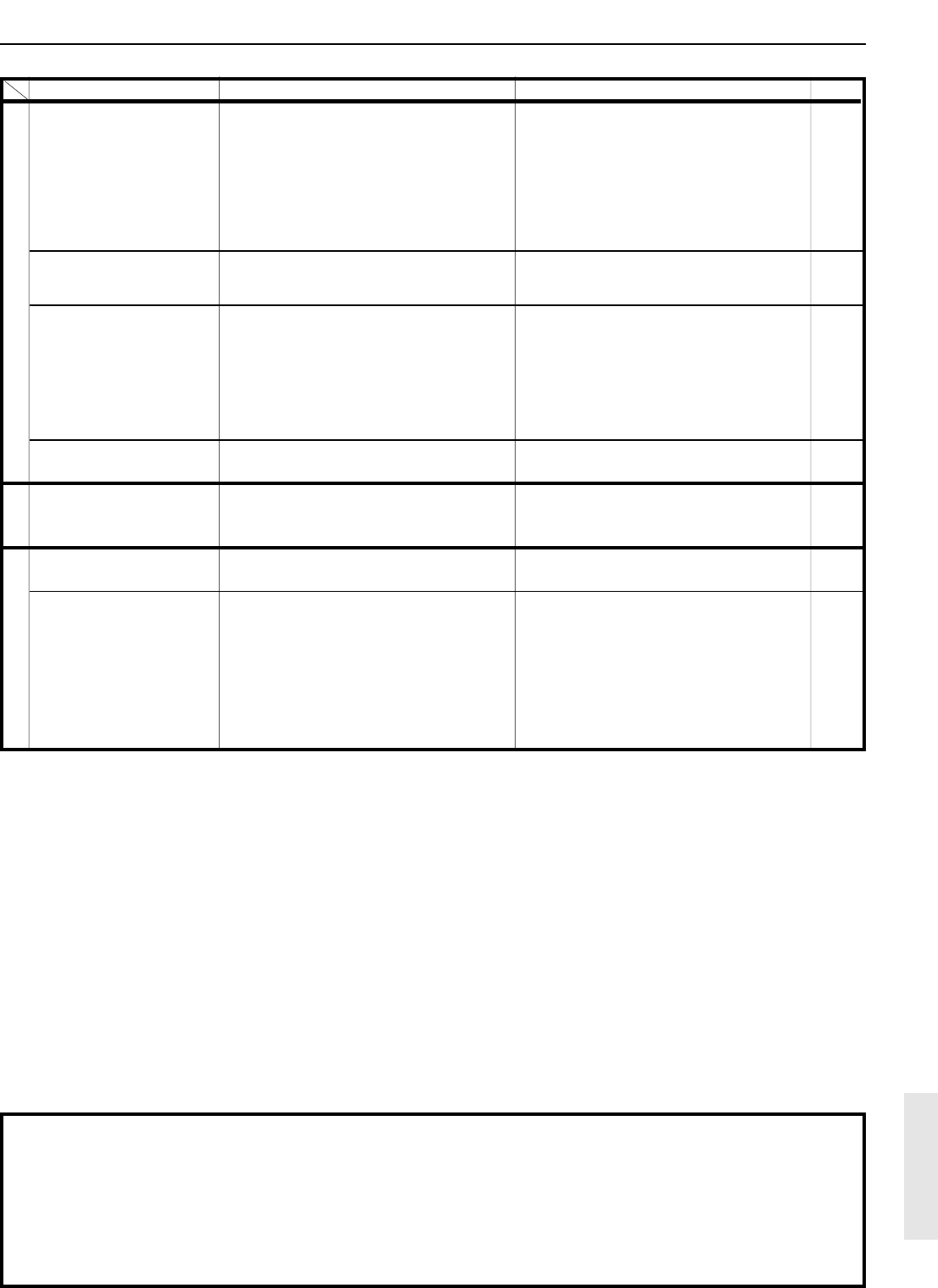
39
When incorrect operation is observed
• The HT-R410 contains an internal microcomputer that performs high-level operations. However, on extremely rare occasions,
noise or interference from an external source or static electricity may cause faulty operation. If this occurs, unplug the power cord
from the wall outlet, wait five or more seconds, and then plug it back in. This should correct the situation.
• To reset the surround mode and other settings to the factory default settings, hold down the VIDEO 1 button with the
HT-R410 turned on and then press the STANDBY/ON button. “Clear” appears in the front display and the HT-R410 enters the
standby state.
Symptoms
Too much noise is heard or
sound is interrupted
occasionally. (The FM
STEREO indicator does not
light steadily.)
Sound is distorted or
sound volume decreases.
Sound is excessively
distorted.
No preset channels are
selected.
Sound is reproduced from
the speakers but not
recorded.
LATE NIGHT function
cannot be used.
Multichannel audio is not
output.
Causes
• FM stereo waves may produce a hiss
noise when a certain level is reached.
• The position or direction of the FM
antenna is incorrect.
• The station is too weak.
• The radio wave is distorted.
• Cars are running or airplanes are flying
near the house.
• There is a tall building or a mountain
nearby.
[The waves transmitted from the
transmission center (direct waves) and
the waved reflected by buildings or
mountains (diffraction waves) interfere
with each other causing multi pass
distortion.]
• The power cord is unplugged for a long
time.
• The sound system you are trying to
record is DTS or Dolby Digital surround.
• Playback source is not Dolby Digital
encoded.
• Input signal format is set to “Auto” or
“Analog”.
• The component is not connected to the
DVD jacks.
• The DVD player output settings are
incorrect.
Remedies
• Press the FM MODE button to go off the
FM STEREO indicator.
• Adjust the position, height, and direction
of the FM antenna.
• Connect an FM outdoor antenna. Try to
use an antenna with more elements.
[For installation of the outdoor antenna,
consult your nearest dealer as it requires
special skills and experience.]
–
–
–
• The preset data in memory is lost. Preset
the radio stations again.
• Make an analog connection.
• Check that the Ÿ DIGITAL indicator lights
up in the display.
• Set the input signal format to “Multich”.
• Check that the multichannel output jacks
of the component is connected to the
DVD FRONT L/R, SURROUND L/R,
CENTER and SUBWOOFER jacks.
• See the instruction manual supplied with
your DVD player, and check that it is set
for multi channel output.
Pages
22
14, 15
15
–
–
–
23
32
17
26
11
–
Tuner
Recording
Troubleshooting
Other