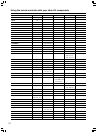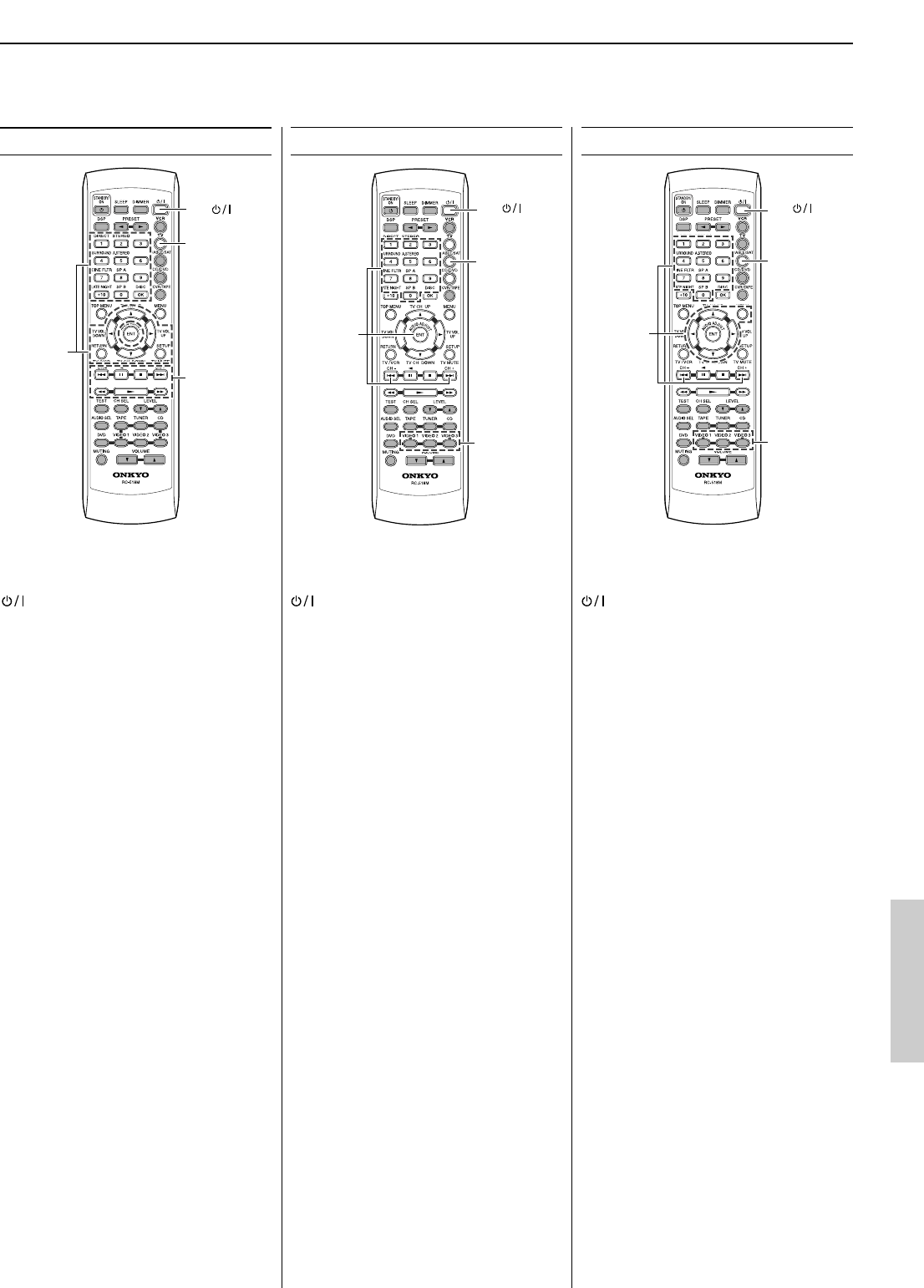
37
Using the remote controller with your other AV components
: Power On/Off.
1–9, 0 : Use to enter numeric values.
CH + : Changes the channel
upward.
CH – : Changes the channel
downward.
ENT : Confirm.
Note
Since you can only enter a Cable code or
Satellite code for the CABLE/SAT button,
you can use Cable mode or Satellite mode,
but not both.
Cable mode (CABLE/SAT) Satellite mode (CABLE/SAT)
: Power On/Off.
1–9, 0 : Use to enter numeric values.
MENU : Displays a menu.
5/∞/2/3 : Selects an item in a menu.
ENT : Confirm the selection.
CH + : Changes the preset channel
upward.
CH – : Changes the preset channel
downward.
Note
Since you can only enter a Cable code or
Satellite code for the CABLE/SAT button,
you can use Cable mode or Satellite mode,
but not both.
3. TV
operation
buttons
1. TV
TV mode (TV)
Control VCR
if appropriate
VCR code
has been
entered
: Power On/Off.
1–9, +10, 0 : Use to enter numeric values.
OK : Confirm.
TV CH UP 5 :
Changes the TV channel
upward.
TV CH DOWN ∞ :
Changes the TV channel
downward.
TV VOL UP 3 :
Increases the TV volume.
TV VOL DOWN 2 :
Decrease the TV volume.
TV/VCR : Switches the TV/VCR
inputs.
TV MUTE : Mutes the sound.
2.
3.
1. Input
selectors
2. CABLE/
SAT
4. CABLE
operation
buttons
3.
1. Input
selectors
2. CABLE/
SAT
4. Satellite
operation
buttons
You must enter the appropriate manufacturer’s
code (see page 33).
You must enter the appropriate manufacturer’s
code (see page 33).
You must enter the appropriate manufacturer’s
code (see page 33).