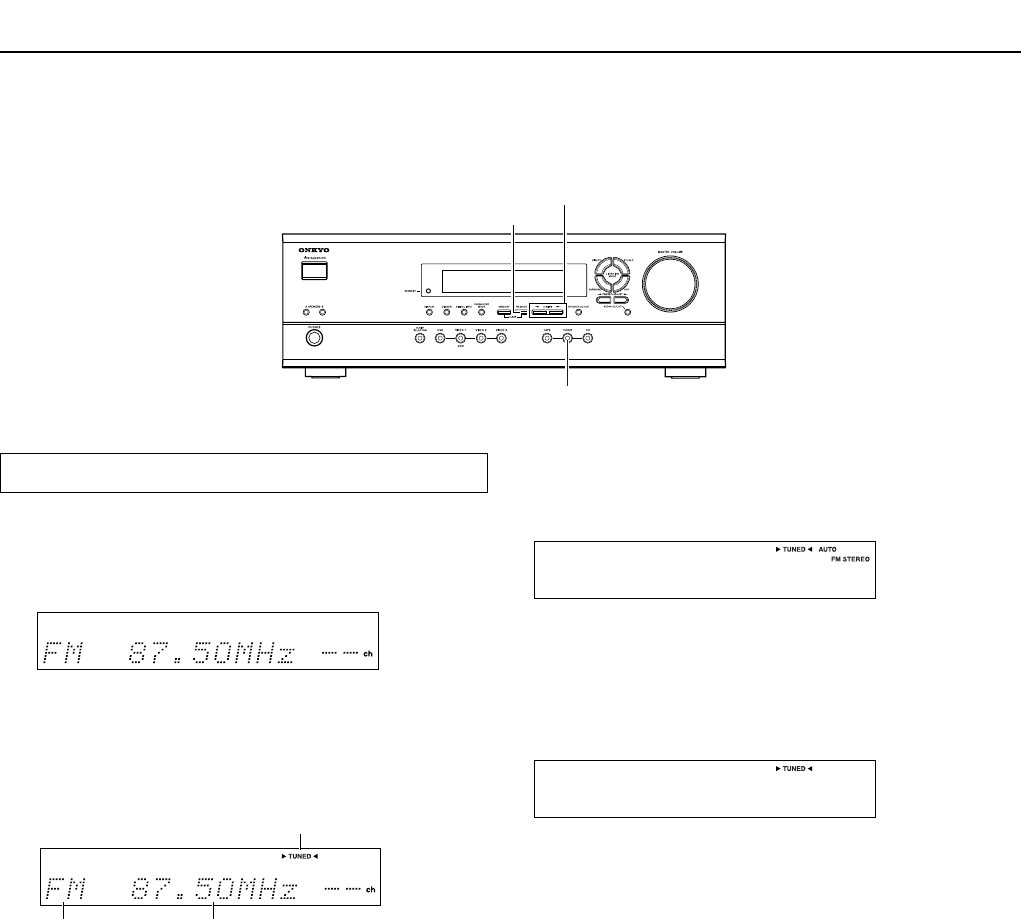
22
Listening to the radio
Tuning into a radio station
1. Press TUNER.
The selected band appears in the display. Each time you press
the button, the band changes as follows: AM ↔ FM.
e.g. When FM is selected.
2. Using the TUNING ™/£ buttons on the front
panel, tune into the station you desire.
When you tune into a radio station, TUNED indicator appears
in the display. If you tune into an FM station in stereo, then FM
STEREO indicator lights up.
• The tuner frequency changes in 100 Hz increments for FM
and 10 kHz increments for AM.
• When tuning into FM stations, you can press the TUNING
n/N buttons continuously for more then 0.5 seconds to
scan for an FM station in the direction of the button you
pressed (FM auto tuning mode). After you release the
button and a station is received in stereo, the scanning
stops.
Appears when a broadcast is received.
Tuning in a weak frequency (only for FM stations)
When you tune in a stereo FM station, the FM STEREO indicator
lights up if the signal is sufficiently strong.
There are two ways to select radio stations:
• Manual tuning
• Presetting radio stations then selecting the preset channels
If the signal is weak, you may not be able to tune to the station. In
this case, press FM MODE. The FM STEREO indicator and
AUTO indicator goes off.
Then select the station to which you want to listen.
(At this time, the station will be in mono and interstation noise will
be heard.)
TUNER
TUNING ™/£
FM MODE
Band
Frequency


















