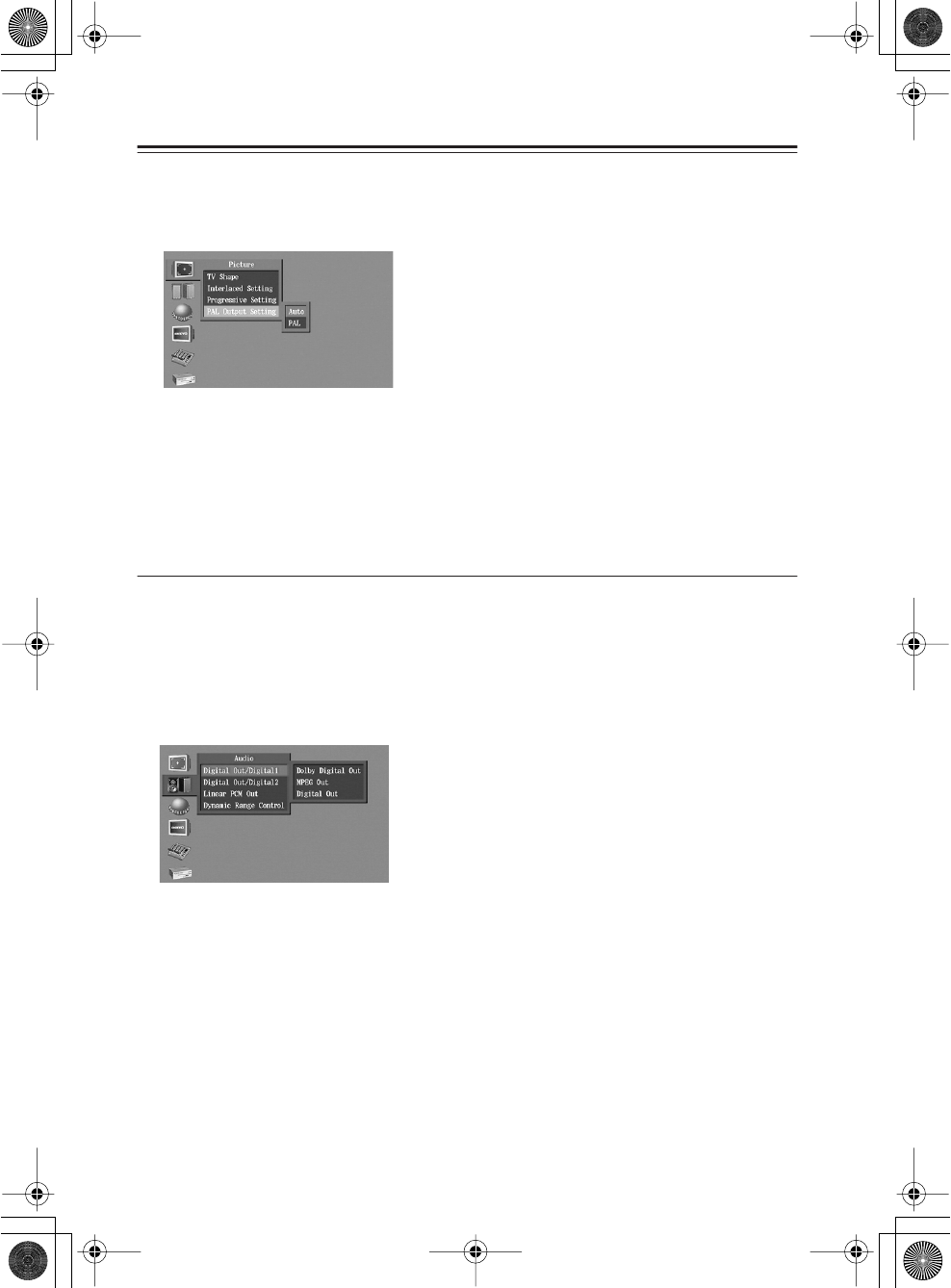
66
Advanced setup
—Continued
■
PAL Output Setting
With this setting you can specify how the DV-S155X outputs video signals when playing NTSC
format
discs
.
Auto (default):
Use this option if your TV or projector supports PAL
and NTSC. When you play a PAL disc, the video out-
put will be PAL. When you play an NTSC disc, it’ll
be NTSC. The DV-S155X does not convert the for-
mat.
PAL:
Use this option if your TV doesn’t support NTSC
playback, or the picture is distorted when watching
NTSC discs. The DV-S155X will convert NTSC for-
mat video to a PAL-compatible format known as
Mod
PAL
or
60 Hz PAL
.
Note
This setting can be changed only when playback is stopped.
Audio Settings
■
Digital Out/Digital1
■
Digital Out/Digital2
You’ll need to perform this procedure if you’ve connected the DV-S155X to an amp that does
not support digital signals, or to an MD recorder. The signal you specify for Digital Out/
Digital1 will be output from the DIGITAL OPTICAL jack. The signal you specify for Digital
Out/Digital2 will be output from the DIGITAL COAXIAL jack.
Tip
If you’ve connected the DV-S155X to an MD recorder, choosing the “Dolby Digital > PCM” setting for the
digital jack (Digital 1 or 2) to which the recorder is connected will allow you to convert the Dolby Digital
signal into PCM and record it on your MD recorder.
• MPEG output
MPEG:
Choose this if you’ve connected the DV-S155X to an AV amp that supports MPEG.
MPEG>PCM:
MPEG signals will be converted to linear PCM for output. Choose this if you’ve connected
the DV-S155X to an AV amp that doesn’t support MPEG. (This is the default setting.)
• Dolby Digital output
Dolby Digital:
Choose this setting if you’ve connected the
DV-S155X to an AV amp or decoder that sup-
ports Dolby Digital. (This is the default setting.)
Dolby Digital > PCM:
Dolby Digital signals will be converted to linear
PCM signals for output. Choose this setting if
you’ve connected the DV-S155X to an AV amp
that doesn’t support Dolby Digital.


















