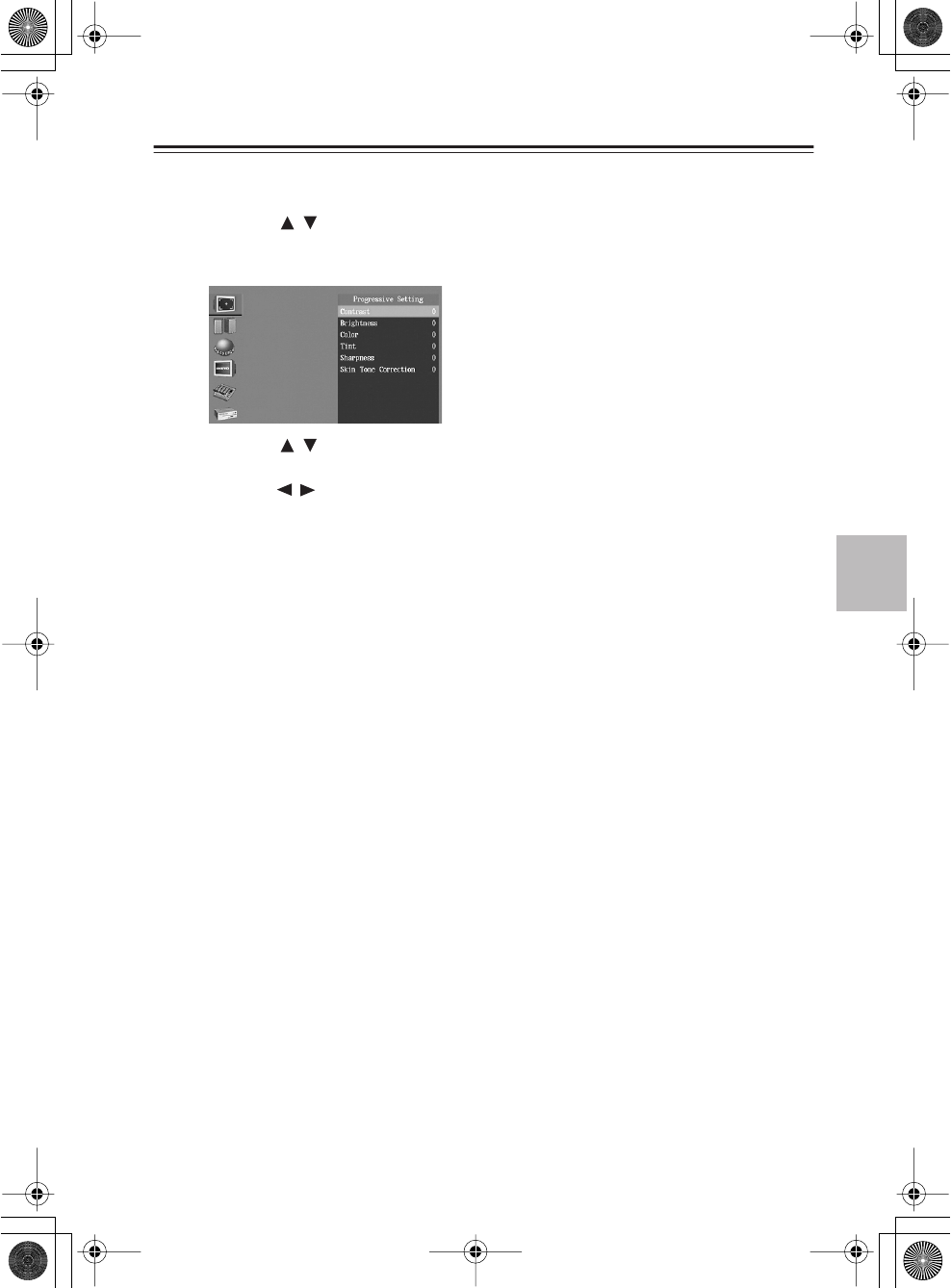
65
Advanced setup
—Continued
■
Progressive video settings
Here you can make video settings for when progressive output is used (NTSC only).
1 Use the
/
buttons to select either Progressive Setting “1, 2 or 3” and
press the ENTER button
The Progressive Setting menu will appear.
2 Use the
/
buttons to select the setting you want to adjust, and press
the ENTER button
3 Use the
/
buttons to adjust the setting, and press the ENTER button
Repeat steps 2 and 3 to adjust the desired settings.
Contrast:
Adjusts the brightness ratio between the lightest and darkest portions of the image. The
default setting is 0, but you can adjust this in a range of –7 – +7.
Brightness:
Adjusts the brightness. The default setting is 0, but you can adjust this in a range of –7 –
+7.
Color:
Adjusts the color depth. The default setting is 0, but you can adjust this in a range of –7
– +7.
Tint:
Adjusts the hue. The default setting is 0, but you can adjust this in a range of –7 – +7.
Sharpness:
Adjusts the sharpness. The default setting is 0, but you can adjust this in a range of 0 –
+8.
Skin Tone Correction:
Adjusts the skin tones. The default setting is 0, but you can adjust this in a range of –7 –
+7.
Tip
These settings are effective when using progressive output.
4 Press the SETUP button.
The setup will be completed, and the video setup screen will disappear.


















