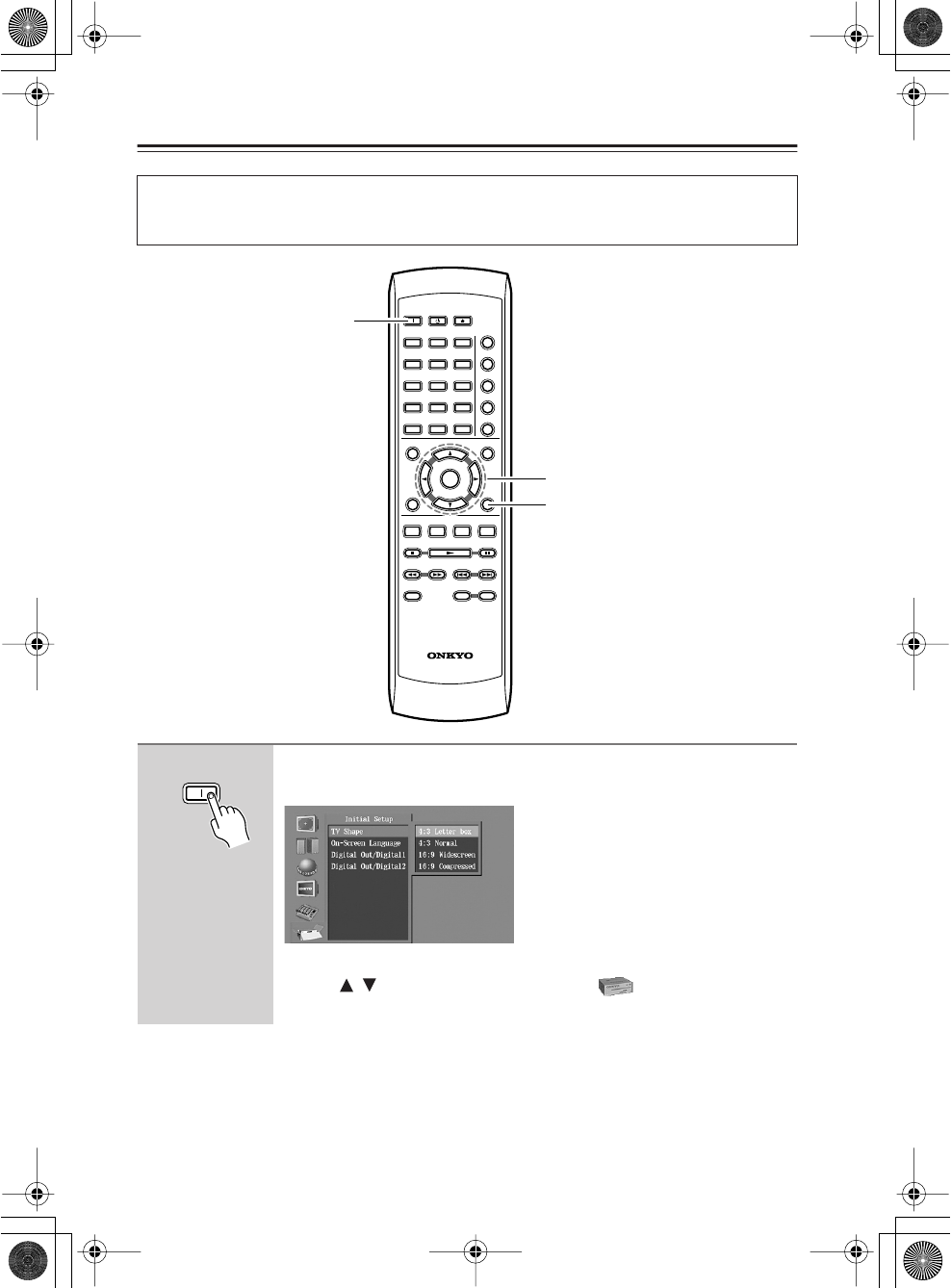
22
Initial DVD setup
→
Continues to next page
You’ll use your television screen to make basic DVD settings. (You can’t do this during play-
back.) Turn on the power of your television, and switch it to the input to which you’ve con-
nected the DV-S155X. When you power-on the DV-S155X, the setup screen will appear.
1
Press the ON button to turn on the power.
The Initial Setup screen appears on your television.
If it doesn’t appear, press the SETUP button.
Use the
/
buttons to select Initial Setup ( ) and press the ENTER
button.
ON STANDBY
SEARCH
LAST MEMORY
MEMORY
DIMMER
REPEAT
A
-
B
RANDOM
MENU
SETUP
TOP MENU
RETURN
AUDIO ANGLE SUBTITLE ZOOM
PROGRESSIVE
STEP/SLOW
DISPLAY
CLEAR
OPEN/
CLOSE
ENTER
+
10 0
123
456
789
RC
-
522
DV
+
-
1
2, 3
4
ON


















