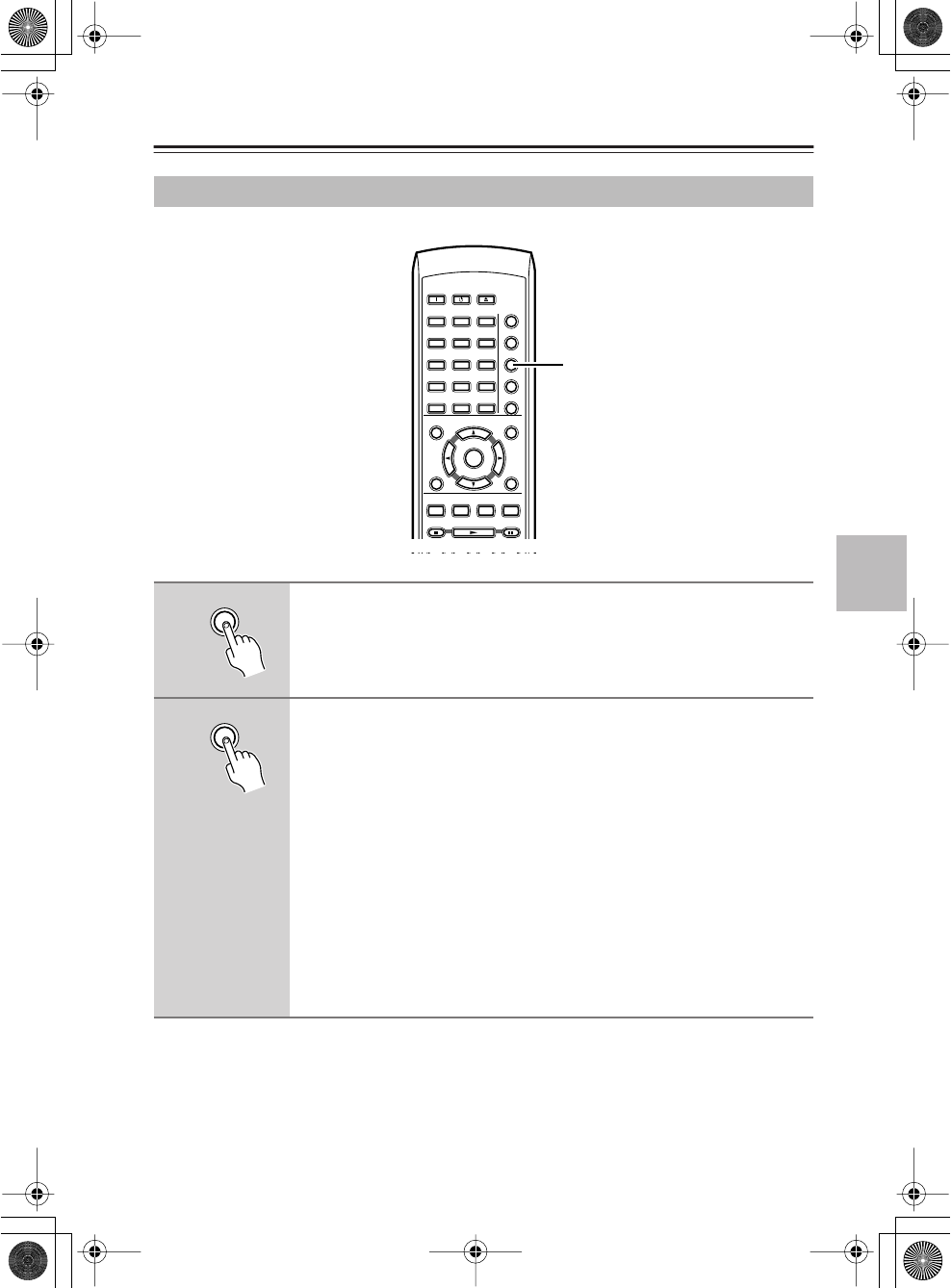
47
Advanced DVD playback
—Continued
This function repeatedly plays the segment between the A and B points you specify.
Repeatedly playing a selected segment (A-B Repeat Playback)
1
During playback, press the A-B button at the beginning (point
A) of the segment you want to repeat
2
Press the A-B button at the end (point B) of the segment you
want to repeat
The segment between points A and B will play repeatedly.
Tip
• On some discs, playback may begin at a slightly different location than
specified.
• Some discs prohibit A-B repeat playback.
• If you switch the angle (see page 28) during A-B repeat playback, you
will return to the original angle when playback begins from point A.
To return to normal playback
Press the CLEAR button
You can also return to normal playback by pressing the REPEAT button
several times until the screen indicates “Repeat Off”.
ON STANDBY
SEARCH
LAST MEMORY
MEMORY
DIMMER
REPEAT
A
-
B
RANDOM
MENU
SETUP
TOP MENU
RETURN
AUDIO ANGLE SUBTITLE ZOOM
DISPLAY
CLEAR
OPEN/
CLOSE
ENTER
+
10 0
123
456
789
1,2
A
-
B
A
-
B


















