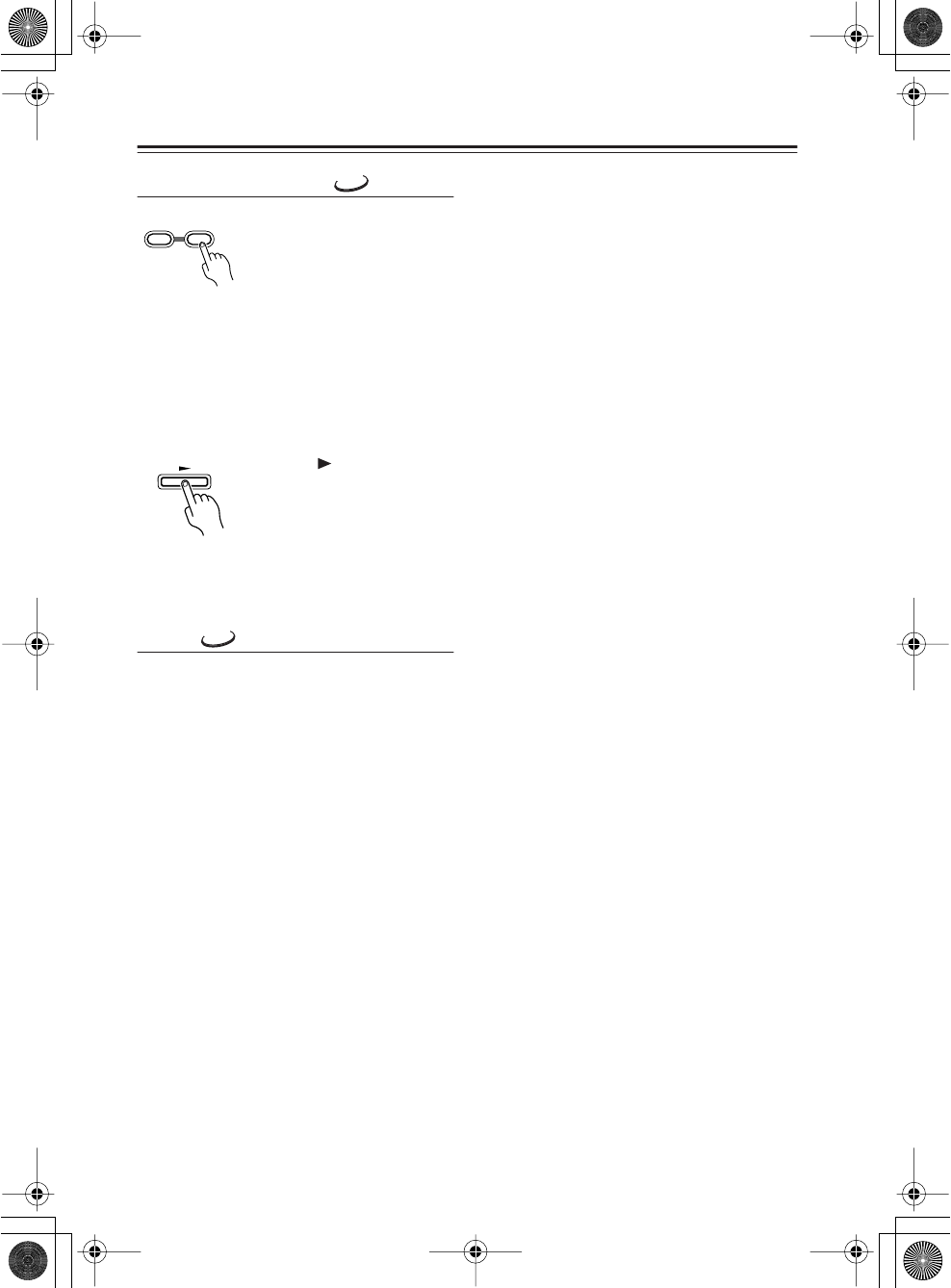
34
Playing a CD or video CD (Basic playback)
—Continued
Slow motion playback
During playback, press the
STEP/SLOW+ button on the
remote
The screen will indicate
“Slow1” and the video will
play in slow motion.
You can press the button repeatedly to cycle
through three different slow-motion speeds.
Note
Backward slow motion playback is not avail-
able.
To resume normal playback
Press the button
Tip
• No sound will be heard during slow motion
playback.
Menus
If a video CD has PBC (Playback Control)
functionality (see “About video CDs” on
page 75), you can use the menu to select
tracks.
If a menu appears on your television screen
while playing a video CD
Use the number buttons to select items or set-
tings.
To play without seeing a menu screen (i.e.,
to defeat PBC playback)
Press the TOP MENU button while stopped.
Use the number buttons to select the track
you want to play.
To return to the menu during PBC
Press the RETURN button.
You’ll need to turn PBC on in the Operation
Setting (see page 73).
VCD
STEP/SLOW
+
-
VCD


















