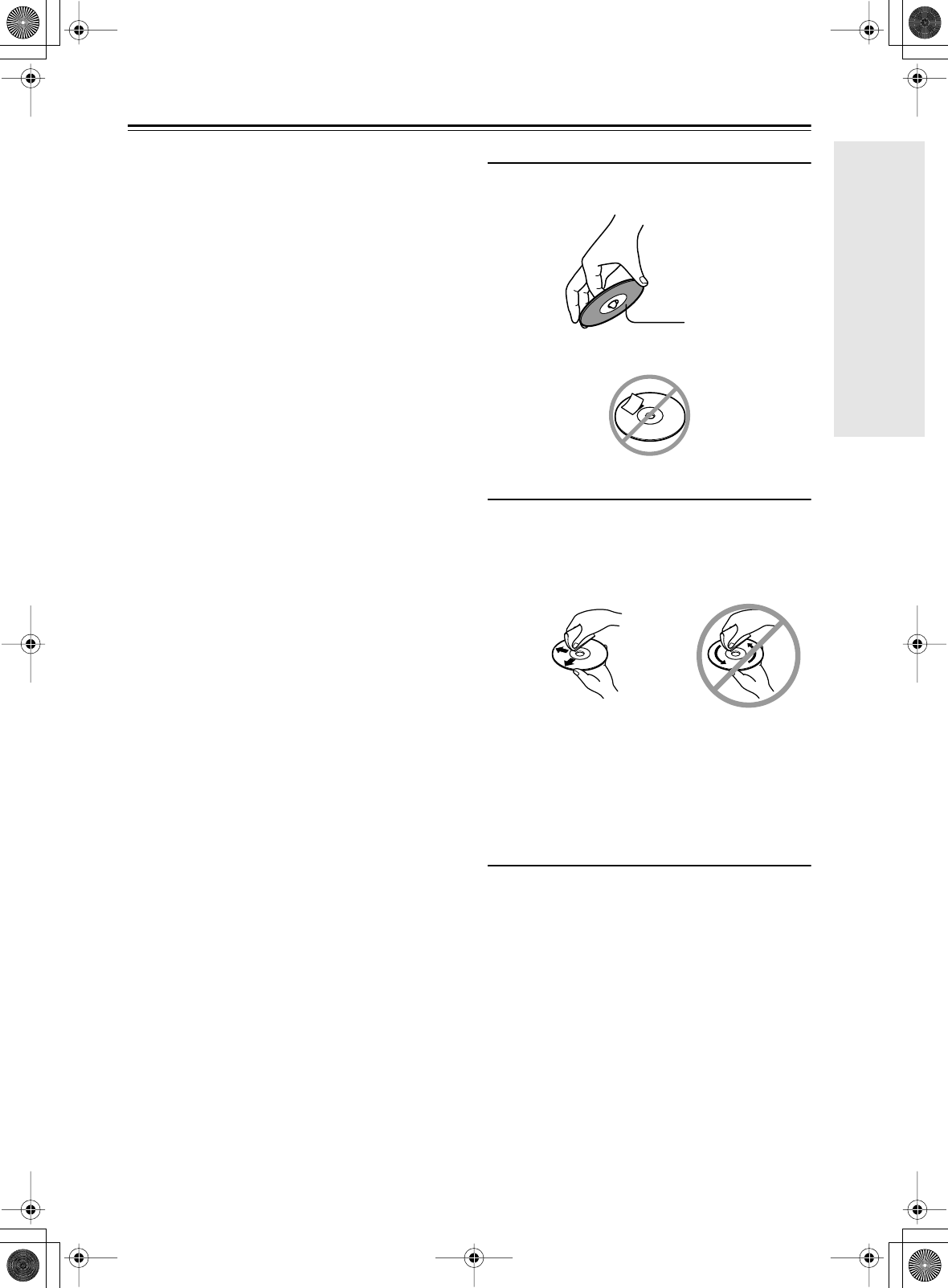
7
Disc Notes
—Continued
• The following ID3 tags are supported: versions 1.0/1.1
and 2.3/2.4. Versions 2.2/2.5 and later are not sup-
ported. Normally, version 2.3/2.4 tags have priority
and will be displayed regardless of the ID3 VER 1
preference on page 24.
•For ID3 version 2 tags, information in the first 2,048
bytes at the beginning of the file are recognized. We
recommend that you include only title, artist name,
and album name information in ID3 tags. Com-
pressed, encrypted, and unsynchronized ID3 tags can-
not be displayed.
Notes:
•With CD-ROM, CD-R, and CD-RW discs that contain
many files and folders, and files other than MP3s, it
may take a long time to read the disc. We recommend
that you include only MP3 files on your discs, use
about 20 folders, and limit folder nesting to three lev-
els deep.
• In this manual, MP3 files are referred to as
tracks
.
Handling Discs
•Never touch the underside of a disc. Always hold discs
by the edge, as shown.
•Never attach adhesive tape or sticky labels to discs.
Cleaning Discs
•For best results, keep your discs clean. Fingerprints
and dust can affect the sound quality and should be
removed as follows. Using a clean soft cloth, wipe
from the center outwards, as shown. Never wipe in a
circular direction.
•To remove stubborn dust or dirt, wipe the disc with a
damp soft cloth, and then dry it with a dry cloth.
•Never use solvent-based cleaning fluids, such as thin-
ner or benzine, commercially available cleaners, or
antistatic sprays intended for vinyl records, because
they may damage the disc.
Storing Discs
• Don’t store discs in places subject to direct sunlight, or
near heat sources.
• Don’t store discs in places subject to moisture or dust,
such as in a bathroom or near a humidifier.
•Always store discs in their cases and vertically. Stack-
ing, or putting objects on unprotected discs may cause
warping, scratches, or other damage.
Underside
✔


















