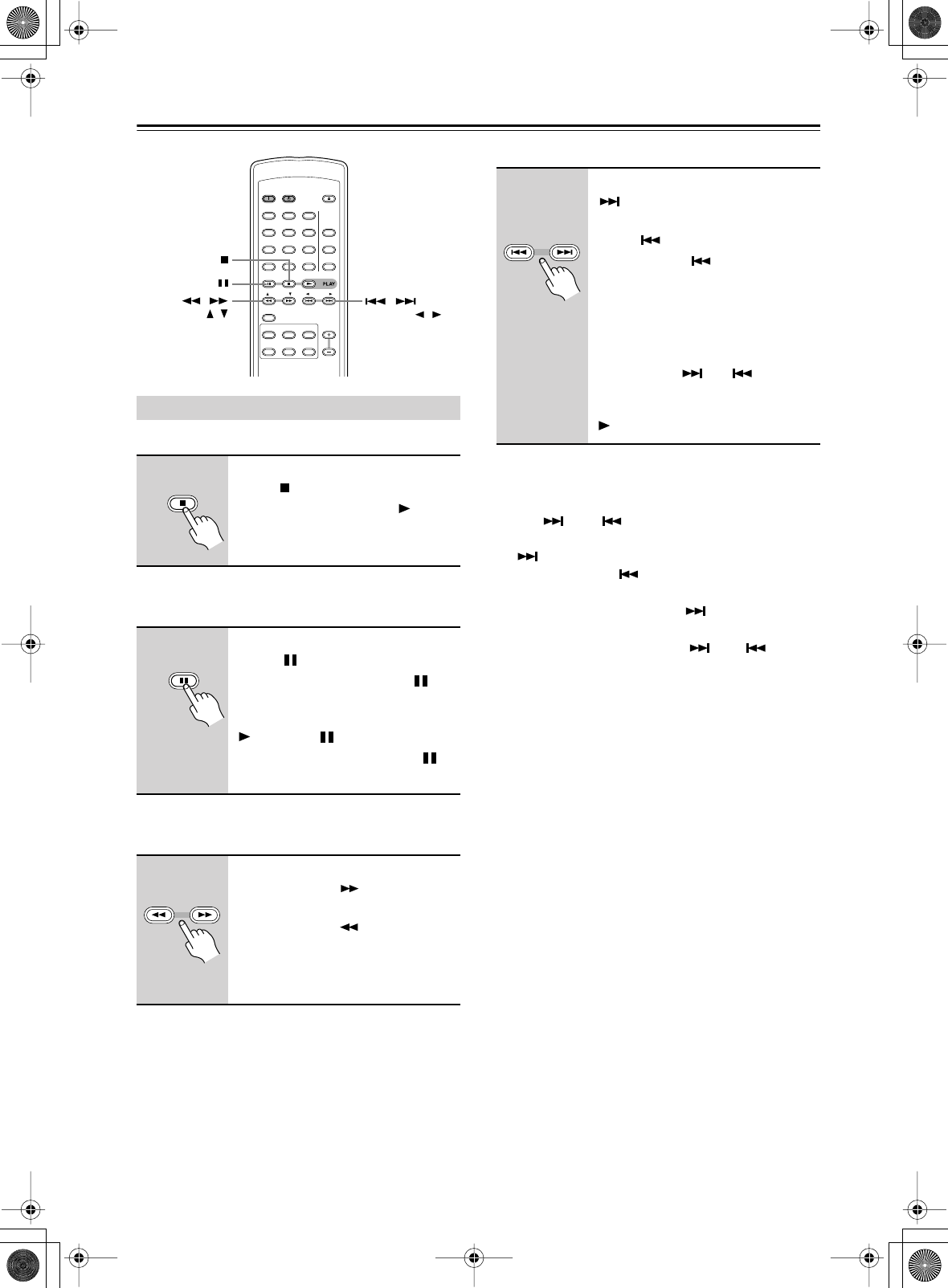
16
Basic Playback
—Continued
■
Stopping Playback
■
Pausing Playback
■
Fast Forward & Fast Reverse
Notes:
• If you fast forward all the way to the end of a disc, fast
forward will be cancelled and the next disc will be
played, unless it’s last disc, in which case playback
will stop.
• If you fast reverse all the way to the beginning of a
disc, fast reverse will be cancelled.
•For MP3 discs, fast reverse only works within the
MP3 track that’s currently playing.
■
Selecting the Next or Previous Track
Notes:
•For MP3 discs, you can also select tracks in other fold-
ers.
• The [ ] and [ ] buttons only select tracks on the
current disc. So when the last track is being played, the
[] button has no effect, and when the first track is
being played, the [ ] button will select the begin-
ning of that track.
• During random playback, the [ ] button can be used
to select the next random track (see page 21).
• During memory playback, the [ ] and [ ] buttons
can be used to select the next or previous track in
memory (see page 22).
Basic Operation
To stop playback, press the
STOP [ ] button.
Playback stops and the Play
indica-
tor disappears.
To pause playback, press the
Pause [ ] button.
Playback pauses and the Pause indi-
cator appears on the display.
To resume playback, press the PLAY
[] button or [ ] button.
Playback resumes and the Pause
indicator disappears.
To fast forward during playback,
hold down the [ ] button.
To fast reverse during playback,
hold down the [ ] button.
Release the button to cancel fast for-
ward or fast reverse.
NEXT SELECTION
DISC
1
DISC
2
DISC
3
DISC
DISC
4
DISC
5
DISC
6
REPEAT
RANDOM
MEMORY
SEARCH
>
10
10/0
CLEAR
OPEN
/
CLOSE
ON STANDBY
123
456
789
FOLDER FOLDER
//
FOLDER /
FOLDER /
Remote
controller
Remote
controller
Remote
controller
To select the next track, press
[] button.
To select the previous track,
press [ ] button.
If you press the [ ] button during
playback or while playback is paused,
the beginning of the current track is
selected. Press it twice to select the
beginning of the previous track.
If you use the [ ] or [ ] button to
select a track while playback is
stopped, you’ll need to press the PLAY
[] button to start playback.
Remote
controller


















