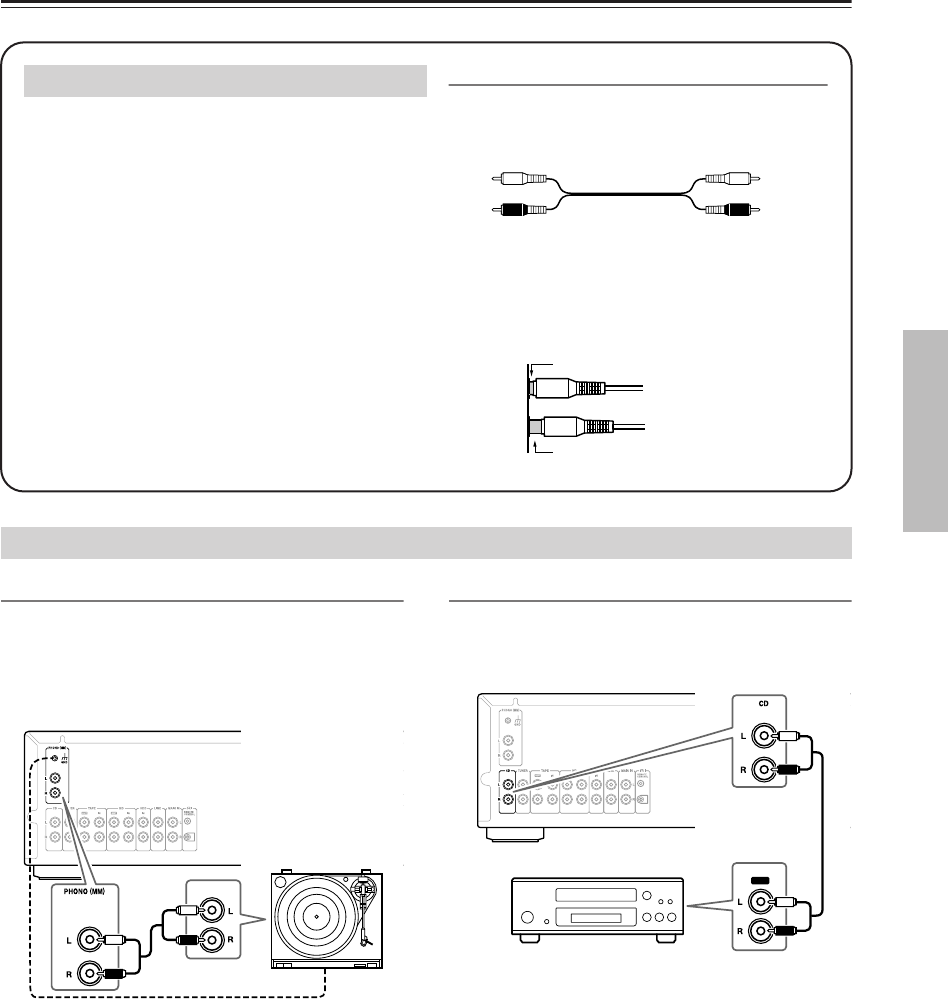
11
Connecting the A-9755/A-9555—Continued
Connecting a Turntable
The A-9755/A-9555’s PHONO input jacks are for use
with moving-magnet (MM) type cartridges.
Use an analog audio cable to connect the
A-9755/A-9555’s PHONO L/R jacks to the audio out-
put jacks on the turntable, as shown.
Notes:
• If the turntable has a ground wire, connect it to
A-9755/A-9555’s GND terminal. With some turnta-
bles, connecting the ground wire may cause hum, in
which case it should be disconnected.
• If the turntable has a moving-coil (MC) type car-
tridge, you’ll need a commercially available MC
phono preamp. In this case, connect the turntable to
the phono preamp’s input, and connect the phono
preamp’s output to the A-9755/A-9555’s PHONO
L/R jacks.
Connecting a CD Player
Use an analog audio cable to connect the
A-9755/A-9555’s CD L/R jacks to the analog audio out-
put jacks on the CD player, as shown.
• Always refer to the instructions that came with the
component that you are connecting.
• Do not plug in the power cord until all connec-
tions have been properly made.
• Do not bind audio cables with power cords and
speaker cables. Doing so may adversely affect the
sound quality.
• To prevent interference, keep power cords and
speaker cables away from the tuner’s antenna.
RCA Audio Connection Color Coding
• Red connectors are used for the right channel, and
white connectors are used for the left channel.
• Push each plug in all the way to make a good con-
nection (loose connections can cause noise or
malfunctions).
Before Making any Connections
Left (white)
Right (red)
L
R
Wrong!
Right!
Audio Components
AUDIO OUT
Ground wire
ANALOG
OUT


















