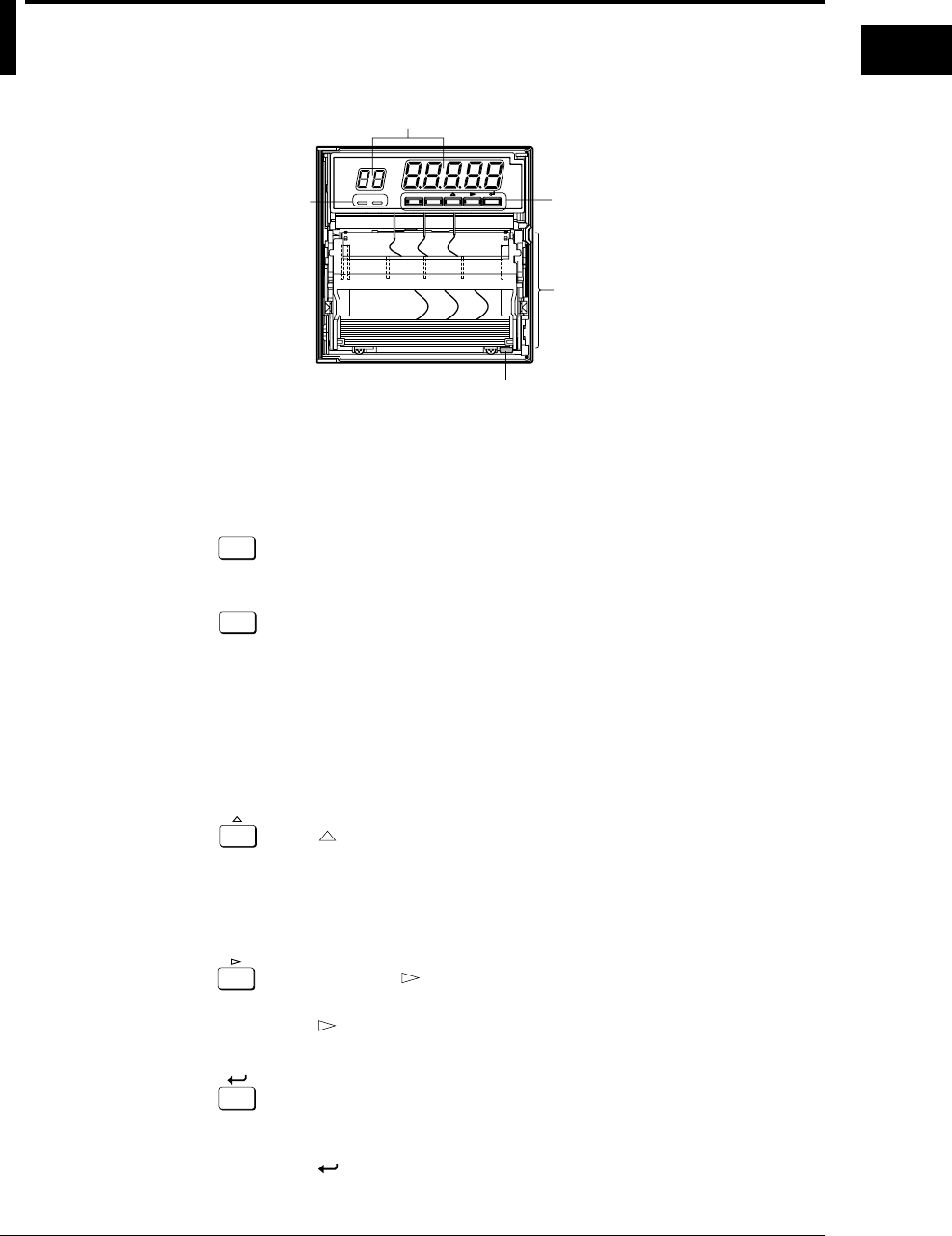
1-1
1
Before Operation
1.1 Front/Rear Panels: Functions and Display
Front Panel
CH DATA
RCD ALM
ESC
RCD CH UPFEEDMENU
1 Power switch
3 Chart cassette
2 Key panel
5 Display
4 Status display
1.Power switch (push-button type)
Pressing the switch turns the power ON and OFF.
2.Key panel (push-key type)
The panel contains the follwing five keys:
RCD
RCD key
Pressing the key starts or stops the recording.
DISP
ESC
DISP key, ESC key
DISP function: Cycles through the modes of display in the order of
AUTO, MANUAL, and OFF. Also selects between the Regular Setting
and Operation modes.
If this key is pressed for three seconds, the recorder enters the Regular
Setting Mode.
ESC function: Exits from the menu in the middle of setting or selecting
procedures.
key
Selects setting parameters (numerics or command codes). Selecting
step is upward circulation.
If the recorder is a pen model, pressing this key for three seconds
causes the recorder to enter the pen-replacement mode.
FEED
FEED key, key
FEED function: The chart is fed as long as this key is being pressed.
key function: Changes the number of digits for setting numeric
values. The digit moves from high to low.
CH UP
CH UP key, ENT key
CH UP function: Selects a channel for which the display shows the
screen in the MANUAL display mode.
function: Makes a parameter entry or executes a function after
selecting parameters (numerals or command codes). Pressing the key
executes the settings.
Chapter 1 Before Operation


















