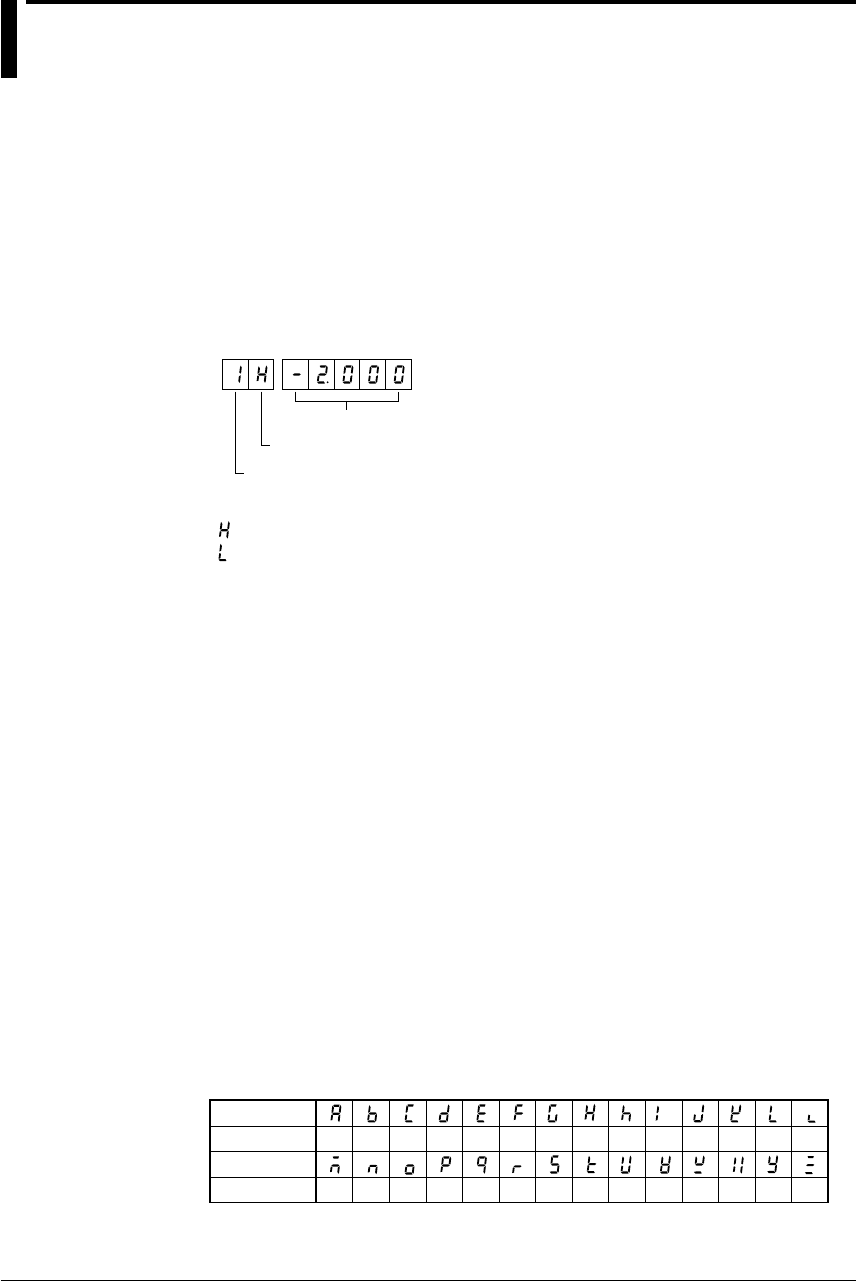
2-2
2.2 Selecting the Display
Three different displays can be selected: Auto, Manual, and dislay OFF.
If the DISP key is pressed you the recorder will change the display modes in the order of
AUTO > MANUAL > OFF,
Note that manual display can’t be selected on the 1-pen model.
Auto Display
Channel number and measured values will appear on the display.
Every channel will be shown for approximately 2 sec. If the input is greater than the
upper limit of the recording span, – – – – will appear.
If the input is less than the lower limit of the recording span, – – – – – will appear.
Measured Value (5 digits)
Type of Alarm (1 digit)*
Channel Number(1 digit)
*Type of alarm
: high limit
: low limit
Manual Display
Pen model
The measured values of specified channels are alternately displayed every two seconds.
The contents of the display are the same as that of auto mode.
Dot-printing model (Dot model)
The measured values of specified channels are alternately displayed every measure-
ment cycle. The contents of the display are the same as that of auto mode.
Pressing the CH UP key changes the channel No. being displayed (channel No. in-
creases).
Manual display can’t be selected on the 1-pen model.
Display OFF
Turns OFF all displays except the status display.
Characters on Display
The display consists of seven segments, and therefore characters exist which are
difficult to display.
Characters are presented on the display as shown in the following table:
Display
Alphabet
Display
Alphabet
A
BCDEFGHh IJKL l
MNOPQRSTUVWXYZ


















