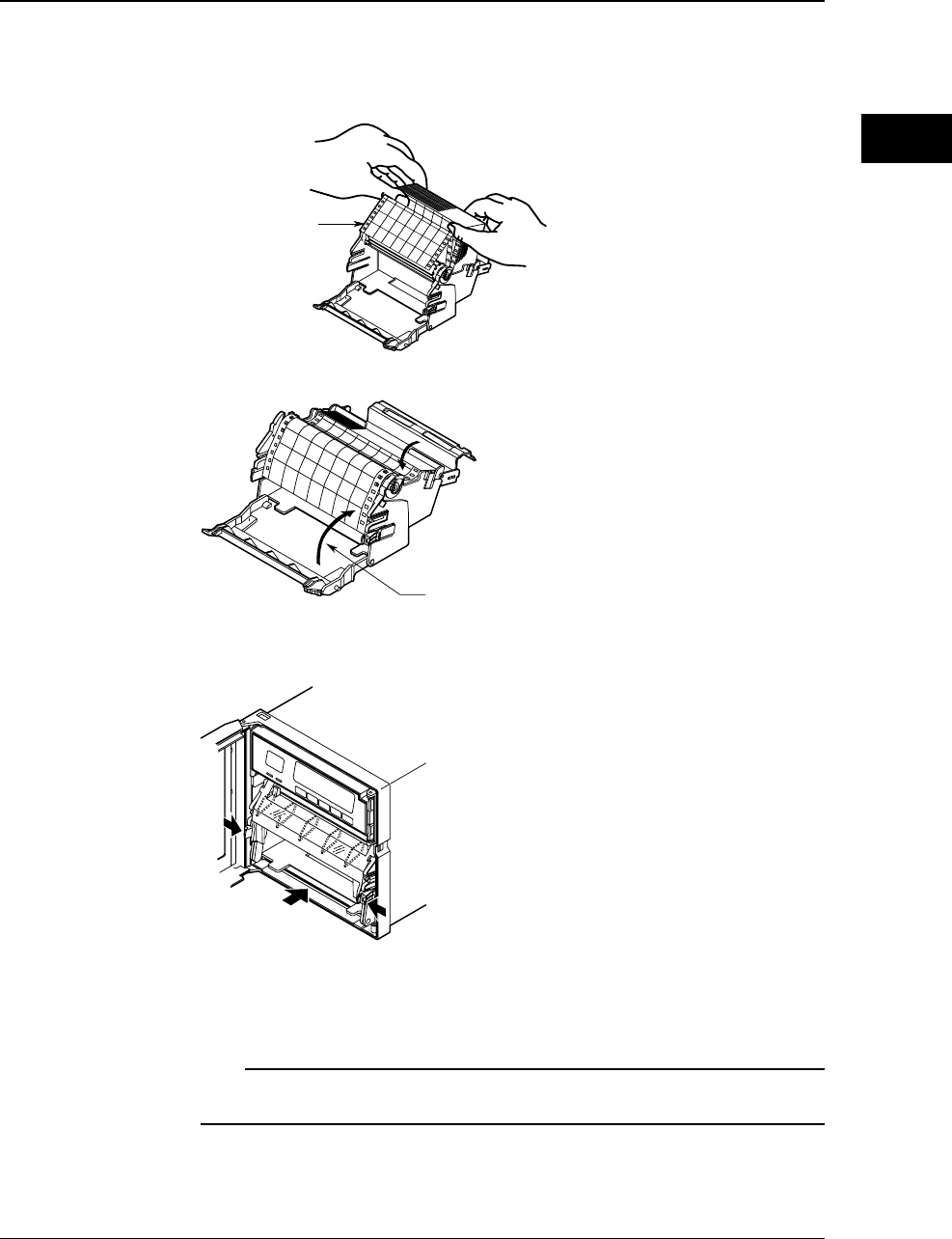
2-5
2
Daily Operation
Loading Chart Paper
7. Load the chart paper into the chart compartment; the small perforations should be at
the left-hand. Make sure that the sprocket teeth of the chart drives are properly
engaged in the chart paper perforations. Take care not to load the chart paper
backwards.
Small perforations
8. Close the chart retainer.
9. Close the chart guide (transparent plastic plate).
Close the front transparent chart guide
before you start recording.
10.Replace the chart cassette back into the recorder case; hang the knurls of the
cassette to the grooves of the case, and move the cassette to trap the stopper.
11.Press the FEED key on the key panel to assure that the chart moves two or more
folds smoothly into the chart receiver. If it moves unsteadily, do the installing proce-
dure again from step (4).
Note
A red band with a ‘RENEW CHART’ notice appears when the chart nears to its end (length of
remaining chart is approximately 40 cm) to suggest you to prepare a new chart.


















