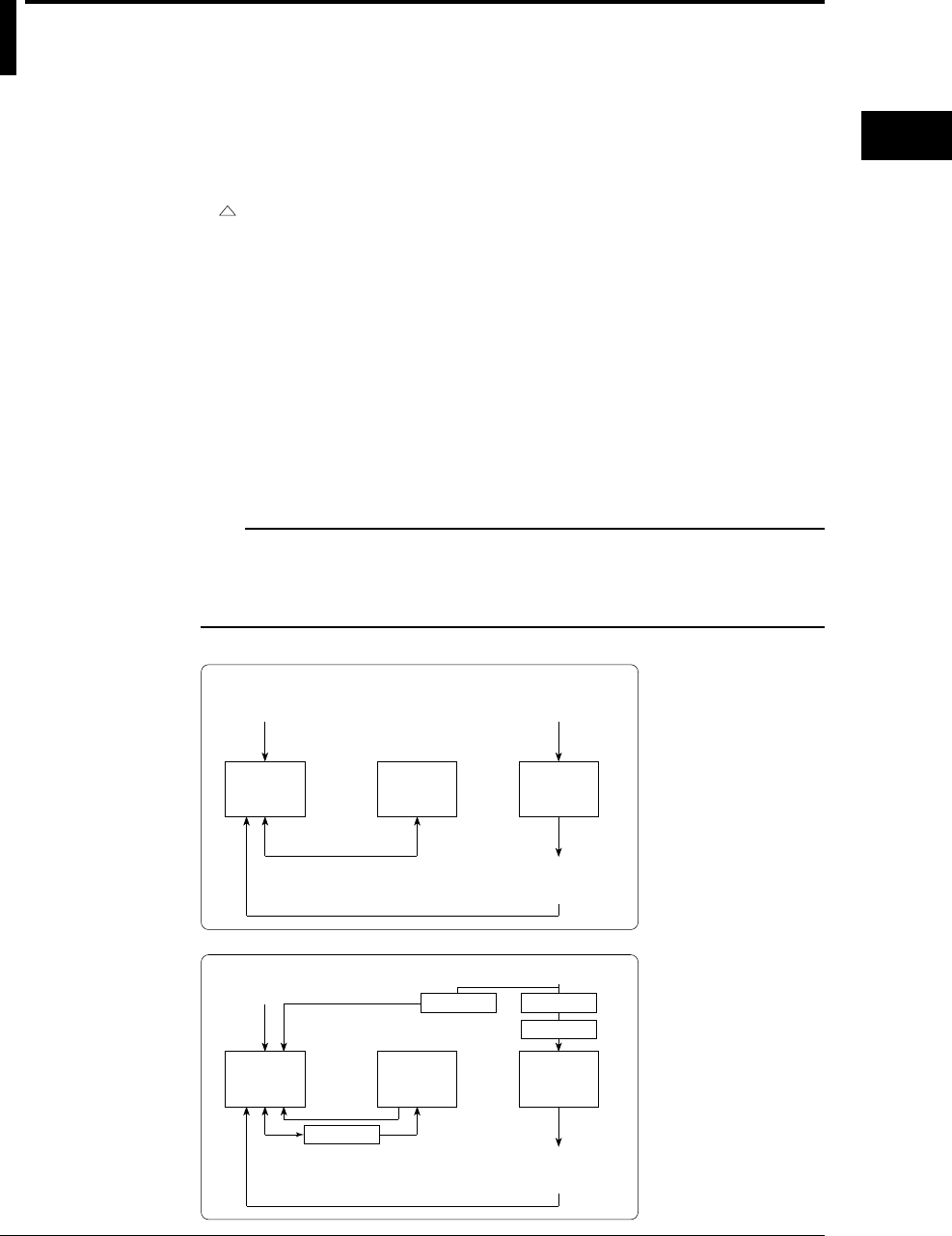
2-3
2
Daily Operation
2.3 Recorder Modes
The recorder has three modes as described below:
Operation Mode
This is the mode for daily operation; when the power turns on, the recorder automatically
enters this mode.
Select from the following functions by pressing the appropriate keys on the key panel.
key Replacement of pens (pen model only). See Section2.5.
RCD key Starting/stopping the recording.
FEED key Feeding the chart. See Section 2.1,
Feeding Chart Paper.
DISP key Selection from the modes on display. See Section1.1.
Regular Setting Mode
In this mode, daily-used data such as alarm setpoints, date, and time are set. Pressing
the DISP key three seconds in the operation mode changes the mode to the Regular
Setting mode. For details, refer to the
Technical Manual
Section 2,
Regular Settings
.
Basic (SETUP) Setting Mode
In the Basic (SETUP) Setting Mode, you can adjust a whole range of detailed settings
such as the pen’s position, dot printing postion and color, the noise input filter, and
remote trigger settings. For details, refer to the
Technical Manual
Section 3.
Note
While in the Basic (SETUP) mode, measurement, recording, and alarm detection are not carried
out. Using the settings protection function, you can protect your settings by defining a password
when you enter the Regular or Basic (SETUP) mode. For details on the settings protection
function, see the
Technical Manual
Section 3.12.
Turning the Recorder Modes ON
Operation
mode
Regular
Setting mode
Basic
SET UP mode
Power ON
Power ON while pressing
the CH UP (ENT) key.
Mode changes to the other by pressing
the DISP key for three seconds.
Leaving the Basic SET UP
mode is done by the
SET UP END procedure.
Turning the Recorder Modes OFF
Basic
SET UP mode
Power ON
*1
*1
Power ON while pressing
the CH UP (ENT) key.
*1 Mode changes to the other by pressing
the DISP key for three seconds.
Leaving the Basic SET UP
mode is done by SET UP
END procedure.
SET UPQUIT
Password
Password
Regular
Setting mode
Operation
mode


















