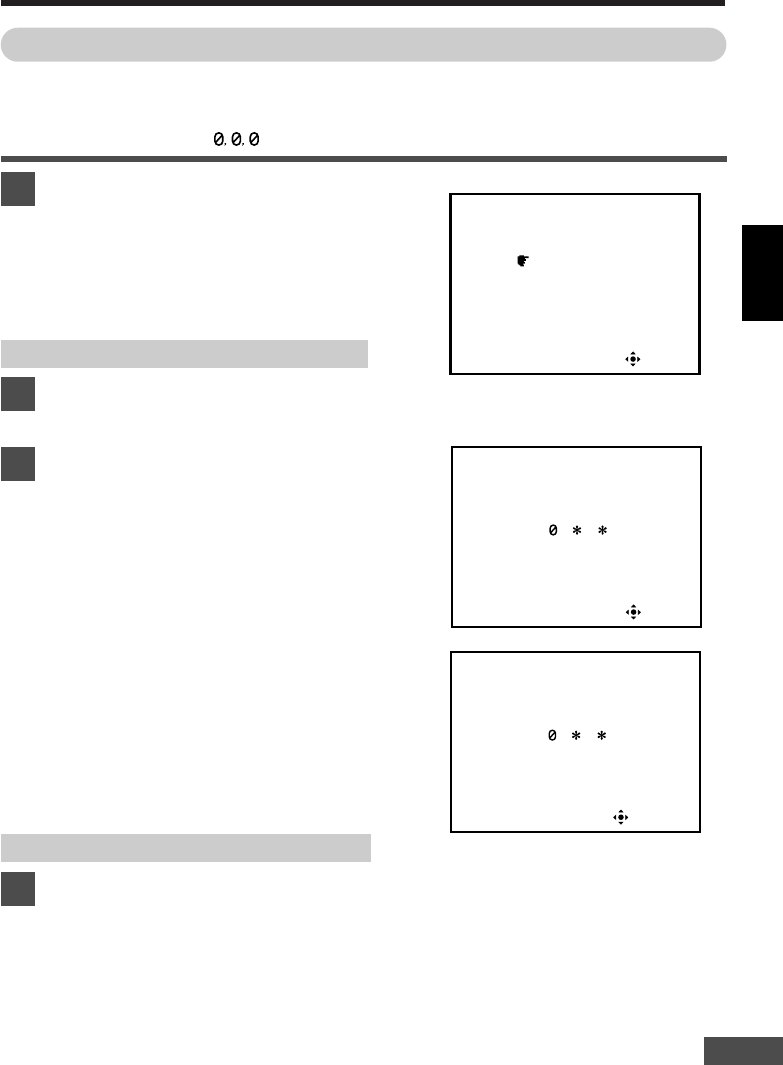
ENGLISH
E-23
Follow step 1 .
Move the Multi Control button up/down (
ᮡ
,
ᮢ
)
to select NO, then press it to complete.
● You can register a 3-digit password to prevent unauthorized use of this display unit.
● If you forget the password, register a new one.
You can cancel the password registration if you do not wish to use this feature.
● The password is preset to “
”
at the factory.
1
Retrieve the password registration screen.
1. When the power is on, press the POWER
switch for more than 5 seconds. The power
shuts off.
2. Press the POWER switch again. After a
warning is displayed, the password
registration screen appears.
On-Screen Display
Move the Multi Control button up/down (
ᮡ
,
ᮢ
)
to select YES, then press it.
The password entry screen appears.
REGISTERING/CHANGING THE PASSWORD
2
3
Enter a password.
1. Move the Multi Control button up/down
(
ᮡ
,
ᮢ
) to select 3 numbers, then press it.
The password confirmation screen appears.
2. Enter the same password again.
● If you fail to re-enter the password, the password
will not be registered and you will have to start
over from the password registration screen.
The power will automatically turn off if you fail to
enter the correct password 3 times in a row.
● If no operation is done for 1 minute, the power will
shut off automatically.
2
REGISTER YOUR PASSWORD?
YES
NO
ENTER YOUR PASSWORD.
OKOK
RE-ENTER YOUR PASSWORD.
CANCELING THE PASSWORD
REGISTERING, CHANGING OR CANCELING THE PASSWORD


















