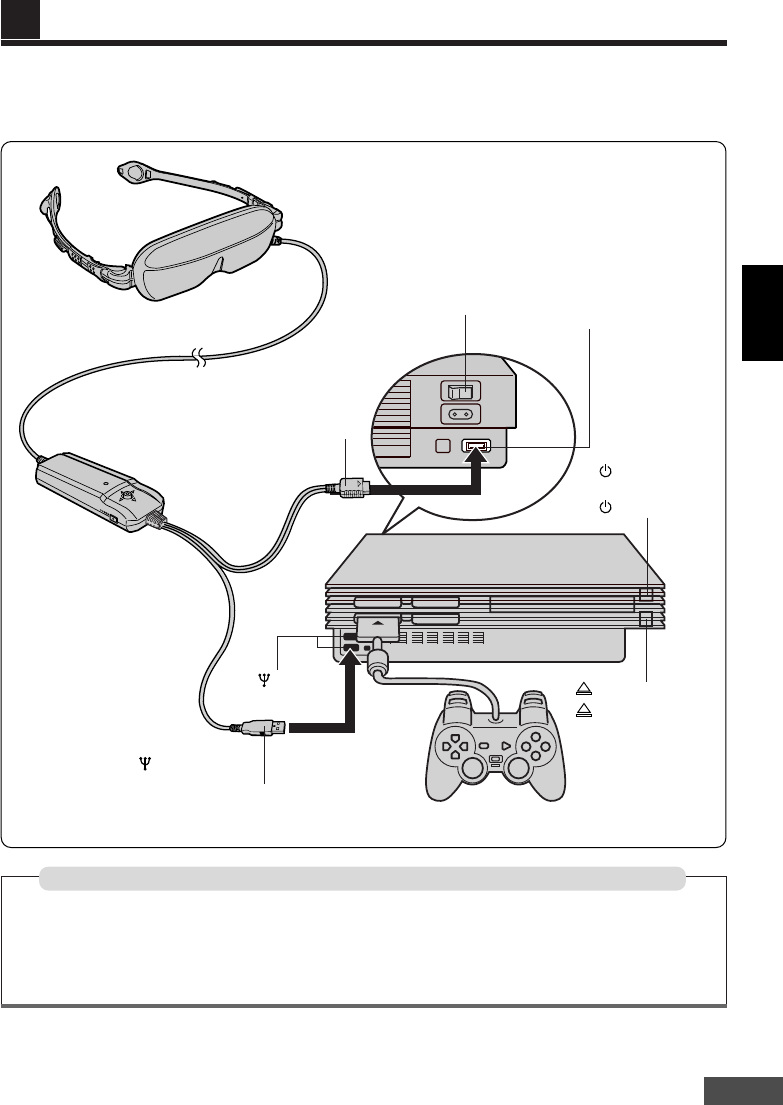
ENGLISH
E-13
To the “PlayStation®2’s”
AV MULTI OUT
connector
Display unit
To use this product, simply connect it to the USB connector and AV MULTI OUT connector on the
“PlayStation®2”.
Make sure that the “PlayStation®2
’
s” power is off before connecting the Eye-Trek.
“PlayStation®2” analog controller
“PlayStation®2” main unit
To the “PlayStation®2’s”
USB ( ) connector
Exclusive Multi-
AV plug for the
“PlayStation
®2”
Front
AV MULTI OUT
connector
Power plug
CONNECTIONS
Rear
USB ( ) connector
Control unit
(open) button and
indicator
Note:
Connect the power plug only to the “PlayStation®2’s” USB connector. Connecting it to any other
connector (including a USB hub) may cause a malfunction.
(standby)/
RESET button and
indicator
To display “PlayStation
®
2” images on the Eye-Trek and a TV at the same time
Use the optional “PlayStation®2” AV adapter (SCPH-10130U). (You must have video input jacks on
your TV for this feature.)
For further information, refer to the “PlayStation®2” instruction manual, visit the Sony Computer
Entertainment Inc. website, or call the Sony Computer Entertainment Inc. information center.
*
SCPH-10130U is a product of Sony Computer Entertainment Inc.
MAIN POWER


















