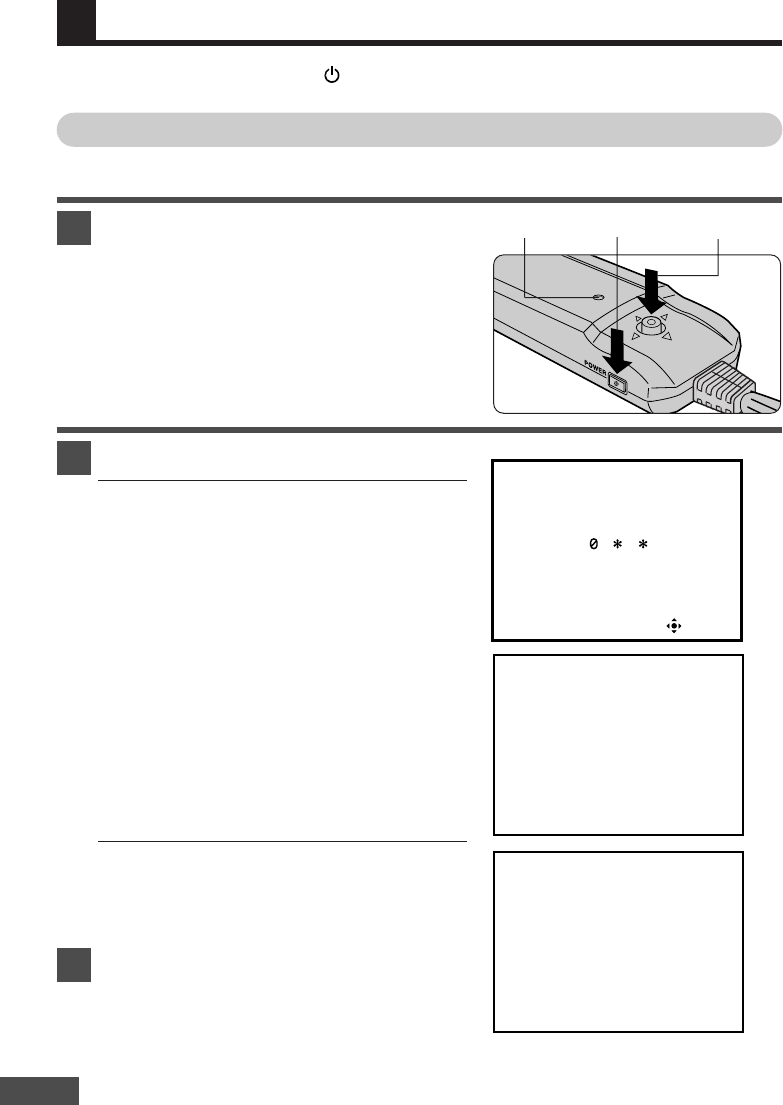
E-20
PASSWORD ENTERED
IS NOT CORRECT.
SHUTTING POWER OFF.
Turn the power on.
1. Press the POWER switch on the control unit.
The power indicator lights in green and the
warning appears on the screen.
2. Acknowledge the warning, then press the Multi
Control button.
Note:
Make sure that the Power plug is connected to the
USB connector on the “PlayStation®2” main unit
correctly before turning on the power. (੬ pg.12-13)
Enter the password.
When the password has been registered...
When the password entry screen appears, press
the Multi Control button up/down(
ᮡ
,
ᮢ
) to select the
registered numbers, then press it to complete the
entry.
● When the wrong password is entered...
The password entry screen appears again after
“PASSWORD ENTERED IS NOT CORRECT.” is
displayed.
If you enter the wrong password 3 times in a row,
the power automatically turns off after
“PASSWORD ENTERED IS NOT CORRECT.
SHUTTING POWER OFF.” is displayed.
When the password registration has been
canceled...
The password entry screen will not appear when
the password registration has been canceled (੬
pg. 23).
On-Screen Display
PASSWORD ENTERED
IS NOT CORRECT.
ENTER YOUR PASSWORD.
When you turn on the power after the first time, simply enter the password to display image. (The
language selection screen does not appear.)
Power
indicator
Multi Control
button
POWER
switch
WATCHING VIDEO (Cont.)
TURNING ON THE POWER AFTER THE FIRST TIME
If you have already selected “Y Cb/Pb Cr/Pr” in
“PlayStation®2” System Configuration, you can
start playing a disk on the “PlayStation®2”.
If you have not selected “Y Cb/Pb Cr/Pr” yet in
“PlayStation®2” System Configuration, go back
to pg. 19.
*
Check that the “PlayStation®2’s” (standby) indicator lights up in green before turning on the
Eye-Trek (੬pg.16).
1
2
3


















