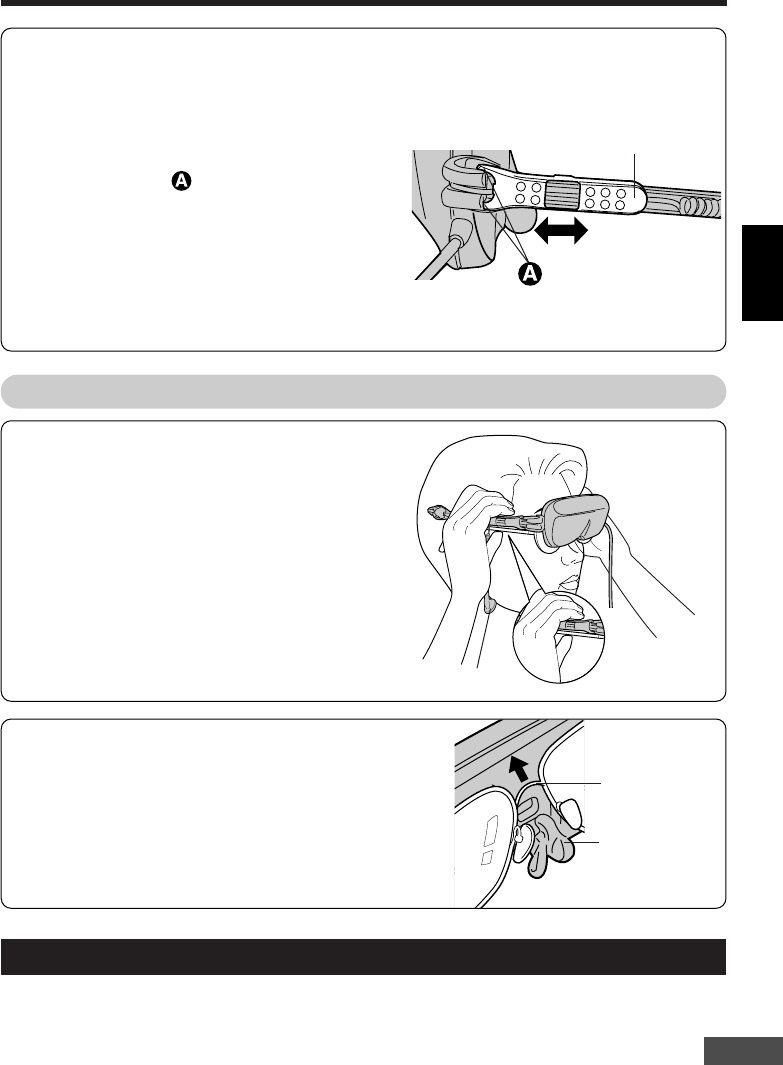
ENGLISH
E-15
Removing the display unit
How to adjust
Slide the frame adjuster in the direction of the display
unit. Do not slide it with the frame arm fully opened. If
you do so, the end of the frame arm will strike
the joint. Adjust without extending the frame arm fully,
being sure to set both frame adjusters to the same
position.
If you cannot wear the display unit securely even after
adjusting the space between the frame arms, switch
the left and right frame arms with each other and
adjust the space again (੬ pg. 25).
Nose pad
Headphone
Frame adjuster
Adjusting the space between the frame arms
You can narrow the space between the frame arms using the frame adjusters when the frame arms
don’t fit your face.
● When removing the display unit, first remove
the headphones from your ears.
● If you are also wearing glasses, remove the
display unit by holding the left and right arms
with your fingers while pushing the frame
arms of your glasses upward with your
thumbs.
When you remove the display unit, some types of
glasses may come off together with the display unit.
To avoid this, move the bridge of the glasses in the
direction of the arrow as shown.
If the display unit is removed before the headphones have been removed from your ears, the
headphone cords will be pulled excessively and may be disconnected.
NOTICE
Bridge of glasses


















