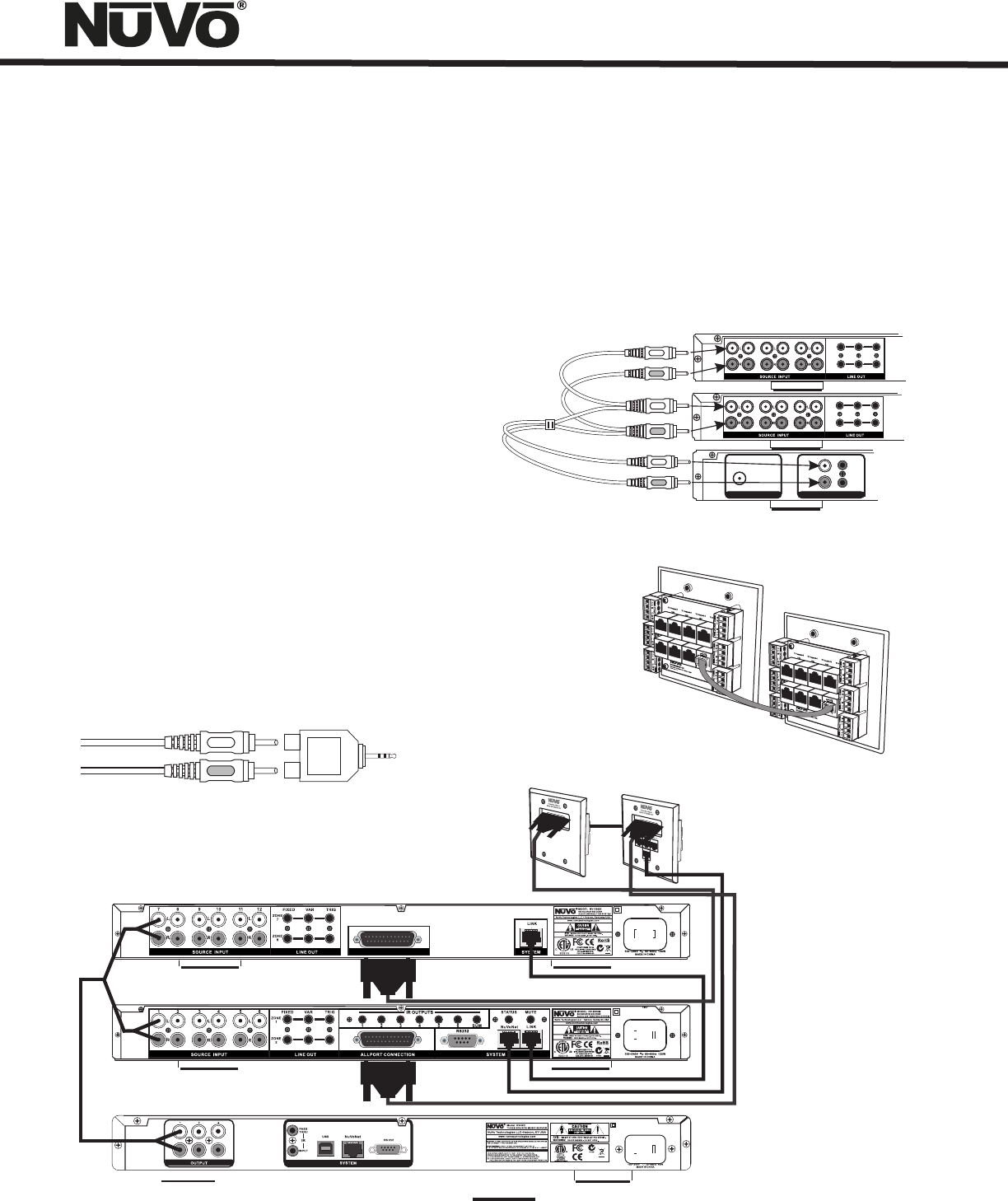
VII. Expanding Essentia to 12 Zones (Fig. 8)
Six additional listening zones can be added to the Essentia
System using the Essentia Expander System, NV-E6GXS. The
expander requires the use of the Link RJ45 connection on the
main amplifier. This is connected to the corresponding Link
RJ45 connection on the expander amplifier. All of the upper
zone control commands from the main unit’s NuVoNet or
RS232 command input are transferred through this
connection. The NV-RCA3 Y-adapter cables included with
the expander unit allow a parallel connection of the left and
right source output to the corresponding source inputs on
both amplifier units, fig. 8a.
The expansion requires the installation of the expander
Allport included with the expander system. The expander
Allport is the connection for the additional zone Control
Pads, up to seven, and the additional zone speakers. A
second Allport cable must be attached from the expander
Allport to the expander amplifier and a short CAT5 jumper
cable, included with the expander system is used on the
back of the two Allports to integrate all of the System s
Control Pads into one NuVoNet connection to the main
amplifier, Fig. 8b.
Once these connections are complete, the Control Pads can
be addressed for a twelve-zone system.
Note: If you are using the Remote (wired) or Wireless
versions of the NuVoDocks for iPod, it is necessary to use a
female to male adaptor. These are readily available and are
not supplied with the NuVoDock system, fig. 8c.
+
+
+
+
+
+
+
+
+
+
+
+
+
+
+
+
+
+
+
+
+
+
+
+
Fig. 8b
E6GXAP-DC
Expander Allport Hub
E6GMAP-DC
Main Allport Hub
11
Fig. 8a
NV-RCAY3 “Y” cable
TUNE R BANTE NNA INPU T
IN
USE ONLY Nu Vo
NV-T2PAS
POWER ED ANTEN NA SYSTE M
AUDIO O UT
TRIGG ER
ON=+1 2V
AUDIO
OUTPU T
FIX ED VAR
ZONE
1
TRI G
ZONE
2
1 2 3 4
5
6
FIX ED VAR
ZONE
7
TRI G
ZONE
8
1 2 3 4
5
6
Essentia G Expander
Essentia G Main
Audio Source
Fig. 8c
Fig. 8
ALLPORT CONNECTION


















