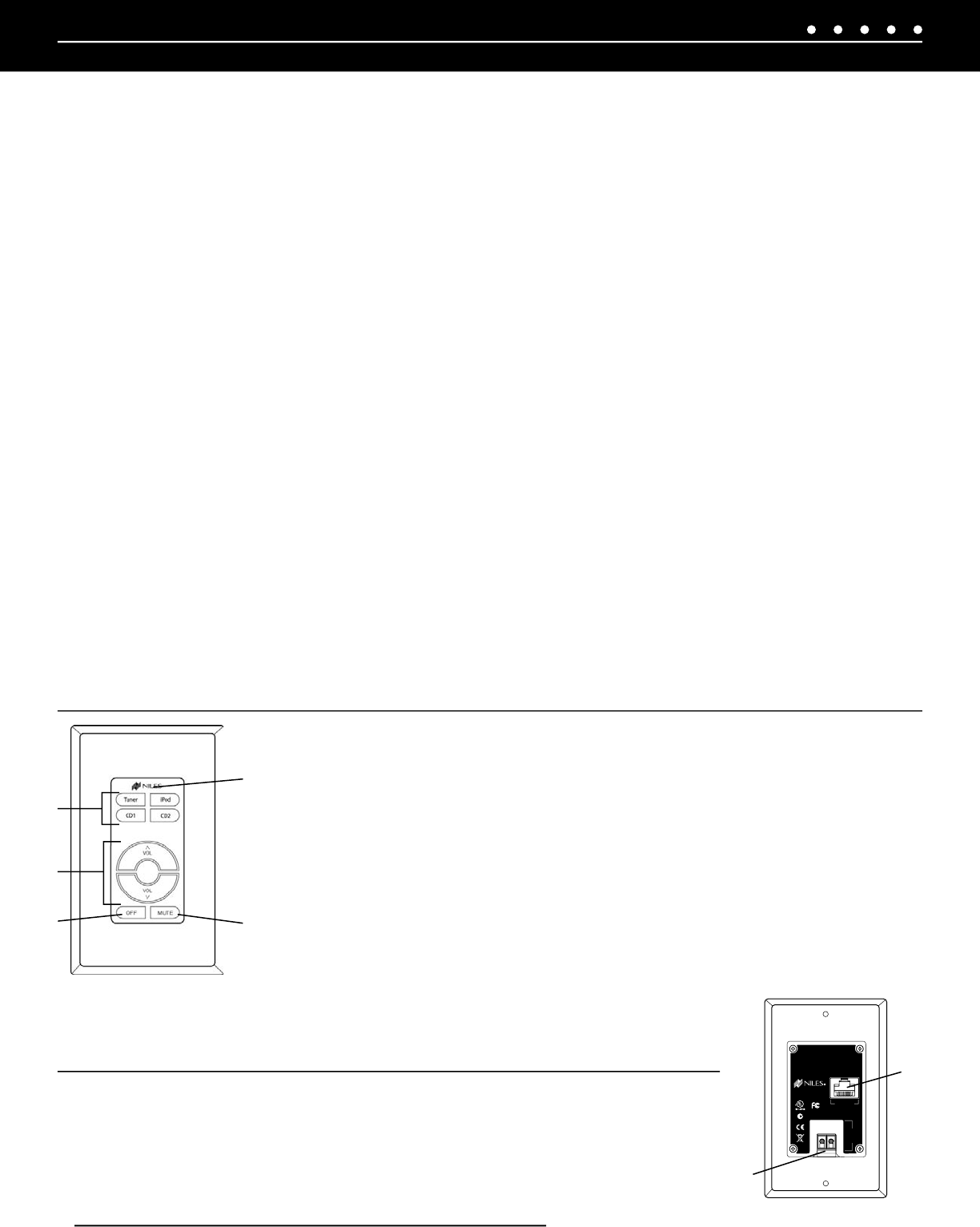
2
3
4
5
1
�
6
7
Rear Panel
NILES AUDIO CORPORATION
– 1-800-BUY-HIFI
– 305-238-4373
4
9
)
Global 12V Control Output
- A single 3.5mm jack provides a 12V DC trigger signal for use with external components
such as an external power amplifier or a Niles AC-3 Voltage-triggered AC Power Strip (sold separately) to automate power turn-on
and turn-off of connected components
10
) Tuner Antenna Inputs
- A female coaxial F-connector and two spring-loaded bare-wire jacks provide connection to the
included FM and AM antennas
11) RS-232 Connection
-
One 3.5mm stereo connector for RS-232C serial communication allows the
ZR-4 MultiZone Receiver
to be
monitored and controlled via an external control system such as AMX
®
1
2) IR Input Port
- A single 3.5mm jack provides an input connection for IR commands sent from a third-party remote control or a home
theater system. These IR commands are used to control the ZR-4 MultiZone Receiver and to control source components
13) Analog Audio Source Inputs
- Three pairs of line level analog stereo audio inputs utilizing gold-plated RCA connectors for
audio sources 2-4
14) Paging Input
- Connects to a compatible telephone system and/or a doorbell (doorbell requires Niles DBI-1 interface). Overrides all
other inputs to produce a page into pre-selected zones at a preset volume level
15) Speaker Connections
- Four sets of removable connectors, one for each zone. Accept speaker wire up to 16 AWG in size
16) Pre-Out Outputs
- Assigned to Zone 4, this stereo pair can be switched between a fixed output or a variable output
17) IEC Power Receptacle
- Two-pin power socket to connect the removable power cord. This is the AC power disconnect for the
ZR-4 MultiZone Receiver and should be made accessible during use
18) Rack Mount Ears
- Two metal rack-mount ears for installation into a professional metal rack. When attached, the ZR-4 MultiZone
Receiver is 1U (Unit) high
WEATHER-RESISTANT KEYPAD
FRONT PANEL
1) Master Keys
- Press any of these keys to turn the zone on and play the selected source
component. Each Master Key can be custom labeled for all of today’s popular audio sources and will
illuminate green when activated. Pressing and holding any Master Key for three seconds puts the
ZR-4 MultiZone Receiver into Party Mode. This feature will turn on all enabled zones to the selected
source at a factory preset party volume
(see configuration
page 25 for details.)
2) Zone Volume Keys
- A continuous press of these keys raises or lowers the volume in the zone
3) Zone Mute Key
- Press this key to mute the sound in the zone. The Mute key will illuminate red when
the zone is muted. Pressing the Mute key again, the volume up arrow, or a Master key restores the volume
4) Zone Off Key
- Press this key to turn the zone off. Pressing and holding this key for longer than
three seconds turns off the entire system (all zones)
5) Built-In IR Sensor
- Located behind the Niles logo on the faceplate is a plasma and LCD-proof IR
sensor that enables hand-held remote control operation of the zone and sources
REAR PANEL
6) RJ-45 Connector From System
- Connects to a ZR-4 MultiZone Receiver Keypad Port with
CAT-5 cable using the T568A wiring convention
7) 12V-LS-IOP
- This terminal connection for a 12V Control Output activates when its zone is on. It is commonly
used to trigger the optional LS-I0P wallplate and turns off when the zone is off


















