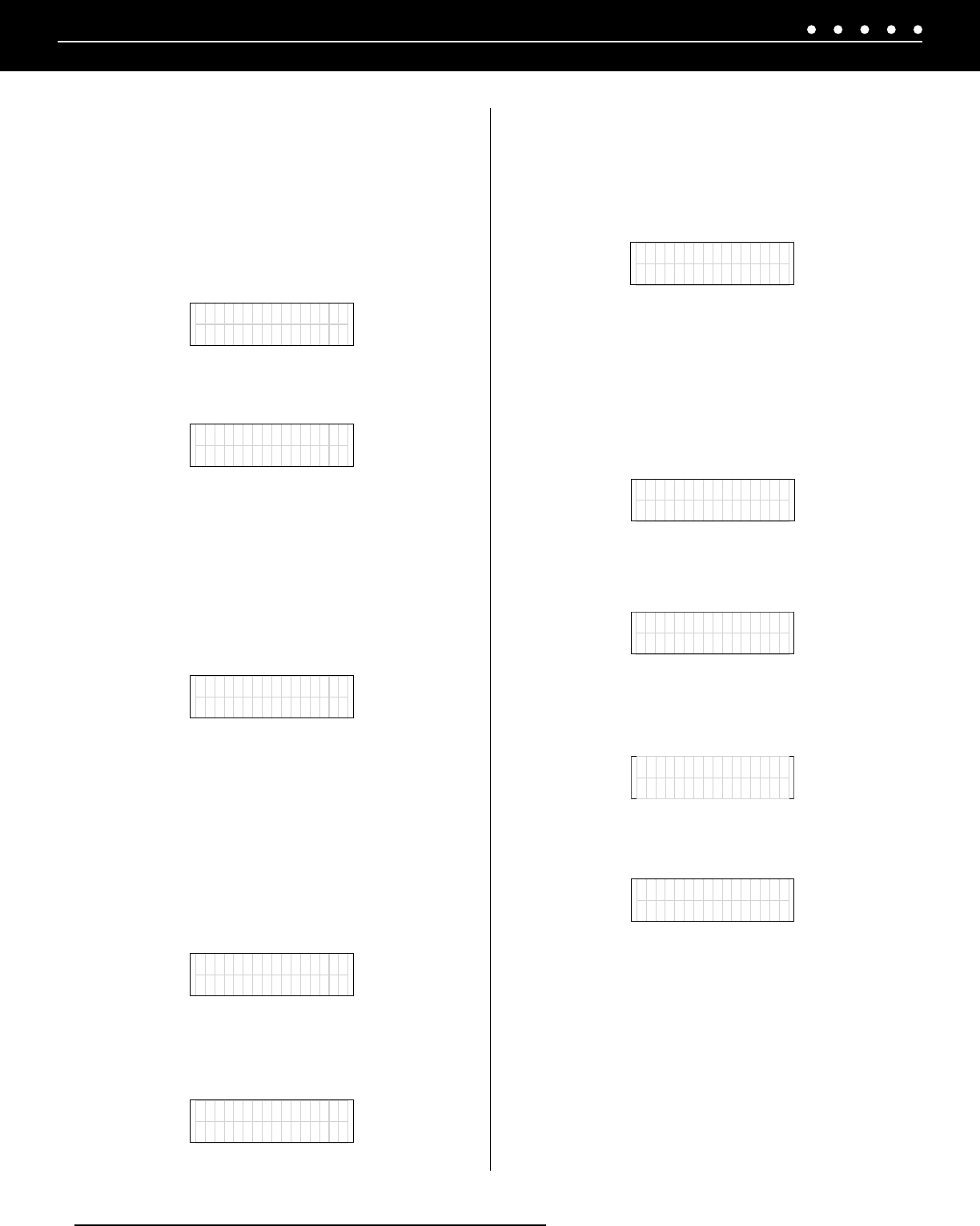
NILES AUDIO CORPORATION – 1-800-BUY-HIFI – 305-238-437320
DEFAULT TURN-ON VOLUME
The turn-on volume level for the system is adjustable. Since the
turn-on volume level will be the same for all zones, we suggest
setting a comfortable listening level in the room that will be used
most frequently, or in the smallest room.
While in the configuration mode, (see above) press the Band Key
until [ DEFAULT TURN ON VOLUME = 60 ] shows in the display.
Press the + key to increase the preset volume. Press the – key to
decrease the preset volume. The factory default setting is 60.
The volume range is from 0 to 99. Hold Set key 2 seconds to save
new turn-on volume.
To continue to the next system configuration Zone 4 Speakers, press
the Band key once. To save your settings and to exit the configuration
mode, simultaneously hold down the Band and Set keys. [ RELEASE
BUTTONS TO CONTINUE ] appears on the display. You will return to the
source that was playing before entering the configuration mode.
ZONE 4 SPEAKERS
The ZR-4 MultiZone Receiver is equipped with Zone 4 pre-amplifier
output that enables the use of a separate outboard power amplifier.
The ZR-4’s built-in Zone 4 amplifier is still operational but requires
this configuration adjustment to ensure the best sound quality if
speakers are connected to it.
While in the configuration mode, (see above) press the Band Key
until [ ZONE 4 SPEAKER INSTALLED ] shows in the display.
[ ZONE 4 SPEAKER INSTALLED ] is the default setting. If speakers are
not connected to Zone 4’s built-in amplifier, press the Set key and
the display will show [ ZONE 4 SPEAKER NOT INSTALLED ].
To return back to the first system configuration Master Slave, press
the Band key once. To save your settings and to exit the configuration
mode, simultaneously hold down the Band and Set keys. [ RELEASE
BUTTONS TO CONTINUE ] appears on the display. You will return to the
source that was playing before entering the configuration mode.
TUNER SETUP
The tuner can store up to 20 presets of any combination of AM or
FM stations.
Press the Band key to choose between AM or FM. The display will
show AM or FM to indicate the current band along with the current
station [ AM 560 ].
Press the + or – key to tune to the desired station. The display
will cycle through the frequencies while the tuner searches for the
station [ FM 93.1 ]. Once at the desired station as shown in the
display, press the Set key and the station will be stored in the next
available preset position. The display will show the preset number
as [ PRESET 1 ].
Repeat these steps until all desired stations are preset or the
available twenty presets are filled [ PRESET 2 ].
When entering a preset after all twenty have been entered the
process will start over by replacing the first preset with the new one
being entered.
Presets are erased only by entering new presets.
NOTE: WHEN USING TWO ZR-4 MultiZone Receivers: TO CREATE AN EIGHT
ZONE SYSTEM, PRESETS MUST BE CONFIGURED ON BOTH TUNERS. ZONES 1-4
WILL UTILIZE THE TUNER IN THE MASTER UNIT AND ZONES 5-8 WILL UTILIZE
THE TUNER IN THE SLAVE UNIT. THEREFORE, TWO DIFFERENT STATIONS COULD
BE PLAYING IN DIFFERENT ZONES AT THE SAME TIME (i.e. ZONE 1 AND ZONE 5
COULD EACH BE LISTENING TO DIFFERENT STATIONS, WHEN ACTIVATING PARTY
MODE, EACH TUNER WILL TURN ON TO THE LAST USED STATION)
.
D E F A U L T T U R N O N
V O
L U M E = 6 0
D E F A U L T T U R N O N
V O
L U M E = 5 5
R E L E A S E B U T T O N S
T O
C O N T I N U E
Z O N E 4 S P E A K E R
I N S T A L L E D
Z O N E 4 S P E A K E R
N O T
I N S T A L L E D
R E L E A S E B U T T O N S
T O
C O N T I N U E
A M 5 6 0
F M 9 3 . 1
F M 9 3 . 1
P R E S E T 1
F M 9 4 . 9
P R E S E T 2


















