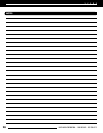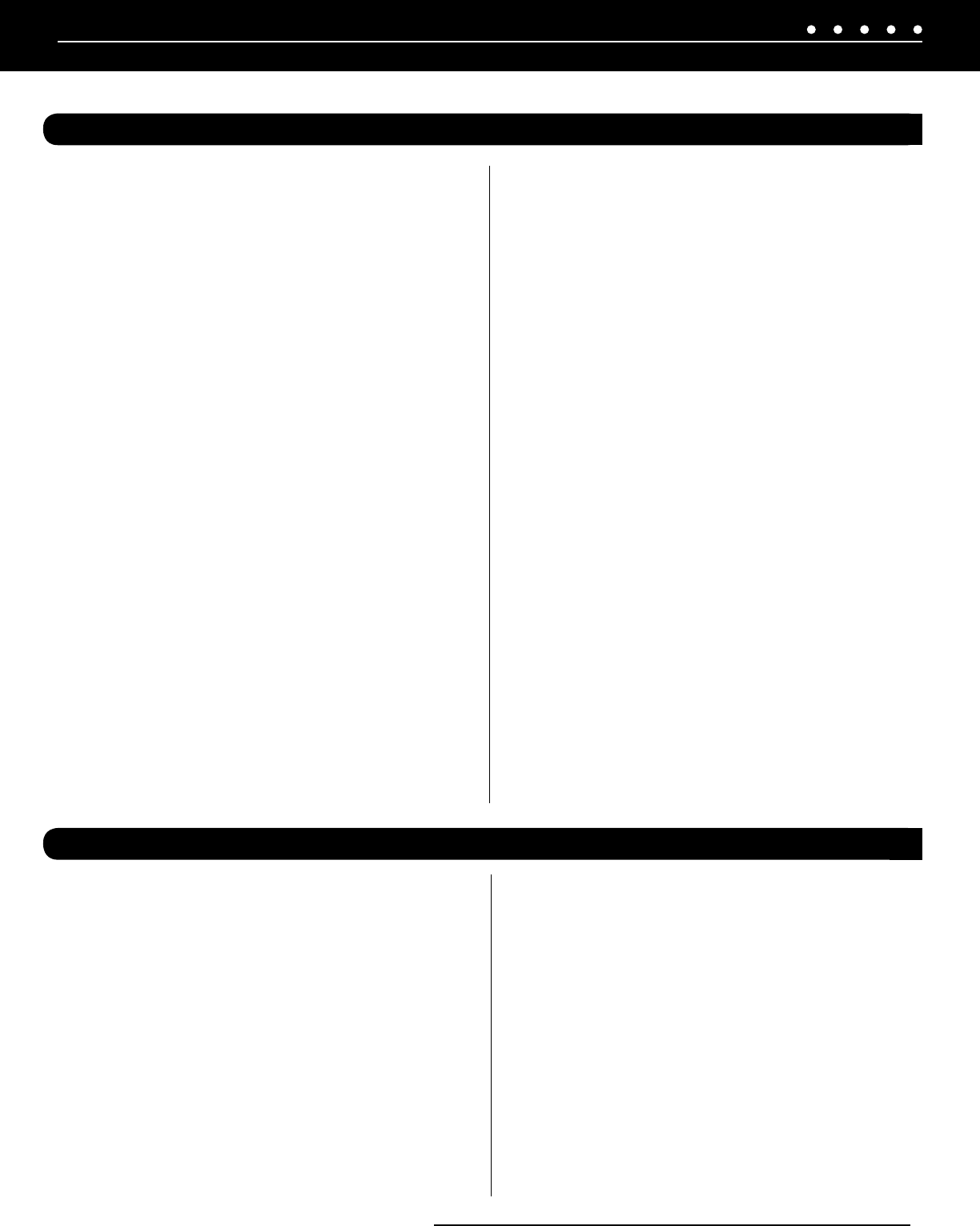
(CONTINUED ON NEXT PAGE)
21NILES AUDIO CORPORATION – 1-800-BUY-HIFI – 305-238-4373
BASS ADJUSTMENT
A source should be playing through the speakers in the zone. To
set the bass adjustment at a zone keypad press and hold the Mute
and bottom right Master key simultaneously for three seconds. The
bottom right Master key LED will be blinking.
Press the Volume + key to increase the bass or the Volume – key to
decrease the bass.
To reset the bass to its default flat setting press-and-hold the
Volume + and Volume – keys simultaneously for two seconds.
To save your changes and exit configuration mode simultaneously
press and hold the Mute and bottom right Master keys for three
seconds. The keypad will return to its previous state.
Repeat these steps for the remaining zone keypads.
TREBLE ADJUSTMENT
A source should be playing through the speakers in the zone. To set
the treble adjustment simultaneously press-and-hold the Mute and
bottom left Master key on a zone’s keypad for three seconds. The
bottom left Master key LED will be blinking.
Press the Volume + key to increase the treble or the Volume – key to
decrease the treble.
To reset the treble to its default flat setting press-and-hold the
Volume + and Volume – keys simultaneously for two seconds.
To save your changes and exit configuration mode simultaneously
press and hold the Mute and bottom left Master key for three
seconds. The keypad will return to its previous state.
Repeat these steps for the remaining zone, keypads.
IR SENSOR ON/OFF
By factory default the IR sensor is set to the on position.
To turn the keypad’s internal IR sensor on or off simultaneously
press-and-hold the Mute and upper right Master key for three
seconds. The upper right Master key LED will be blinking.
Press the Volume + key to turn it on. Press the Volume – key to turn it off.
To save your changes and exit configuration mode simultaneously
press-and-hold the Mute and upper right Master key for three
seconds. The keypad will return to its previous state.
Repeat these steps for the remaining zone keypads.
VARIABLE LOUDNESS ON/OFF
By factory default variable loudness is set to the Off position.
To turn the zone’s variable loudness on or off simultaneously press-
and-hold the Mute and upper left Master key for three seconds. The
upper left Master key LED will be blinking.
Press the Volume + key to turn it on. Press the Volume – key to turn it off.
To save your changes and exit configuration mode simultaneously
press-and-hold the Mute and upper left Master key for three
seconds. The keypad will return to its previous state.
Repeat these steps for the remaining zone keypads.
CONFIGURING THE ZONE
THE HAND-HELD REMOTE
INSTALLING BATTERIES
Your Niles R-6L Hand-Held Learning Remote Control requires 2 “AA”
batteries (included).
BATTERY USE AND SAFETY
• Use only fresh batteries of the required size and
recommended type
• Do not mix old and new batteries, different types
of batteries (standard, alkaline, or rechargeable), or
rechargeable batteries of different capacities
• If you do not plan to use the remote for an extended
period, remove the batteries. They can leak chemicals
that can destroy electronic parts
WARNING: DISPOSE OF OLD BATTERIES PROMPTLY AND PROPERLY. DO
NOT BURN OR BURY THEM.
TO INSTALL BATTERIES:
1. Open the battery compartment cover (located on the
back of the remote).
2. Place the “AA” batteries in the compartment and match
the + and – polarity symbols inside.
3. Replace the cover.
NOTE: WHEN THE BATTERY VOLTAGE IS LOW, THE SOURCE KEY LED WILL
BLINK 5 TIMES AFTER A KEYPRESS.