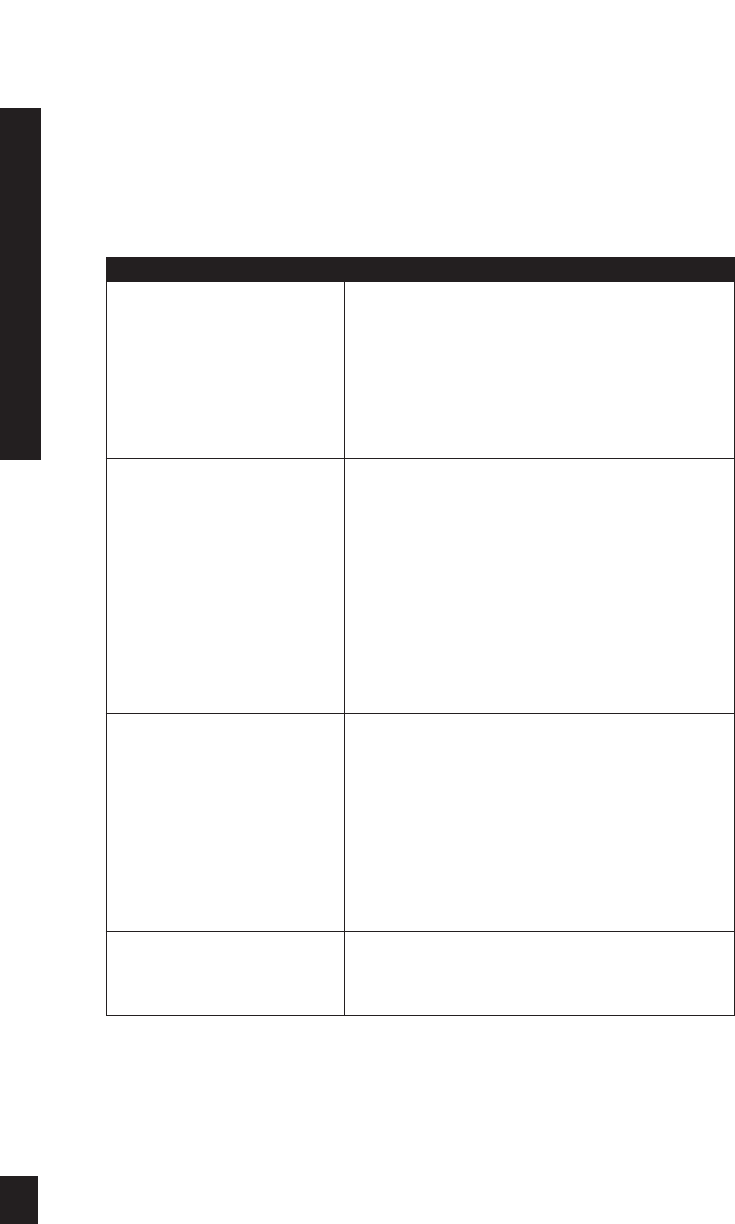
27
TROUBLESHOOTING GUIDE
TROUBLESHOOTING GUIDE
When a problem occurs, consult this guide first. If the problem persists, or you
have additional questions, call your local Niles dealer or call Niles Technical
Support at 1-800-289-4434. The most common problems are related to hook-up.
Have your configuration worksheet handy when you call.
SYMPTOM
Very low or no sound on
one channel.
No sound on one channel
pair and channel pair LED is
quickly blinking red.
No sound on one channel
pair and channel pair LED is
slowly blinking red.
No sound on one channel
pair and channel pair LED is
solid red.
POSSIBLE CAUSES AND TEST PROCEDURE
1. BusMatrix
™
DIP switch is not in the correct position.
Check your configuration worksheet and verify all
settings.
2. Audio cable to the input is bad. Connect the non-
working channel to a cable known to be good.
3. Bridging Switch is in wrong position. Check your con-
figuration worksheet for the correct setting and verify.
1. Check that connections are secure and that there are
no loose strands of wires crossing from the positive
to the negative terminal at the back of the amplifier
and/or the speaker.
2. Disconnect the speaker wire at both ends; separate
the 2 conductors at both ends and test with a meter
for a short circuit. If there is no short, connect the
two conductors at one end and test for continuity.
3. Verify that the impedance load of the connected
speakers is not less than 2.66 ohms with an unbridged
channel and 4 ohms with a bridged channel.
The amplifier module has overheated due to inadequate
ventilation or prolonged operation at clipping levels.
1. Turn the amplifier off and allow the internal circuits
to cool.
2. Check to ensure that there is sufficient ventilation for
the amplifier. After a reasonable time has passed,
turn the amplifier back on and check the LED again.
3. Lower the level controls for that channel pair.
The amplifier module requires service.
Contact your Niles dealer for service information.


















