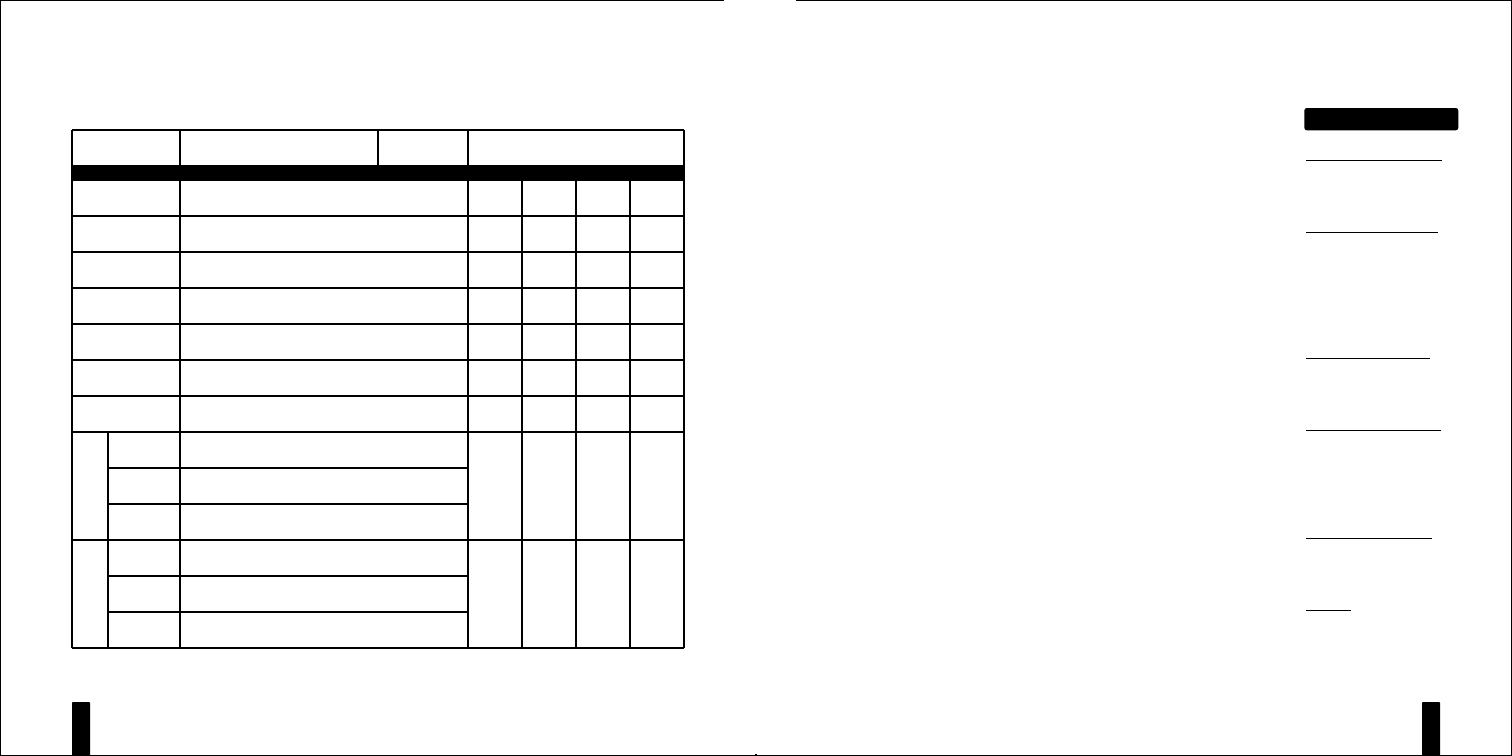
I
NTELLIGENT
P
OWER
C
ONTROLLER
17
Controlled
Outlet
Sense A
Outlet
Sense B
Outlet
Device you are controlling
Trigger
A
Trigger
B
ON
Delay
OFF
Delay
AC Power
#1
AC Power
#2
AC Power
#3
AC Power
#4
AC Power
#5
AC Power
#6
12 Volt
Output
Opening
Contact
Closing
Contact
C1
12 Volt
Output
Opening
Contact
Closing
Contact
C2
IPC-6 PROGRAMMING WORKSHEET
✓ the A, B, or A and B trigger for each device.
Write in the time delay for each device.
I
NTELLIGENT
P
OWER
C
ONTROLLER
18
SPECIFICATIONS
Power Requirements
120 Volts AC, 1500 Watts
max.
High V
oltage Outlets
2 - Current sensing
unswitched 120V AC
outlets
6 - Controlled 120V AC
outlets
Low V
oltage Inputs
2 - 3-30V AC/DC control
inputs
Low V
oltage Outputs
2 - 12V DC, 0.1A control
outputs
2 - 30V AC/DC, 5A
control output relays
Overall Dimensions
17" wide x 2" high x
8-1/4" deep
W
eight
6-1/4 lbs.
Troubleshooting
1. You turn on the device plugged into Trigger "A" or "B" and
nothing happens.
● You have not completed "on" programming for each
controlled outlet. Go to page 12 and follow the step-by-
step instructions.
2. You are in the middle of programming your IPC-6 and you
see a display of E1.
● Press and hold the PROGRAM button for one second. This
returns you to normal operating mode. Now, repeat the
programming you last attempted.
3. The wrong devices are turning on with the trigger device.
● Check which sensing outlet the trigger device is plugged
into and recheck your programming.
● Check the outlet's programmed trigger source.












