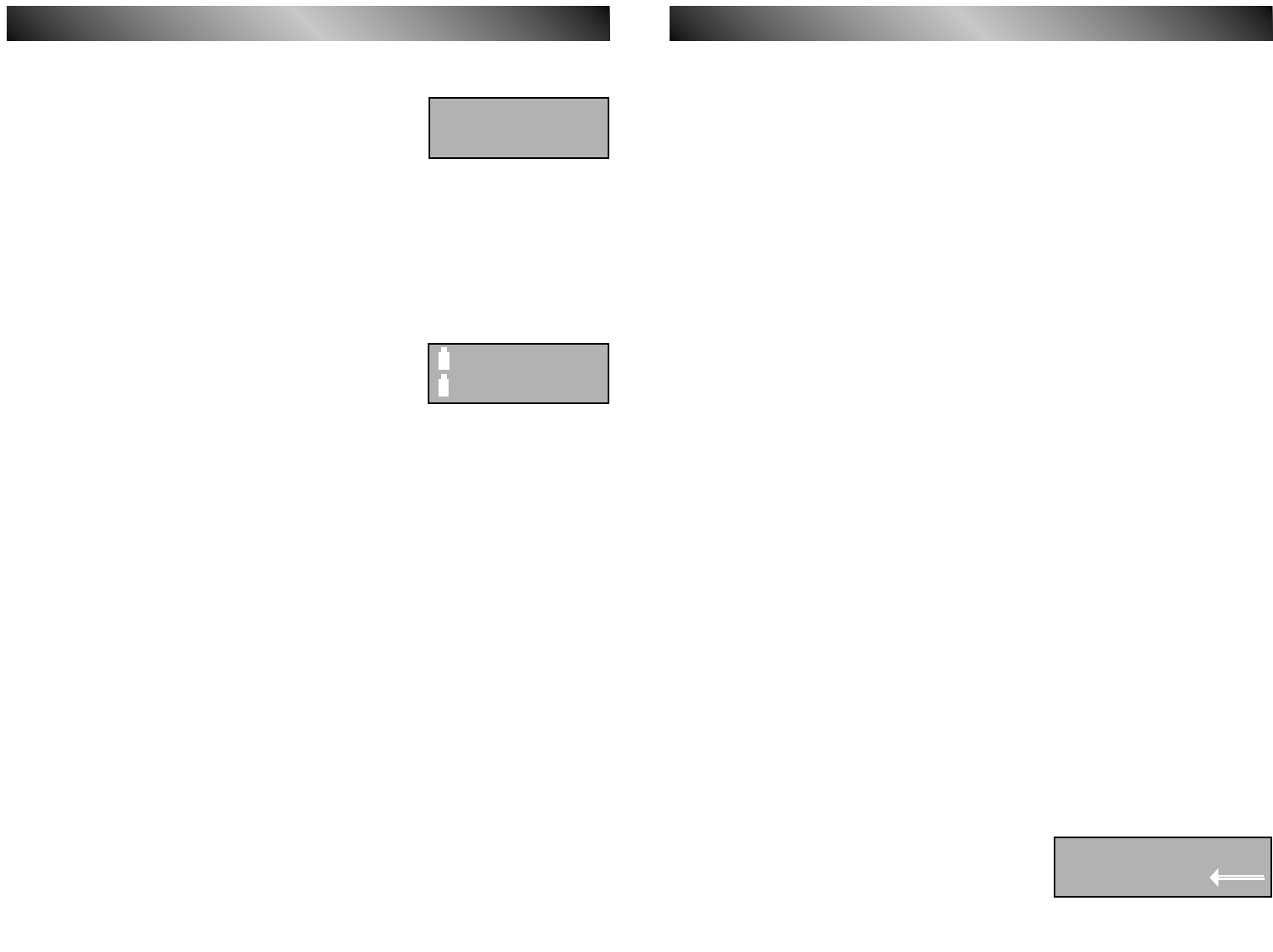
14
OPERATING INSTRUCTIONS
UB-1000 Bodypack Transmitter
6. Sensitivity Set Level (Input level sensitivity)
In input level sensitivity has four choices. “1” is lowest
gain, and “4” is highest gain.
In the Sens Set Level Menu, hold the SET (10) button for 3 seconds. The curser
will blink; press the UP (11) or DOWN (12) buttons to select 1 of 4 level setting.
After finishing the edit, hold the SET (10) button until the curser stops blinking.
7. Battery Type
Select between rechargeable NiMH and Alkaline batteries, as Alkaline and
Rechargeable (NiMH) batteries have different voltages and behave differently.
Correct battery status display information depends on the correct battery type
selection.
In the Battery Select Menu, hold the SET (10) button
for 3 seconds. The curser will blink; press the UP (11)
or DOWN (12) buttons to select NiMH or AKLN. After finishing the edit, hold the
SET (10) button until the curser stops blinking.
Low Battery
The LCD display battery icon shows the battery condition. When the battery is
weak the Battery Weak /Audio Mute LED (3) will stay on.
The microphone and instrument connections, Mute, and level adjustments of the
transmitter are described in the System Operation section (pgs 15, 16).
SENS SET
LEVEL [ 3 ]
NiMH
ALKL_ =
11
OPERATING INSTRUCTIONS
UB-1000 Bodypack Transmitter
TRANSMITTERS SETUP
Installing Batteries
UB-1000 transmitters require 2 “AA “ size batteries to operate. Insert the
batteries according to the correct polarity as indicated. To open the battery
compartment, press the release latch and open the cover.
(CAUTION: Many batteries are known to have leakage problem of conductive
and corrosive liquid. Please observe the rule to remove the batteries if they are
not to be used for a period of a few days. This battery compartment is designed
to accommodate the most common size Alkaline batteries.)
Powering the Transmitter
To turn ON, Press the POWER SWITCH (5), for 1 second.
The LCD DISPLAY (6) will flash the company and model number. Then the
menu will appear.
To turn OFF, Press the POWER SWITCH (5) for 3 seconds and release. The
transmitter will turn off.
Auto Turn Off function. If the transmitter Audio mute switch is in the OFF
position and the transmitter is left On. It will turn OFF after 30 minutes. This
foolproof feature will save the batteries.
Menu pages in Preset or User mode
Cycle Menu pages by pressing the UP (11) or DOWN (12) buttons.
Transmitter Setup Menus
Control Menus have two modes, Preset and User.
To make changes Hold the SET (10) button for 2 seconds and use the UP (11)
or DOWN (12) buttons. To save changes hold the SET (10) button for 3
seconds.
The transmitter will remember the last Menu of User Name, Group and
Channel, or User Edit, when it is turned off. That menu will appear when it is
turned on.
1. User/Preset mode
In the Preset or User menu, hold the SET (10)
button for 3 seconds. The curser will blink. Select
from User or Preset with the UP (11) or DOWN
(12) buttons. After finishing the edit, hold the SET (10) button until the curser
stops blinking.
USER MODE
PRESET MODE














