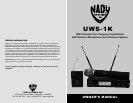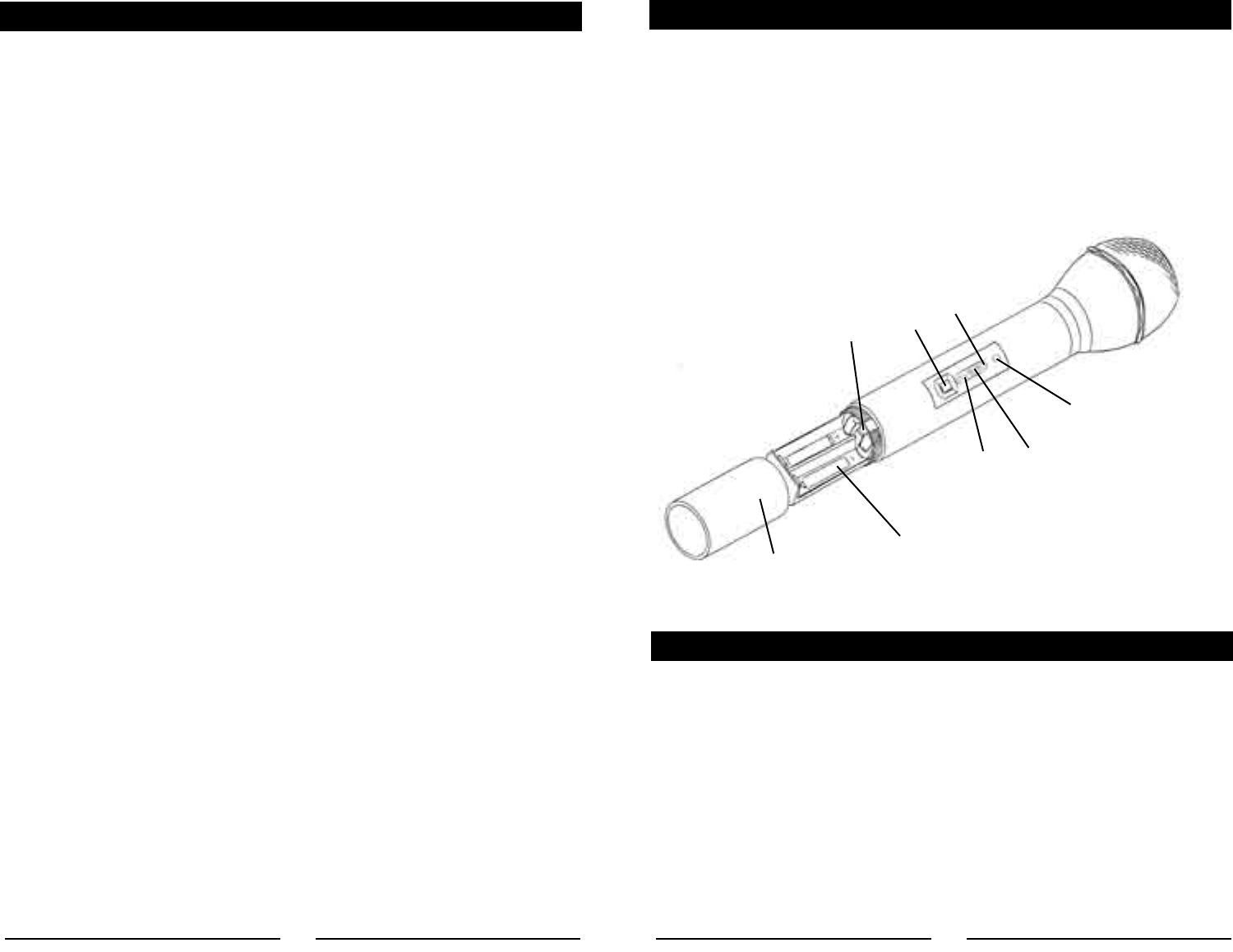
22
21. Battery holder
22. Battery cover
23. Power/Mute button
24. IR LED sensor
25. IR LED indicator
26. Mute LED
27. Battery level LEDs
28. Input level control
21
9
UH-1K’s POWER button to unmute. To mute, press the Power/Mute button again. Adjust the vol-
ume of the receiver as per section 12 (UWS-1K Receiver: Connecting Audio Output).
[Note: Observe care in selecting P.A. volume, transmitter location and speaker placement so that
acoustic feedback (howling or screeching) will be avoided.]
[Note: The RF Level Meter (12) and the Diversity Indicator (13) on the receiver are “ON” in
normal use with the audio “ON” (not muted). When the transmitter is “ON” but muted, the RF Level
Meter will stay “ON” but the Diversity Indicator wil be “OFF”.]
(Note: The 2 AA batteries loaded into the bottom half of the UH-1K function as a built-in antenna.
For proper operation and best operating range the transmitter should be held above that area so as
not to hand block the antenna and lessen the transmission strength.)
UH-1K HANDHELD MICROPHONE TRANSMITTER
8
UH-1K HANDHELD MICROPHONE TRANSMITTER
13. Setting up the Transmitter
The UH-1K requires 2x AA size batteries to operate. To install the batteries onto the Battery Holder
(21), unscrew the Battery Cover (22) by turning counter-clockwise and remove the cover, expos-
ing the battery holder. Insert 2 fresh AA batteries according to the correct polarity as indicated on
the transmitter body. Screw cover back onto the microphone. Make sure the cover is screwed on
completely. Fresh Alkaline batteries can last for up to 8-10 hour of operation, but in order to ensure
optimum performance, it is recommended that the batteries be replaced after 6-8 hours of use.
14. Powering the Transmitter ON/OFF
To turn transmitter on, press and hold the Power/Mute Button (23) for more than 2 seconds. All the
4 LEDs (IR, Mute ON, and two battery strength indicators) will light up. The unit is now on. After 20
seconds the IR LED Indicator (25) will automatically turn off. The Mute LED (26) will stay lit only if
the audio mute is ON (audio signal off). The two Battery-Level LEDs (27) should stay fully lit green
indicating usable battery strength. If the batteries are weakening, only one will stay lit green. This
Battery-Level LED (27) turns red if the batteries are low and the batteries should be replaced with
new ones. To preserve battery life, turn the transmitter off when not in use. To turn the transmitter
off when on, press and hold the Power/Mute Button (23) again for more than 2 seconds. No LEDs
will light up and the unit will be off.
15. Programming the UH-1K with the Group/Channel Selected on
the Receiver
Channel selection on the transmitter is done using the wireless IR LED Sensor (24) link to down-
load preprogrammed channels from the receiver (see also sections 4 and 6 above). Immediately
upon being powered on, the unit will be in IR standby, which means it is accepting data previously
set up for the receiver. Start programming by aiming the IR LED Sensor (24) on the transmitter
from about 6” away to the IR Transmitter (17) on the receive and then press the Transfer But-
ton (18). The Power LED (9) starts flashing for 20 seconds that indicates IR transmission is in
progress. Upon successful data transfer (usually in less then 2 seconds) the transmitter’s IR LED
Indicator (25) will be turned off and the transmitter will transmit a radio signal on the same channel
as the receiver and the Signal Strength (12) and Diversity Indicators (13) on the receiver will
then start indicating that the IR link is completed. If no action is taken during 20 seconds, the unit
goes into audio standby (audio mute) mode and the previous program channel remains unchanged.
After 20 seconds the IR LED (on both the UWS-1K and UH-1K) will turn off.
(Note: The IR link is infrared light and thus works best when this data transfer is accomplished in
a light-shielded or darker environment. It may not be successful in a brightly lit area. If the trans-
fer fails, repeat the procedure in a darker location or somehow shield the link from outside light
to successfully program the transmitter with the preprogrammed group and channel info from the
receiver.)
16. Operating the UH-1K Transmitter
The Power/Mute Button (23) functions both as a power and as an audio mute on/off switch. After
the units is powered on, press the Power/Mute Button (23) once quickly to unmute the audio. The
Mute LED (26) will turn off and you can speak. To mute/unmute in succession, press the Power/
Mute Button (23) again as needed.
For optimum performance, an Input Level Control (28) is provided. Adjust the gain by turning the
control with a small screwdriver. It is recommended that the level be set at about 1⁄2 maximum.
Experiment and set for maximum possible gain without audible distortion on the high level peaks.
(Note: Turning down the gain too much can compromise the signal-to-noise and is not recom-
mended.)
The microphone is now ready to use. The receiver’s signal strength and diversity indicators should
now be on, indicating a received signal from the transmitter. When ready to speak, press the
UB-1K BODYPACK MICROPHONE TRANSMITTER
17. Setting up the Transmitter
The UH-1K requires 2x AA size batteries to operate. To install the batteries onto the Battery
Holder (30), press the “OPEN” side on the Battery Lid (29) and slide as indicated by the arrow
to open the Battery Lid (29), exposing the battery holder. Insert 2 fresh AA batteries according to
the correct polarity as indicated on the transmitter body. Cover the Battery Lid (29) and press on
the “CLOSE” side slide as indicated by the arrow to lock the battery door securely. Fresh Alkaline
batteries can last for up to 8-10 hour of operation, but in order to ensure optimum performance, it is
recommended that the batteries be replaced after 6-8 hours of use.
18. Powering the Transmitter ON/OFF
To turn transmitter on, press and hold the Power/Mute Button (32) for more than 2 seconds. Both
LEDs IR/Audio Mute (34) and Battery Strength Indicator (33) will light up. The unit is now on. Af-
ter 20 seconds the green IR LED (34) will automatically turn off. If the audio is muted (see Section
20 below) the LED will stay lit and change to red till the audio mute is turned off (and audio signal is
back on). The Battery Level LED (33) should stay fully lit green indicating usable battery strength.
28
23
25
27
26
24