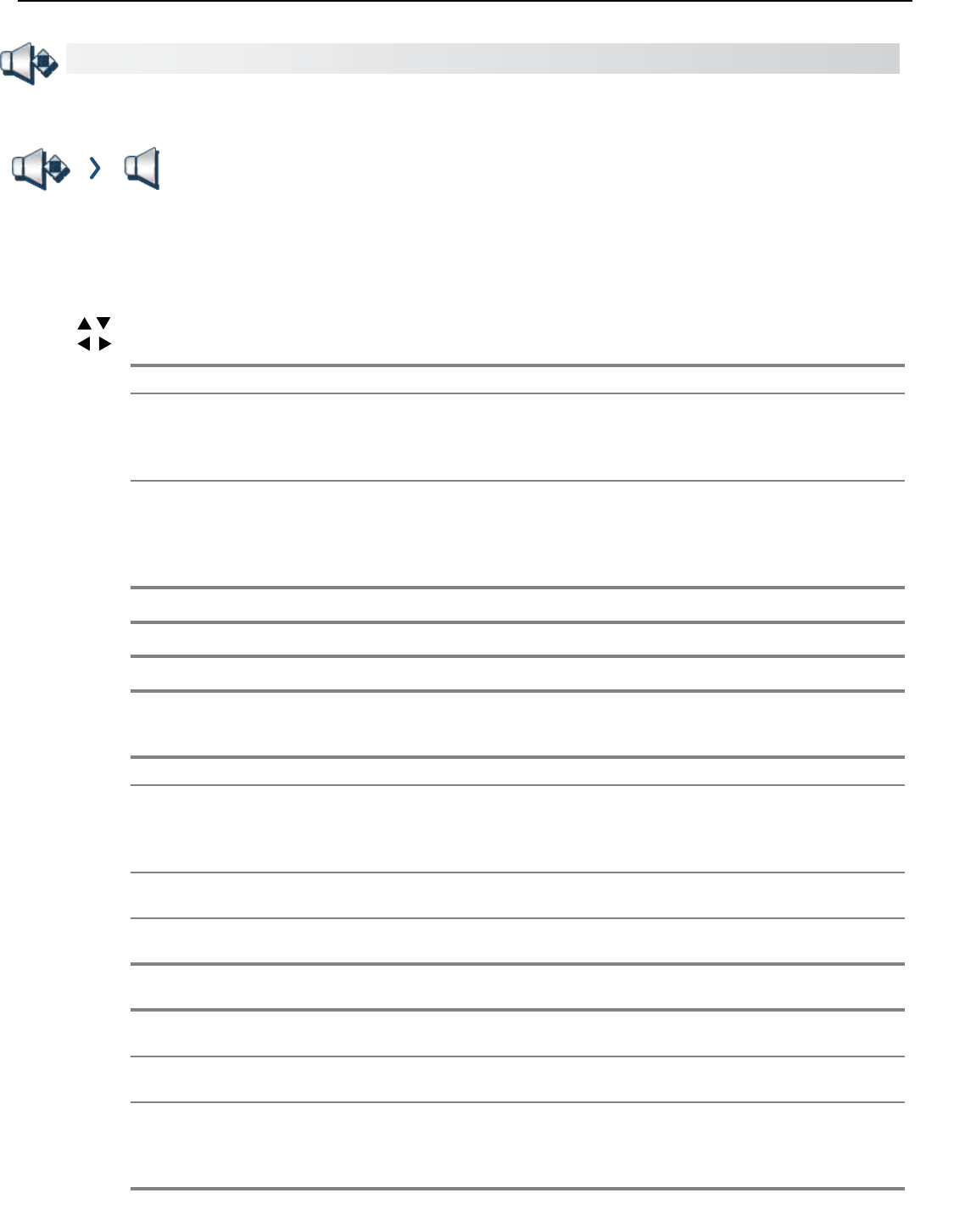
4. TV Menus 53
For assistance call 1(800) 332-2119
Sound
Sound Audio
Settings in this menu are saved for the current input only with the exception of Balance and Subwoofer, which
apply to all inputs.
To make Audio adjustments while watching TV and without using the menu:
1. Press the
AUDIO
key.
2. Press to select an audio option.
3. Press to change the setting.
TV Speakers On Turns on the internal TV speakers.
Off
Turns off the internal TV speakers so you hear sound only from a connected A/V
receiver.
Note: When you disconnect an A/V receiver, be sure to change the TV Speakers
setting to On to hear sound from the TV speakers.
Center
(838 Series)
Makes the TV’s speaker array act as a center channel. See “Using the TV Speakers
as a Center Channel,” page 27.
Notes:
• Set Sound > Global > Center Channel to On to make this setting available.
• To de-activate the center channel, change this setting to On or Off.
Bass Controls volume of low-pitched sound from the TV speakers.
Treble Controls volume of high-pitched sound from the TV speakers.
Balance Controls audio balance between the right and left TV speakers
Subwoofer
(838 Series)
[Subwoofer level
adjustment]
Adjusts the volume level of a connected subwoofer.
Note: Set Sound > Global > Subwoofer to On to make this adjustment avail-
able.
Sound Mode Stereo No special audio effects from the TV speakers
Surround Modifies audio from the TV speakers.
• Formonaural(non-stereo)programs,createsasimulatedstereoeffect.
• Forstereoprograms,createsasimulatedsurround sound effect.
• 838 Series. The TV’s speaker array plays 5.1 surround sound if available.
Music
(838 Series)
Optimizes the TV’s speaker array for music listening.
Night
(838 Series)
Focuses the TV’s speaker array to a single point to limit sound heard by others
outside the room. Press
ENTER
to adjust the focal point (Night Angle).
Level Sound On, Off Reduces differences in sound volume between programming segments, such as
the difference between regular broadcast programs and commercial segments.
Listen To
(applies only
to analog
channels from
the
ANT
input)
Stereo The TV plays stereo broadcasts in stereo and mono broadcasts in mono. The
word Stereo is displayed when you tune to a channel broadcasting in stereo.
Mono Reduces background noise. Use when receiving a weak stereo audio signal. All
audio is played as mono.
SAP
(Second Audio
Program)
Selects an additional monaural sound track not audible during normal TV viewing.
The SAP signal might be related to the program (such as a sound track in a foreign
language), or it might be unrelated (such as a weather report). If an SAP signal is
broadcast, the letters SAP are displayed when you tune to the channel.


















