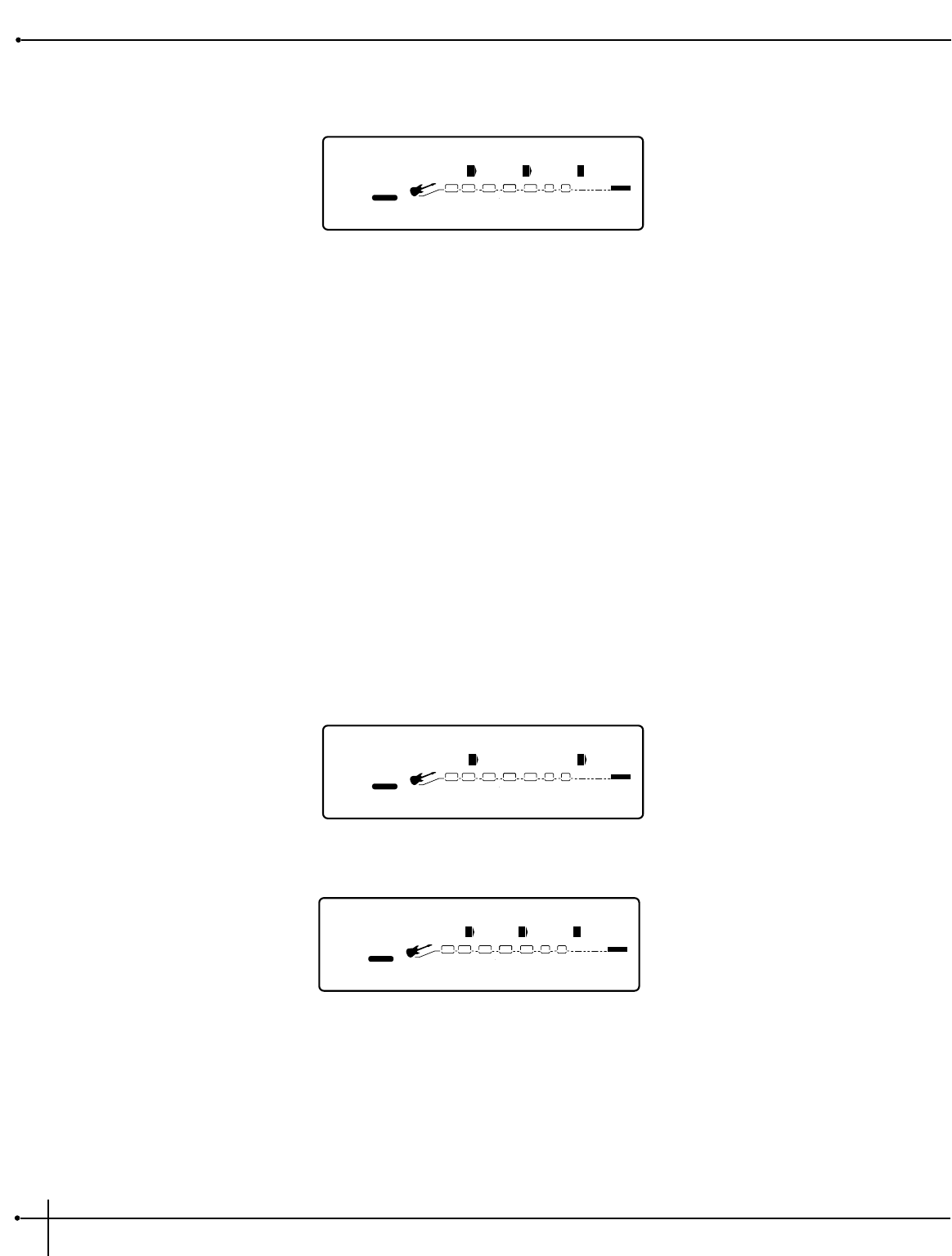
5. Now to assign the CC number, just turn the <4> knob until you have reached the desired CC. The display will now read something like
this:
6. Press the <Preset> button to exit the Foot controller setup menu.
Assigning MIDI Control to the Expression Pedals
This series of menus and submenus allows MIDI setup of the Expression pedals of the J-12. There are two procedures you must do in order for
the Expression pedals to work properly with MIDI:
1. Assign CC Number
2. CC Transmit Channel
Assign CC Number to Expression Pedals - This option allows you to choose the MIDI CC numbers you want to use for sending
continuous control messages using any one of the 4 Expression pedal options. These assignments can be done on pages 11 and 12 of the
Utility menu. From the Factory, the Expression pedal(s) are not pre-assigned to any MIDI CC number. To assign which CC number is sent
from the Expression pedal(s), do the following.
1. Press the <Utility> button once. The display appears something like this:
2. Turn the <Page> knob to page 11 and the display will appear something like this:
CCSnd: Exp1 Exp2 Exp3
2
FACTORY USER
1
CHANGEDLINK
OFF
2
CHANGEDLINK
OFF
3
CHANGEDLINK
OFF
4
CHANGEDLINK
PAGE
11
OF
13
COMP WAH TUBE EQ
L/R OUTS
DIGITAL
CLIP
GATE
SEAMLESS
Output:Stereo EQ/Mix
2
FACTORY USER
1
CHANGEDLINK
2
2
CHANGEDLINK CHANGEDLINK
LoC
4
CHANGEDLINK
PAGE
1
OF
13
COMP WAH TUBE EQ
L/R OUTS
L/R OUTS
DIGITAL
CLIP
GATE
SEAMLESS
C1FC: Bank FS=Tog CCTran
2
FACTORY USER
1
CHANGEDLINK
1
2
CHANGEDLINK
6
3
CHANGEDLINK
127
4
CHANGEDLINK
PAGE
10
OF
13
COMP WAH TUBE EQ
L/R OUTS
L/R OUTS
DIGITAL
CLIP
GATE
SEAMLESS
Section - 6 The J-12 Foot Controller
Johnson Millennium
User Guide
72


















