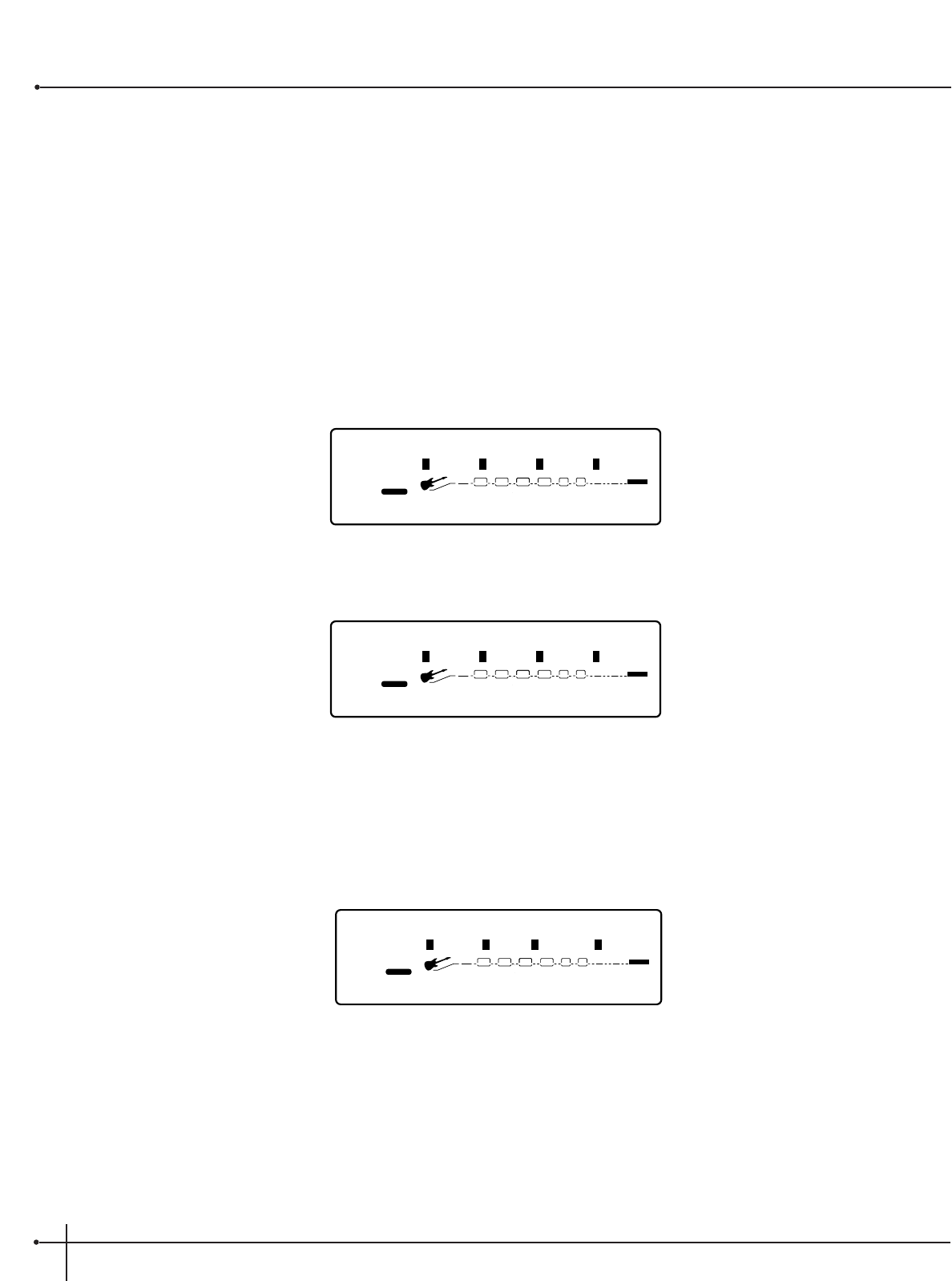
Assigning Parameters to Footswitches/ Expression Pedals
The Millennium allows you to control up to 16 Parameters per Preset. Each time you link a parameter to a Footswitch or expression pedal, it is
added to any assignments already made to that controller. This is where the Millennium becomes the dedicated work horse that it is, by doing
all of the organizing for you so all you have to do is select which parameter is being controlled, then tell the Millennium to “Make it so”.
To assign any currently selected Parameter to a footswitch or Expression pedal in the
currently selected bank, do the following:
1. Be sure that the parameter you want to link is displayed and selected (below, is an example the Channel A gain setting) Turning the <1>
knob make the Gain in Channel A active for linking. The display should appear something like this:
2. Turn the <4> knob to select the gain parameter, then press the <Assign> button once. The display reads:
3. Select the footswitch or move the expression pedal to be used. An example would be to use Exp 1. From there, use knobs <3> and <4>
to set the minimum and maximum ranges of the gain. Minimum and maximum settings can also be set in reverse. An example would be if
you set the Gain Min and Max levels in reverse so when the Expression Pedal is moved forward, it would lower the Gain setting.
Once this is done the display will appear something like this:
4. To exit the parameter assignment mode press the <Preset> button to return to Preset mode. The <Store> button will stay bright until
these changes are stored, or the preset is changed.
Gain Exp 2 Min[ 69]Max
2
FACTORY USER
On
1
CHANGEDLINK
Pdl
2
CHANGEDLINK
20
3
CHANGEDLINK
55
4
CHANGEDLINK
1
OF
19
WAH TUBE EQ
L/R OUTS
L/R OUTS
DIGITAL
CLIP
#
b
GATE
BANK
Gain Exp 1 Min[ 56]Max
2
FACTORY USER
On
1
CHANGEDLINK
Pdl
2
CHANGEDLINK
0
3
CHANGEDLINK
100
4
CHANGEDLINK
PAGE
1
OF
19
WAH TUBE EQ
L/R OUTS
L/R OUTS
DIGITAL
CLIP
#
b
GATE
a: gain lvl B:Gain LVL
2
FACTORY USER
40
1
CHANGEDLINK
%
100
2
CHANGEDLINK
70
3
CHANGEDLINK
%
100
4
CHANGEDLINK
PAGE
2
OF
5
WAH TUBE EQ
L/R OUTS
L/R OUTS
DIGITAL
CLIP
#
b
GATE
Section - 6 The J-12 Foot Controller
Johnson Millennium
User Guide
70


















