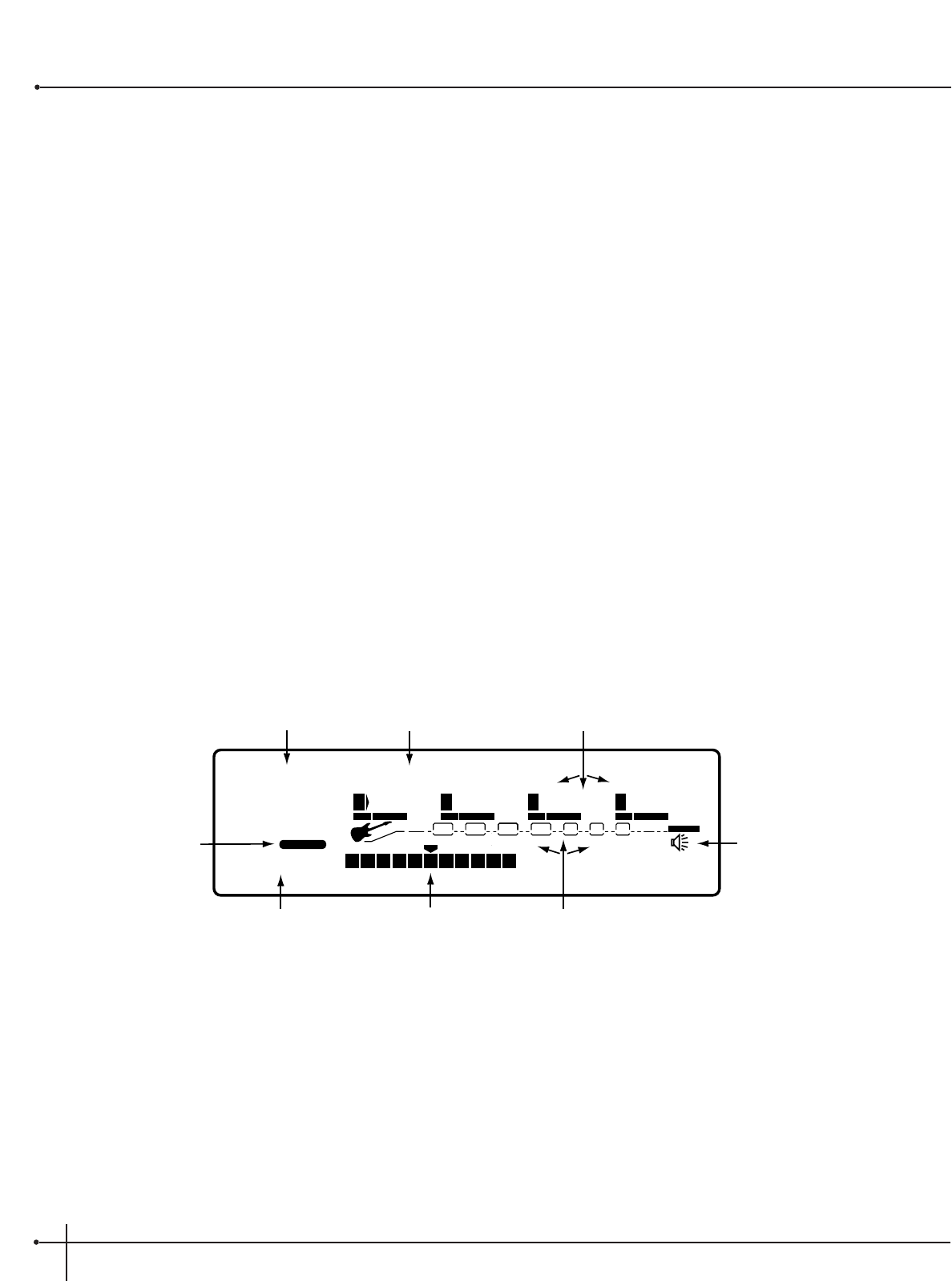
5) Amplifier Model Buttons- These buttons let you instantly select any one of the Integrated Amplifier models and switch channels within
the currently selected Amplifier model setting. The buttons are as follows:
5a) American Stack - This button is used to instantly call up the American Stack amplifier models.
5b) British Stack - This button is used to instantly call up the British Stack amplifier models.
5c) Johnson - This button is used to instantly call up the Johnson Amplifier Custom amplifier models.
5d) American Combo - This button is used to instantly call up the American Combo amplifier models.
5e) British Combo - This is used to instantly call up the British Combo amplifier models.
5f) A-B Channel switcher - This button allows you to channel switch within the selected Amplifier models.
6) A-B Channel LED indicators - These two LEDs indicate which channel of the selected Amplifier Model is being used.
7) Contour Control - This knob is used to control the tone contour within the power amp section of the Millennium.
8) Master Output - This knob is used to globally control the overall output of the Millennium.
9) Display - This large custom display is where you receive most of the information you need to optimize performance of the Millennium. This
display has several functions and they are as follows:
9a) Preset Number - The three large digits located in the upper left corner of the display indicate which preset is currently selected. This
indicator will also display the currently selected note while the Millennium is in Tuner mode.
9b) Factory / User indicators - Located directly below the preset number, the Factory and User preset icons indicate whether the current
preset resides in the Factory or User bank. To toggle between the Factory and User presets simply press the <Preset> button.
9c) Bank / Page Indicators - Located in the bottom left hand corner of the display, the Bank/Page indicators display:
• The J-12 Bank number in which the current program resides in Preset Mode (Note: This is only displayed when the Johnson
Amplification J -12 foot controller is connected).
• The page which is currently selected in various editing modes.
Sweet Combo
100
USER
%kHz
msdB
50
1
CHANGEDLINK
%kHz
msdB
60
2
CHANGEDLINK
%kHz
msdB
%kHz
msdB
70
3
CHANGEDLINK
100
4
CHANGEDLINK
PAGE
10
OF
11
WAH TUBE EQ
L/R OUTS
CLIP
#
b
GATE
BANK
9 -a
9 -c
9 -b
9 -g9 -f
9 -d
9 -e
9 -h
Section 1 Introduction
Johnson Millennium
User Guide
4


















