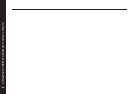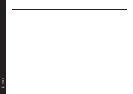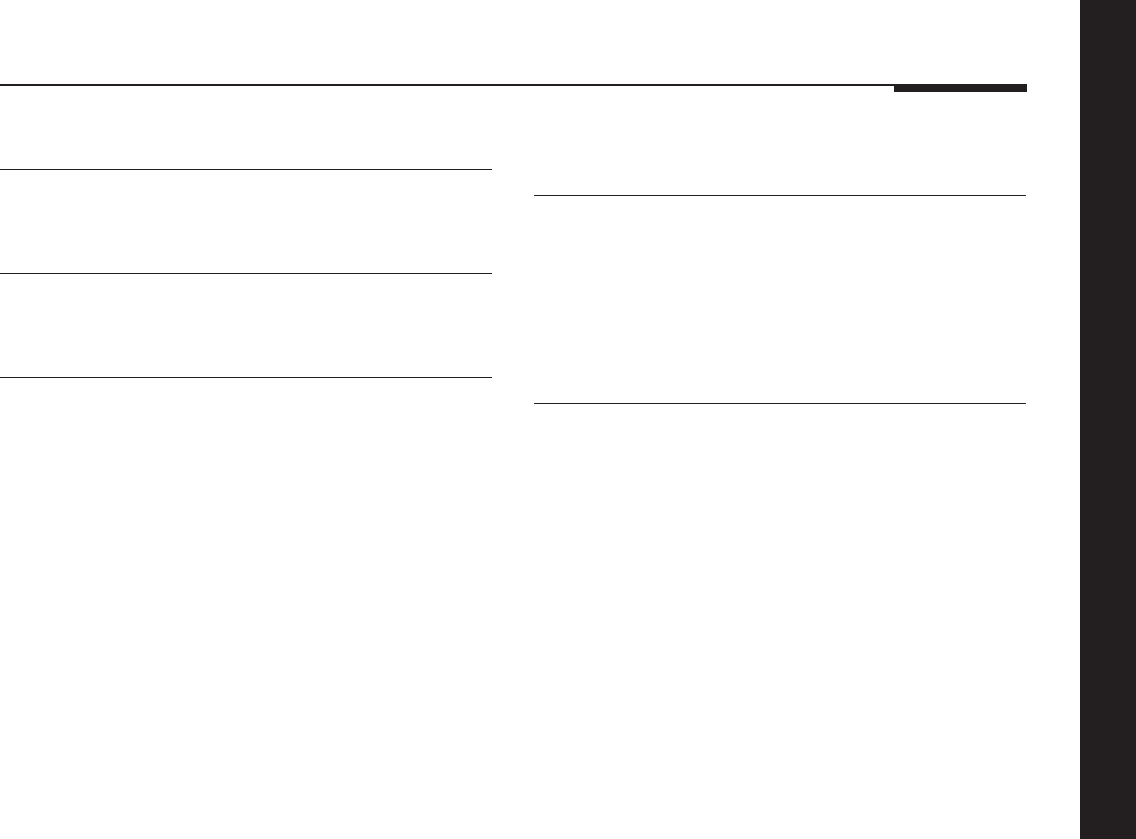
Troubleshooting
33
Only the master loudspeaker plays
❍ Check the S5 cables are connected correctly.
Centre not working
❍ Check that the channel switch is set to LEFT/CENTRE.
There is radio interference
The DSP420 is a digital audio and computing device which has
been designed to very high standards of electromagnetic
compatibility.
If this equipment does cause or suffer from interference to/from
radio or television reception then the following measures should
be tried:
❍ Reorient the receiving aerial (or antenna) or route the antenna
cable of the receiver as far as possible from the DSP420 and
its cabling.
❍ Ensure that the receiver uses well-screened antenna cable.
❍ Relocate the receiver with respect to the DSP420.
❍ Connect the receiver and this product to different AC outlets.
❍ If the problem persists contact your dealer.
Configuring the DSP420 does not
have any effect
Make sure that you are configuring the DSP420 used as the
master digital loudspeaker in the system. This determines the
configuration of all digital loudspeakers in the system.
Meridian Configuration program
repeatedly fails to talk to the
loudspeaker
❍ Check that you have selected a COMMS port.
❍ Check that no other program currently running is using the
COMMS port.
❍ Check that it is connected correctly.
❍ Turn off the DSP420 for a few seconds and turn back on, then
retry.
❍ Quit from all other programs and retry.
❍ Reboot the computer and retry.
❍ Ensure you are using the serial lead supplied with the product,
or a null modem cable.
❍ If you are using a notebook computer try turning off the
screensaver or power management software.