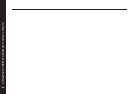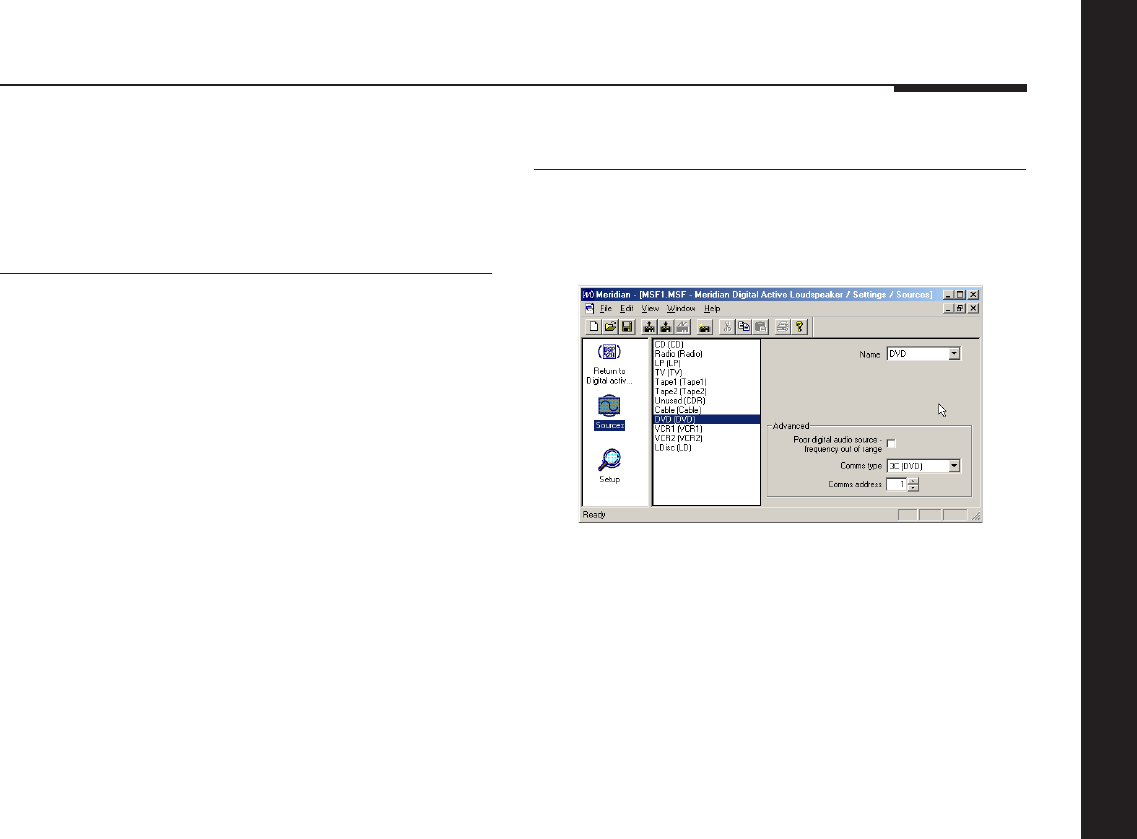
Configuring the DSP420 loudspeakers using a computer
27
To configure the source options
● Select the source in the list of sources.
The settings for the source are shown in a panel to the right:
To change the name used to identify the source when using
RS232 control:
● Choose a name from the Name drop-down menu.
Choosing Unused prevents the source from appearing when
you press the corresponding source key on the Meridian System
Remote.
Setting up sources
This section describes how to use the Meridian Configuration
program to configure the sources provided by the digital active
loudspeaker.
To set up sources
● Click the Sources icon in the left-hand panel of the Meridian
window.
The right-hand panel shows a list of the 12 sources that are
available. For each source you can configure its audio, tone, and
advanced settings.