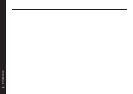Unpacking the DSP420 loudspeakers
13
Resetting the loudspeakers
POWER LOCK
RESET
Lock indicator
Power indicator
Power
switch
Reset switch
Channel selector
To reset the configuration of the
digital loudspeaker
The following procedure can be used to reset the configuration
of the DSP420 loudspeaker to the default settings, without
needing a computer, using the reset switch accessible below the
front panel.
● Turn off the power at the front panel.
● Press and hold in the reset switch, using a suitable object
such as a bent paperclip or the grille removal tool.
● Turn on the power.
The red power indicator on the front panel will flash. When the
indicator stops flashing:
● Release the reset switch.