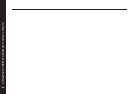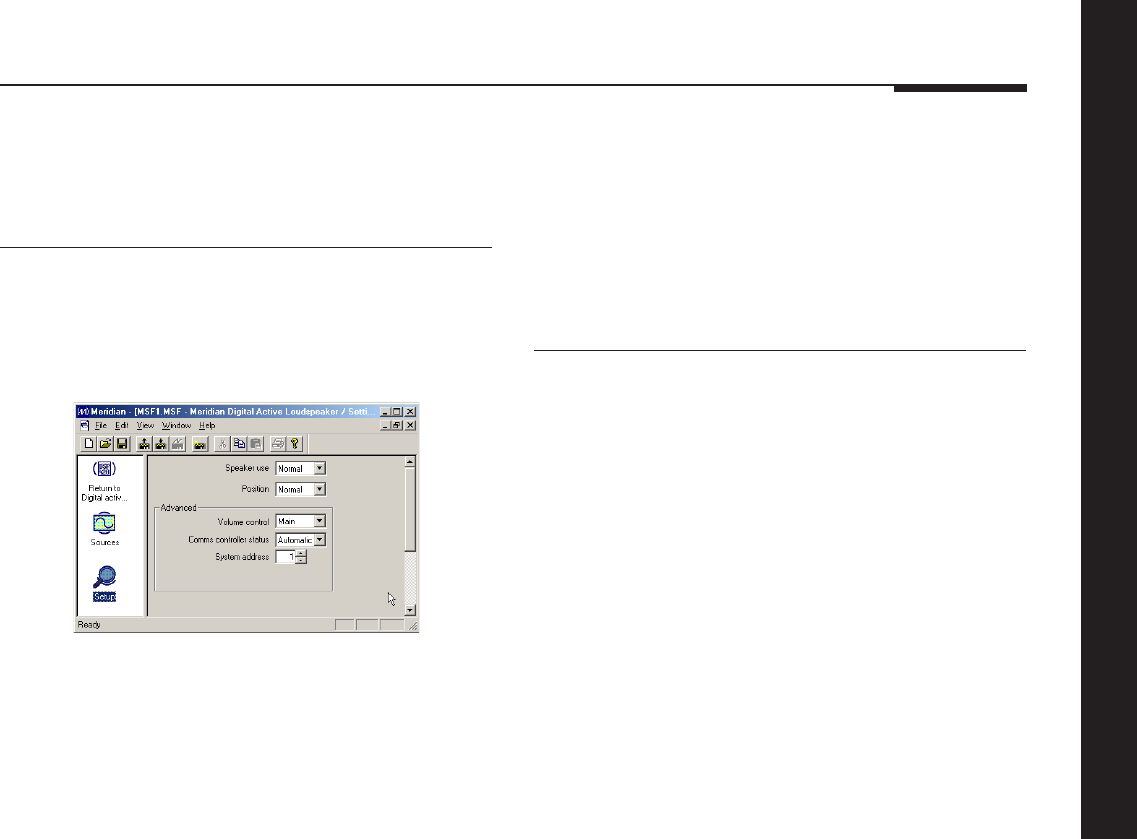
Configuring the DSP420 loudspeakers using a computer
25
The Position control adjusts the frequency response of the
speaker to compensate for a position close to a corner or high
above the floor.
● Choose the appropriate option from the Position drop-down
menu, as shown in the following table:
Position What it means
Normal Up to 1.8m (6') above the floor and not
in a corner.
High Over 1.8m (6') above the floor.
Corner Within 0.6m (2') of a wall.
Changing the setup options
The next stage in editing the settings is to configure the general
Setup options.
To change the setup options
● Click the Setup icon in the left-hand panel of the Meridian
window.
The Setup options will be displayed:
● Set the Speaker use to Centre if the loudspeaker is being
used as a centre speaker, or Normal otherwise.