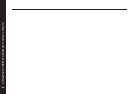28
Configuring the DSP420 loudspeakers using a computer
The name used to identify each source is shown in the list of
sources, followed by the Meridian System Remote key used to
select the source in brackets.
Advanced
Specify the Advanced options as follows:
● Select Poor digital audio source if you have difficulty locking
to the source.
● If the source is connected to another Meridian unit, set
Comms type to 1C for a Meridian CD player, 2C for a
Meridian FM tuner, and 3C for a Meridian DVD player.
Otherwise set it to None.
● If you have two Meridian source units of the same type you
can configure them to have different Comms addresses. You
can then select the appropriate source by specifying its
Comms address in the Comms address field.