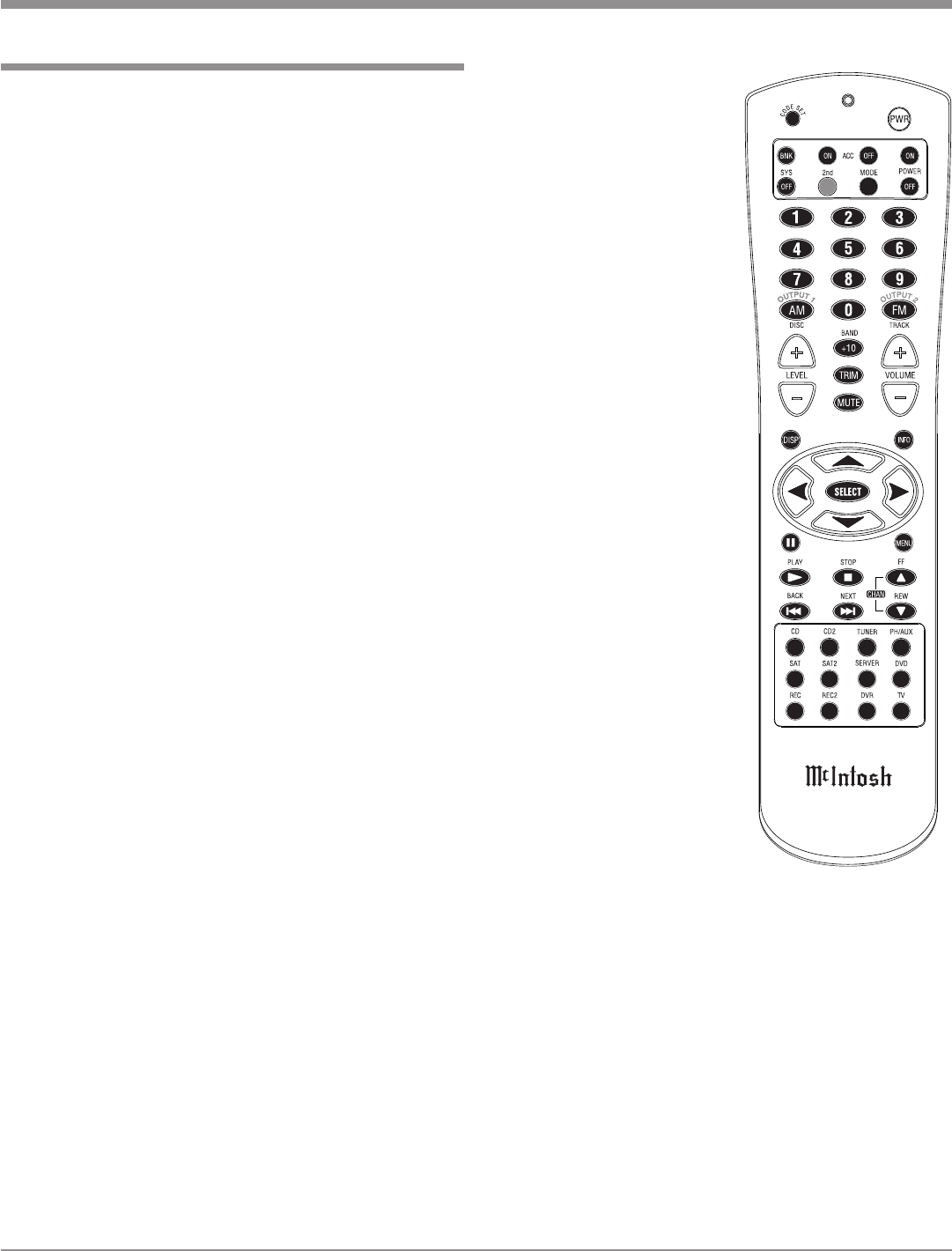
13
How to Operate the MA7000
Power On
The Red LED above the STANDBY/ON Push-button lights
to indicate the MA7000 is in Standby mode. To Switch
ON the MA7000, press the STANDBY/ON Push-button on
the Front Panel or the Power Push-button on the Remote
Control. The MUTE LED will light for approximately two
seconds after turn on. Refer to page 12 and figure 7.
Note: For an explanation of the Remote Control Push-but-
ton functions, refer to pages 10 and 11.
Source Selection
Select the desired source with the appropriate push-button
switch on the Front Panel or Remote Control.
Volume Control
Rotate the Front Panel VOLUME Control or use the
VOLUME Up
or Down Push-buttons on the Remote
Control for the desired listening level.
Balance Control
Rotate the Front Panel BALANCE Control as needed to
achieve approximately equal listening volume levels in
each Loudspeaker. Rotate the BALANCE counterclock
-
wise to emphasize the Left Channel by reducing the level
of the Right Channel. Rotate the BALANCE clockwise to
emphasize the Right Channel by reducing the level of the
Left Channel.
Equalizer Controls
Each of the five Equalizer Frequency Controls will raise
or lower by approximately 12dB, the amplitude of the band
of frequencies centered at the frequency marked above the
controls. Both Left and Right Channels are affected. At the
center detent or flat position of the controls, all equalizer
circuit components are removed from the signal path.
Mono
Press the Front Panel MONO Push-button or the MODE
Push-button on the Remote Control to combine left and
right stereo signals to a Monophonic signal.
Note: The signals at the REC OUT Jacks are not affected.
Mute
Press the MUTE Push-button on the Front Panel or Remote
Control to mute the audio in all outputs except the REC
OUTPUT. The MUTE LED above the push-button flashes
to indicate that Mute is active. To un-mute the audio, press
the MUTE Push-button again, press the Remote Control
Volume Push-button(s) or press a Source Push-button.
How to Operate the MA7000
Headphones Jack
Connect a pair of dynamic
headphones to the Headphones
Jack for private listening. Press
the MUTE Push-button to
mute the Headphones; press
OUTPUT 1 and/or 2 Push-but-
tons to mute the Loudspeakers.
Note: The Headphone Output
is optimized for imped-
ances ranging from 16 to
250 ohms.
Power Output Meters
The MA7000 Power Output
Meters indicate the power
delivered to the Loudspeakers.
The meters respond to all the
musical information being pro-
duced by the Amplifier. They
indicate to an accuracy of at
least 95% of the power output
with only a single cycle of a
2,000Hz tone burst.
Power Guard
During normal operation,
the Front Panel Power Guard
Indicators will momentarily
illuminate during peaks in the
audio signals. In the event the
MA7000 over heats, due to
improper ventilation and/or
high ambient temperature, the
internal protection circuits will
activate. The Front Panel Power
Guard Indicators will continu
-
ously illuminate and the audio will be muted. When the
MA7000 has returned to a safe operating temperature,
normal operation will resume.
How To Make A Tape Recording
1. Select the signal you wish to record with the appropriate
Source Push-button.
2. Adjust the record level using the recorder volume con
-
trol and proceed with the recording process.
3. To listen to the playback of the program source just
recorded, press the REC Push-button.
Note: The MA7000 REC OUTPUTS are not affected by the
VOLUME or BALANCE controls.
Figure 7


















