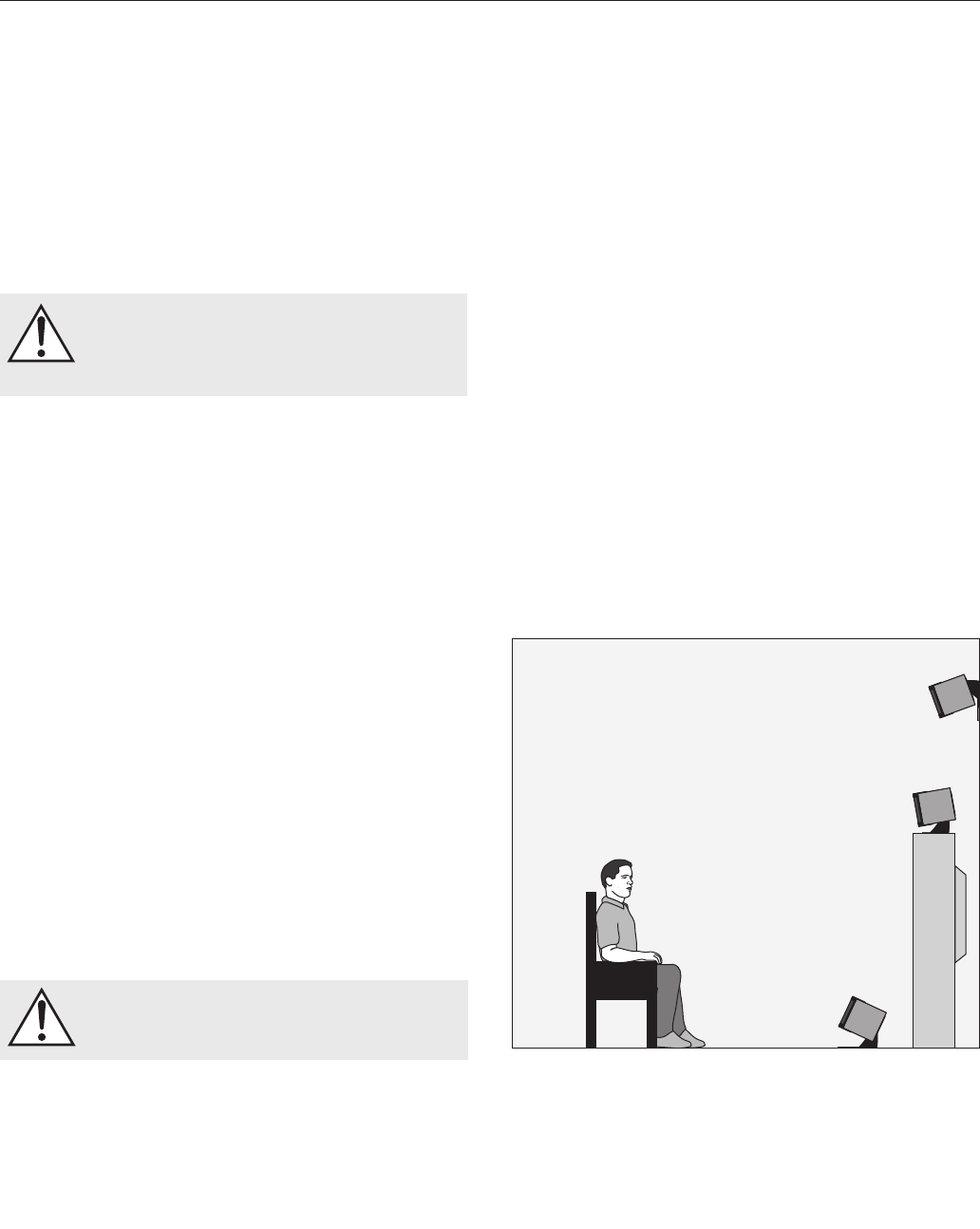
Installation 9
INSTALLATION
For optimum performance the Stage must be tilted on its
stand towards the main listening position and directed
towards the audience’s ears (see figure 3). After you have
placed your Stage in its final location, loosen the 2 knobs
located on the stand arm, pivot the Stage towards the
main listening position, and then re-tighten the knobs.
The stand shipped with the Stage loudspeaker is
designed for use only with the Stage. Use with
other appliances may result in instability causing
possible injury.
Installation Options
On the Television
If your television provides a wide, level and stable plat-
form, the shielded Stage can be placed directly on top
of the television (see figure 3). For this option we recom-
mend installation of the rubber bumper feet.
On the Wall
The adjustable mount (stand) allows you to mount the
Stage on the wall (see figures 3 and “Mounting the Stage
On A Wall,” pages 10 –12). If hanging the Stage on the
wall is the best placement for your system, the adjustable
mount (stand) will allow you to tilt the Stage towards the
listening position.
On the Floor
Placing the Stage on the floor might position it too low to
blend with the front speakers. (see figure 3). If placing the
Stage on the floor is the best placement for your system,
the adjustable mount (stand) will allow you to tilt the Stage
towards the listening position. For this option we recom-
mend installation of the rubber bumper feet.
WARNING! Installation other than that
described in the body of this document requires
specific documentation from MartinLogan.
If you are using the Stage on top of your television, or set-
ting it on any type of surface, we recommend installing the
4 rubber bumper feet included with the Stage. The Stage
ships with these 4 rubber bumper feet installed. The fol-
lowing instructions describe how to install the feet if they
have been previously removed for another installation.
Rubber Bumper Feet Installation Instructions:
1. Prepare a surface to work on by laying down a towel or
large soft cloth on top of a large flat surface.
2. Securely tighten the 2 knobs on the Stage stand, mak-
ing sure the Stage cabinet is level with the stand.
3. Turn the Stage upside down so that the bottom of the
stand is pointing up.
4. Insert the 4 rubber bumper feet in the 4 holes on the
bottom of the stand.
Using the Adjustable Mount Rubber Bumper Feet
Figure 3. Stage installation on the floor, on a television and on a wall.


















