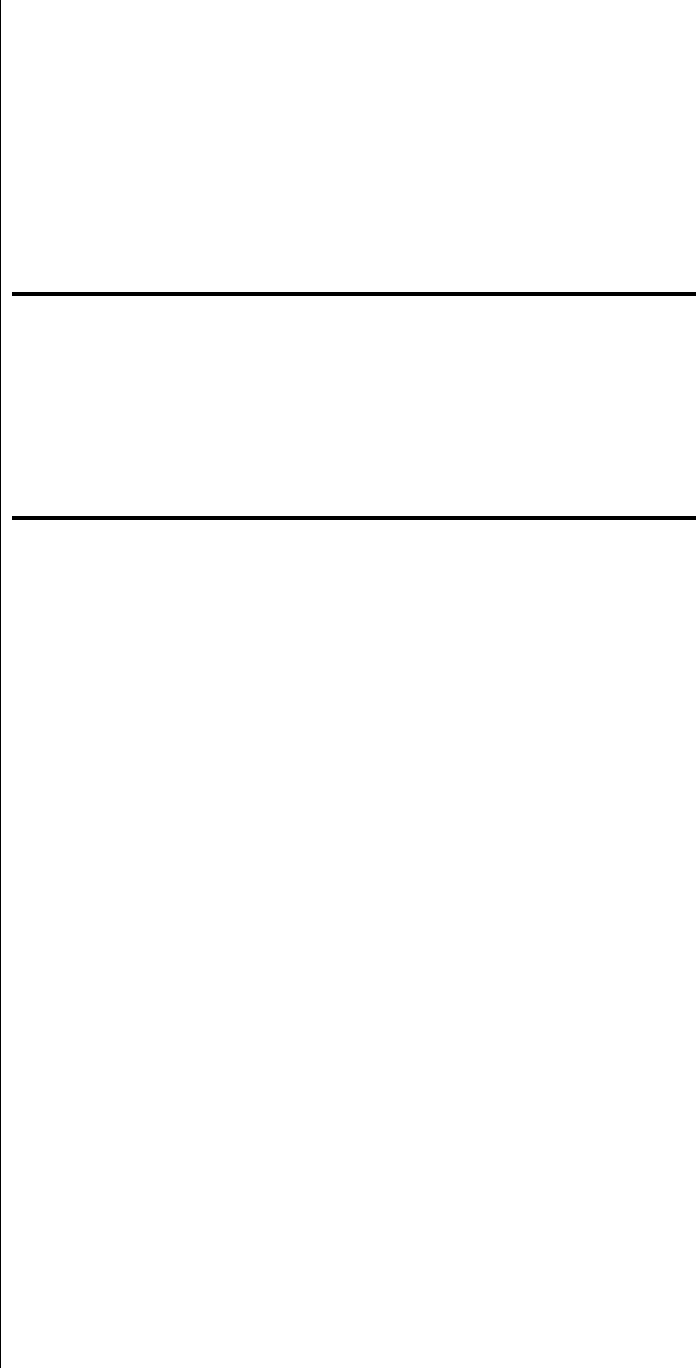
43
Linked Functions
The Nº383 has the ability to “link” several of its functions to certain
compatible Mark Levinson components (such as the Nº39 CD Proces-
sor, the Nº30.6 or Nº360/360S digital processors, and the Nº31.5 and
Nº37 CD transports).
Note: To take advantage of linked functions, you must
connect the Nº383 to the other, compatible Mark
Levinson components via their communication ports.
(See “Rear Panel” and “Setup and Installation.”) You
must also cycle power on all Linked components after
making or changing any of the connections, to ensure
reliable Linked operation.
There are several linked functions in the Nº383:
display intensity Adjusting the display intensity on any Linked component will adjust
the displays in the other Linked components as well, keeping them all
at a consistent brightness level.
standby link Placing the Nº383 into standby will also place the compatible Mark
Levinson digital processor, and transport(s) into standby, except dur-
ing a digital recording session (see record link section, below). Placing
either digital component into standby will have no effect on the
Nº383, since you might well wish to continue listening to a different
source component, such as a tuner.
Taking a Linked Mark Levinson source component out of standby will
also cause the Nº383 to come out of standby.
volume link A remote control for a linked Mark Levinson transport can (when that
transport is properly Linked) control the volume and mute status of
the Nº383 via the Linking system, allowing the use of a single remote
for both transport and (basic) preamp functions.
select link Similarly, a remote control for a linked Mark Levinson transport can
(when that transport is properly Linked) select inputs on the Nº383 via
the Linking system, allowing the use of a single remote for both trans-
port and (basic) preamp functions. Pressing and holding the select


















