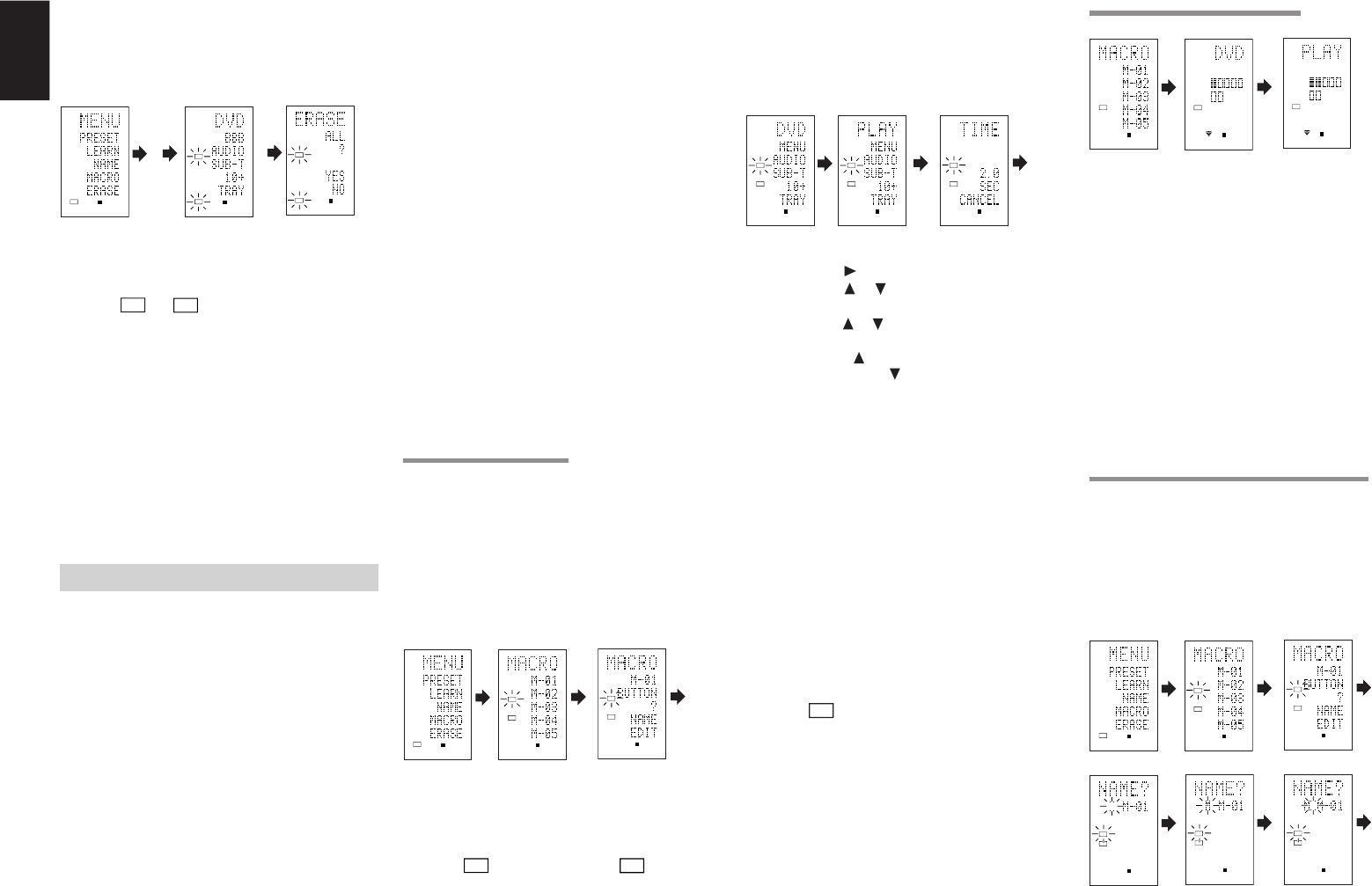
36
ENGLISH
Erasing All
This procedure clears (resets) all programmed
codes and names. Once all the data is cleared, the
memory is returned to the factory default status.
The programmed macros are also erased.
1.
Hold down the M button for three seconds or
more.
The menu is displayed.
2.
Press the D5 (ERASE) direct button .
The
USE
and
LEARN
indicators blink.
3.
Press the CLEAR button while holding down
the POWER ON and OFF buttons at the same
time.
4.
Press the D4 (YES) direct button to erase.
All programmed codes and names are erased and
reset to the factory default settings.
• To cancel the erasing operation, press the
D5 (NO) button to return to the previous
screen.
• To erase all operation takes a few seconds
after the D4 (YES) button is pressed.
PROGRAMMING MACROS
This remote control can program a series of button
operations in sequence.
Macros are a function that makes it possible to use
a single button operation to perform a complex
series of button operations any number of times. A
single button can be programmed to perform up to
20 steps in sequence. A total of 20 buttons can be
programmed with macros.
• For example, the following sequence of
operations can be programmed to a macro.
Switch amplifier to DVD source → Set amplifier
mode to AUTO → Play DVD player → Switch TV
to video input
The factory default for the transmission interval
(time) between macro operations is one second,
but these signal transmission intervals can be set
between approximately 0.5 seconds and 5
seconds in the Setup mode. Each transmission
interval can be adjusted independently when
programming or revising a macro.
Note:
If the signal transmission interval (interval time)
is changed using the Setup mode (described
later), this transmission interval is applied to all
macro programs. To change individual signal
transmission intervals, use the procedures in
this section for programming macros and
revising macros.
• No signals are transmitted while programming a
macro.
• The M button, > button, cursor buttons, MEMO
button, CLEAR button, and VOL buttons cannot
be programmed.
• If no button is pressed for approximately one
minute during programming, the remote control
returns to the state before macro mode.
In this case, the macro program is not stored.
• When executing macro mode, performing the
source switching operation two or more times
only changes the remote control mode and does
not transmit any signals. (Switching of the
source selector of the amplifier is valid only
once.)
PROGRAMMING MACROS
This example shows how to program a macro to
the M-01 button.
(The screens shown in the example are the default
factory states. If the names of direct buttons were
rewritten, these modified names would be
displayed.)
Switch amplifier to DVD source → Play DVD player
→ Set the interval to 2 seconds until the next signal
is sent → Switch TV to video input → Set the
amplifier mode to AUTO
1.
Hold down the M button for three seconds or
more.
The menu is displayed.
2.
Press the D4 (MACRO) direct button .
The macro menu is displayed.
The
MACRO
indicator displays and
LEARN
blinks.
3.
Press the D1 (M-01) direct button .
The menu has four pages, and so use the > button
to select the page when programming other
buttons.
4.
Press the buttons in the sequence that you
want the operations performed.
The actual program starts here.
Each time a button is pressed, the name of the
button is displayed on the LCD.
4
-1
.
Press the DVD source button .
4
-2
.
Press the (PLAY) button .
4
-3
.
Press the or cursor buttons .
The interval time is displayed on the LCD.
4
-4
.
Press the or cursor buttons and set to 2.0
(seconds).
• Use the cursor button to increase the
time and the button to decrease the
time. The interval time can be set from 0.5
seconds to 5 seconds.
• To stop the time adjustment, press the D5
(CANCEL) direct button.
4
-5
.
Press the OK cursor button .
4
-6
.
Press the TV source button .
4
-7
.
Press the > button to display the first page.
4
-8
.
Press the D1 (INPUT) direct button .
4
-9
.
Press the AMP source button .
4
-
10
.
Press the > button to display the first page.
4
-
11
.
Press the D1 (AUTO) direct button .
4
-
12
.
Press the OK cursor button .
The LCD displays END to indicate that
programming is completed.
5.
To program another macro, repeat the
procedure in steps 3 to 4-12.
6.
To exit macro programming, press the M
button .
The
USE
indicator displays to indicate that the
remote control can now be operated.
When the macro are programmed 20 operations or
more, the display returns macro menu.
Edit the macro so that it has 20 operations or less.
EXECUTING MACRO PROGRAMS
1.
Press the M button shortly.
The macro menu is displayed.
2.
Press the D1 (M-01) direct button .
3.
Check that the operations of the program are
executed step by step.
The name of the operation button is displayed on
the LCD.
• The programmed section is indicated by &.
The bar indicator moves to indicate the
progress of the program.
Select DVD source → PLAY transmit → Interval
time: 2 seconds → Select TV → TV INPUT
transmit → Select AMP → AUTO transmit → End
• To cancel transmission of the program
while it is in progress, press any button.
CHANGING NAMES OF MACRO PROGRAMS
Under the factory default settings, the names of the
macro programs are set from M-01 to M-20, but you
can change them to any desired name.
The text can have up to six characters, and it is
entered using the numeric buttons.
This example shows how to change the M-01
name to MOVIE.
134
LEARN
USE
PAG E
12
USE
PAG E
1
LEARN
USE
PAG E
12
12 3
USE
PAG E
1
LEARN
MACRO
PAG E
12
LEARN
MACRO
PAG E
12
4-1 4-2 4-3
LEARN
MACRO
PAG E
12
LEARN
MACRO
PAG E
12
LEARN
MACRO
PAG E
12
12 3
MACRO
PAG E
12
MACRO
PAG E
12
MACRO
PAG E
12
12 3
USE
PAG E
1
LEARN
MACRO
PAG E
12
LEARN
MACRO
PAG E
12
45 6
NAME
MACRO
PAG E
12
NAME
MACRO
PAG E
12
NAME
MACRO
PAG E
12
04.1.7, 11:50 AMPage 36


















