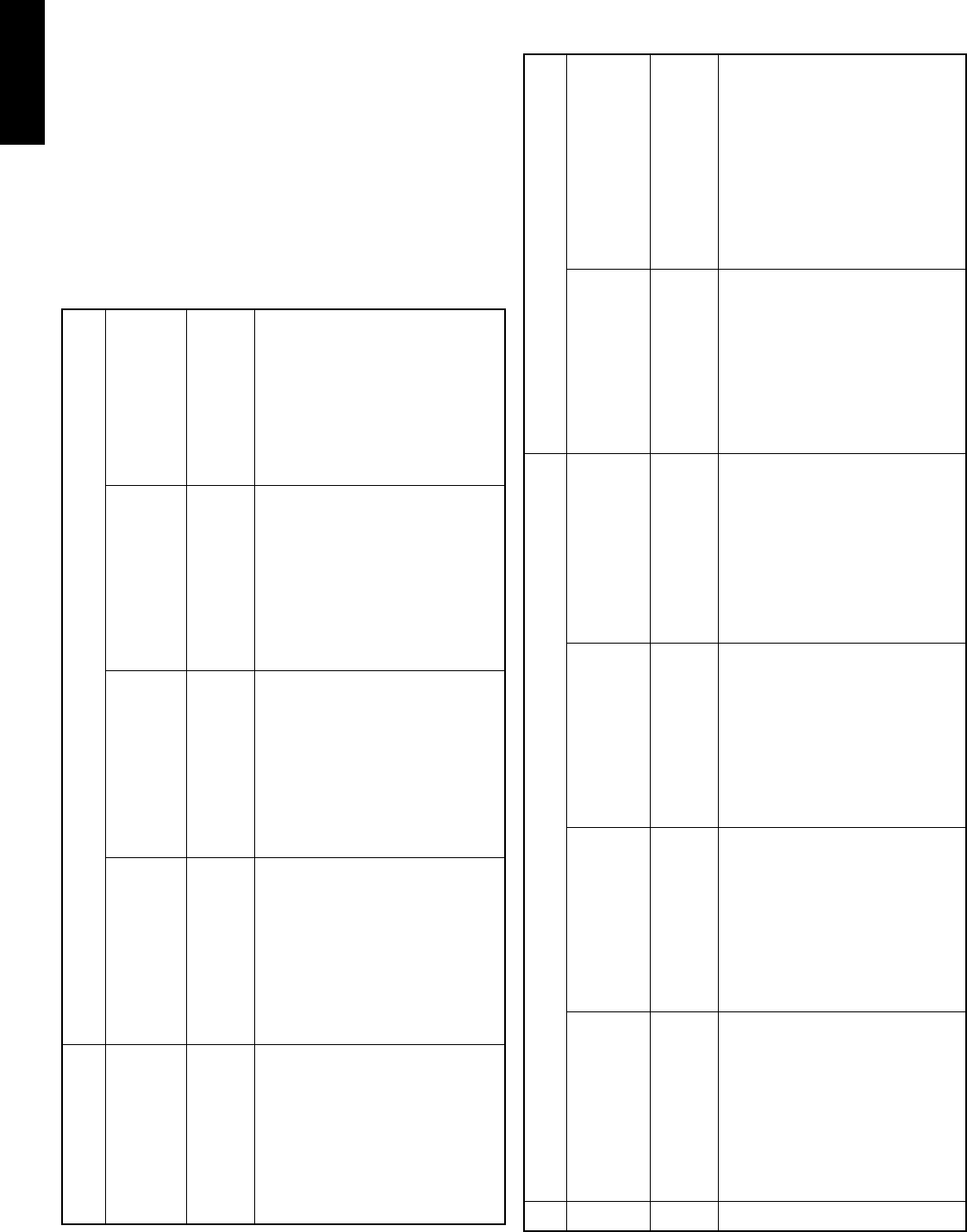
28
ENGLISH
The marked “⊗” keys are not used for SR8000.
See page 26 to refer the marked “♦” keys.
AMP 1 MODE-1 1 AUTO
selects Auto select surround modes
2 DOLB
selects Dolby Digital or Pro Logic decoding
⊗ 3 THX selects THX cinema decoding
4 DTS selects DTS decoding
5 HALL Hall surround sound
6 MTRX Matrix surround sound
7 MOV Movie surround sound
8 2-CH Stereo sound (no surround)
2 MODE-2 1 A/D switches analog / digital input
2 DIR switches source direct
3 ATT switches attenuater for analog input
4 OSD switches on screen display
⊗ 5 MONO monaural decoding
⊗ 6 3-D 3-D surround decoding
7 NITE selects NIGHT mode for Dolby Digital
8 MLTI activates multi-room mode
3 MODE-3 1 TRB+ increases treble
2 TRB- decreases treble
3 BAS+ increases bass
4 BAS- decreases bass
⊗ 5 R-EQ activates RE-EQ function
6 CH+ next channel (up)
7 LVL+ increases channel level volume
8 LVL- decreases channel level volume
4
PROCESSOR
⊗ 1 VOL+ increases external decoder’s volume
⊗ 2 VOL- decreases external decoder’s volume
3 6-CH activates 6 channel setup
⊗ 4 BYP bypasses external processor’s decoding
5 SLEP activates sleep timer function
6 DISP activates display off function
7 MODE selects surround mode
⊗ 8 PHNO selects phono function
TUNER
1 BAND 1 FM FM band
2 AM AM/MW band
⊗ 3 LW long wave band
4 BAND selects radio band
5 MODE mono/stereo/muting mode selector
⊗ 6 TIME time display
7 F/P frequency or preset channel display
8 SCAN programmed preset channel scan
DIRECT COMMAND FUNCTIONS LISTING
Within the RC-18SR LCD window, each of the 8 Direct Function buttons
has 4 character labels attached for pre-programmed remote
commands. These commands can be used with various Marantz A/V
components, or other components using the Philips RC-5 remote
control language.
You can easily replace the factory-supplied remote command codes
with different codes from other brands of equipment. Most functions
that are supplied apply to a wide variety of equipment from many
companies. The following list shows the remote code assignments
for the direct function buttons, for each of the 11 main function
selector buttons, as supplied from the factory. You can add or
replace function commands, including re-naming them if you wish, in
order to customize the RC-18SR for your own particular selection of
A/V components.
TUNER
2 REC 1 TP-1 commands for Tape 1 control
(NO output)
2 REC record
3 PAUS pause
4 STOP stop
5 TP-2 commands for Tape 2 control
(NO output)
6 REC record
7 PAUS pause
8 STOP stop
3 RDS 1 STM selects station mode
(for 2 AF selects AF function
REST 3 PTY selects PTY function
only) 4 DISP selects display function
5
6
7
8 DWR selects DSR wave range
CD 1 MODE 1 CD+ CD changer next disc
2 CD - CD changer previous disc
♦ 3 TEXT activates text function
4 RNDM random (shuffle) play function
5 TRAY tray open/close
6 TIME time display elapsed/remaining/total
♦ 7 RCL recall program memory
8 AMS automatic music scan
2
CHANGER1
1 CD1 selects Disc 1
2 CD2 selects Disc 2
3 CD3 selects Disc 3
4 CD4 selects Disc 4
5 CD5 selects Disc 5
6 EDIT tape edit function
♦ 7 REPT repeat function
8 CNCL cancel track programming
3
CHANGER2
1 UNIT selects unit No.
♦ 2 DISC selects disc No.
3 TR selects track No.
4 CATG selects category
5 MODE selects mode
6 TITL selects function title mode
7 T-S selects title search
8 ENT selects enter
4 REC 1 TAPE commands for Tape control (no output)
2 REC record
3 PAUS pause
4 STOP stop
5 MD commands for MD control
(no output)
6 REC record
7 PAUS pause
8 STOP stop
TAPE 1 MODE 1 TP-A selects tape deck A


















