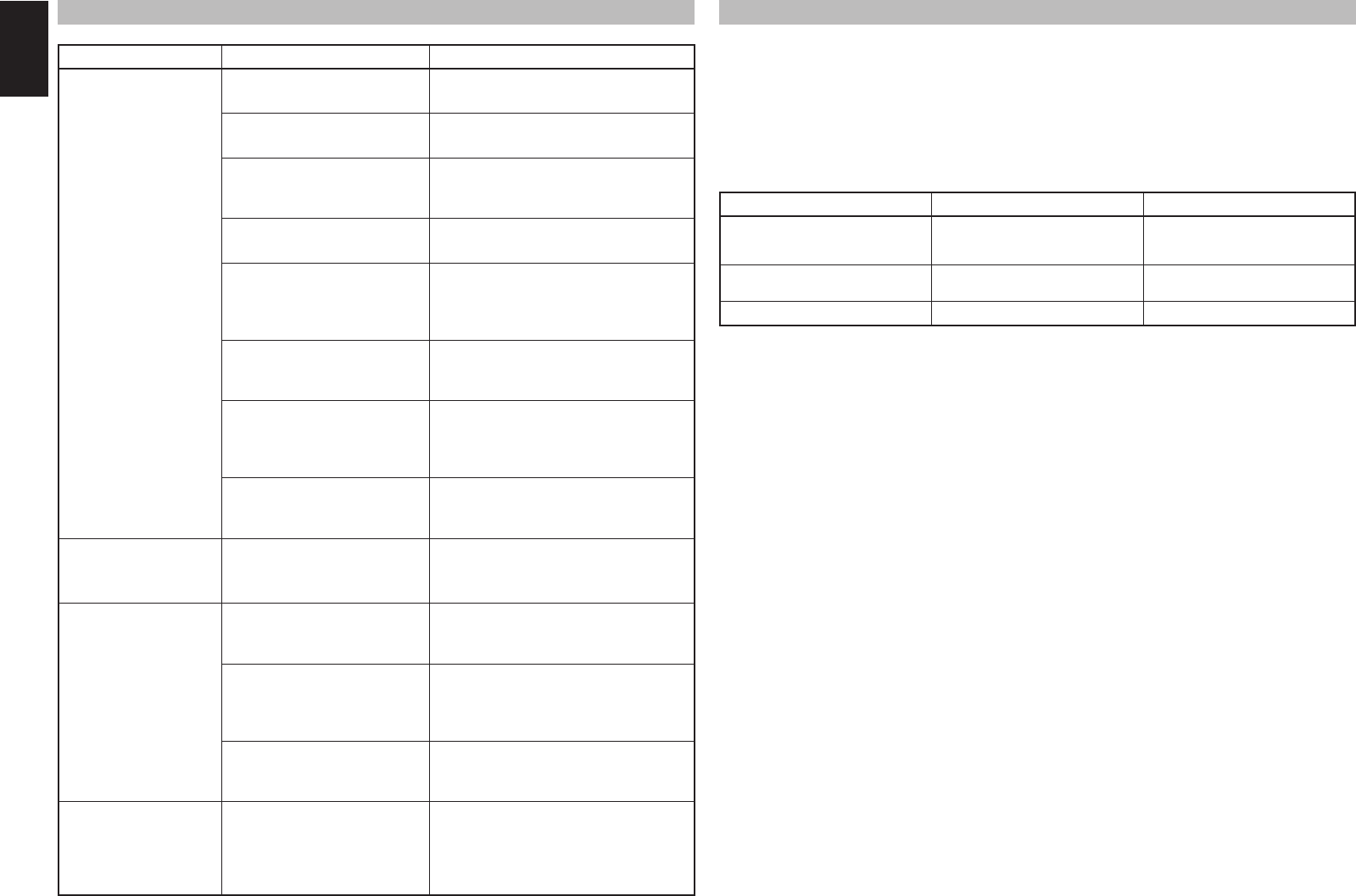
68
ENGLISH
HDMI
SYMPTOM CAUSE REMEDY
The display does not
appear over an HDMI
connection.
The connected monitor or projector
does not support HDCP.
The HDMI input of on the TV is
not on.
Set HDMI input so that it turns on, as
explained in the TV's instruction manual.
The HDMI output on the source
component (DVD, Set Top Box,
etc.) is not on.
Set HDMI output so that it turns on, as
explained in the source component's
instruction manual.
The HDMI mode is not correctly
set on the SR7001/SR8001.
Set HDMI input on the FUNC INPUT
SETUP menu as explained on page 25.
The HDMI output video resolution
of the source component (DVD,
Set Top Box, etc.) does not match
the TV specifi cations.
Set the resolution so that it matches, as
explained in the instruction manuals of both
components.
The device is connected with a
non-standard HDMI cable.
A 5 m or shorter cable is recommended to
ensure stable operation and prevent image
quality deterioration.
Power to the SR7001/SR8001 is
off. (When the SR7001/SR8001
is on standby, HDMI connections
cannot be turned on.)
Turn on the power to the SR7001/
SR8001.
The connection between
HDMI components was not
authenticated.
Shut off and then turn the power back on
to the SR7001/SR8001, TV and source
component.
Time is needed for the
display of an HDMI
connection to appear.
The connection is being
authenticated between the HDMI
devices.
There is nothing wrong with the system.
Some HDMI devices require time for
authentication.
Audio is not played
back over an HDMI
connection.
The HDMI audio output of the
source component (DVD, Set
Top Box, etc.) is not on.
Set the HDMI audio output so that it turns
on, as explained in the source component's
instruction manual.
The signal format of the source
component (DVD, Set Top Box,
etc.) is not supported by the
SR7001/SR8001.
Set the HDMI audio output so that it
can connect to the SR7001/SR8001,
as explained in the source component's
instruction manual.
The SR7001/SR8001 is set to
the HDMI audio “THROUGH”
mode.
In the “THROUGH” mode, sound is not
produced from the SR7001/SR8001. Set it
to “ENABLE”. (see page 36)
DVD-Audio is not played
back over an HDMI
connection.
The DVD player does not support
CPPM, therefore it cannot output
HDMI audio.
• Use a DVD-Audio player that supports
CPPM.
• Turn on PCM downsampling on the DVD
player.
• Use an analog connection.
TROUBLESHOOTING
If a problem should arise, fi rst check the following.
1. Are the connections correct?
2. Have you operated the receiver according to the operating instructions?
3. Are the speakers and other components operating properIy?
If this unit is not operating properly, Check the items listed in the table beIow. Should the problem persist, there
may be a malfunction. Disconnect the power immediately and contact your store of purchase.
SYMPTOM CAUSE REMEDY
“ANTENNA” is displayed. XM terminal and the XM Connect-and-
Play antenna or Passport system is not
properly connected.
Check that the connection are correct.
“NO SIGNAL” is displayed. The signal cannot be received. Reposition your XM Connect-and-Play
antenna.
Receiving only XM channels 0 and 1. The XM Tuner is not activated. Contact XM Radio.


















