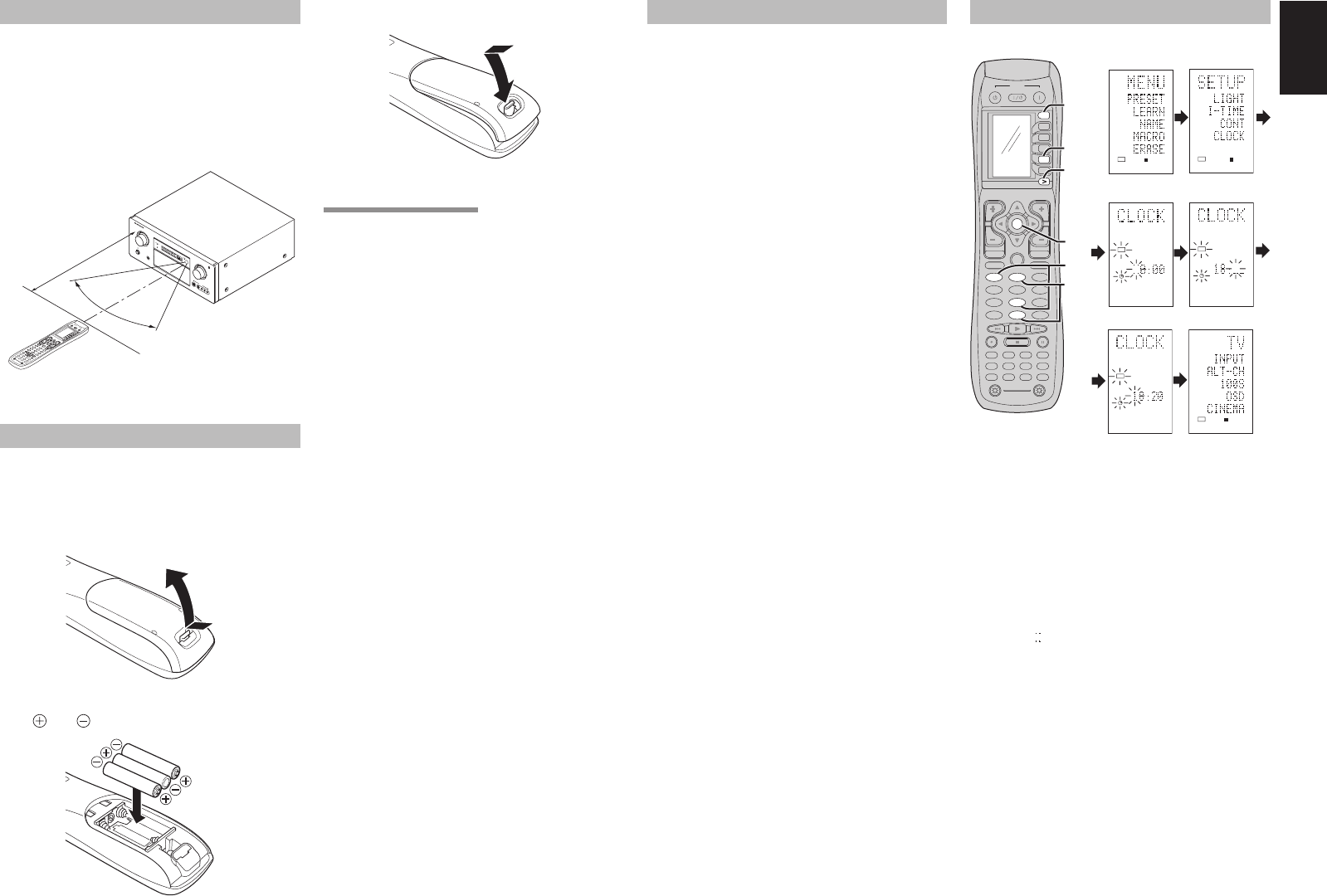
ENGLISH
11
REMOTE CONTROL RANGE
The distance between the transmitter of the remote
control and the IR SENSOR of the SR7001 should be
less than 5 meters. If the remote control is pointed in
a direction other than the IR SENSOR or if there is
an obstacle between them, use of the remote control
may not be possible.
Remote-controllable range
A
V
S
U
R
R
O
U
N
D
R
E
C
E
IV
E
R
S
R
7
1
0
0
P
H
O
N
E
S
S
T
A
N
D
B
Y
L
C
R
S
L
S
S
R
L
F
E
D
I
G
IT
A
L
S
U
R
R
O
U
N
D
D
I
S
P
M
U
L
T
I
A
U
T
O
T
U
N
E
D
S
T
S
P
K
R
A
B
V
-
O
F
F
N
I
G
H
T
P
E
A
K
A
N
A
L
O
G
D
I
G
I
T
A
L
A
T
T
S
L
E
E
P
S
U
R
R
D
I
R
E
C
T
A
U
T
O
D
I
S
C
6
.
1
M
T
X
6
.
1
P
C
M
A
A
C
A
U
X
1
I
N
P
U
T
A
U
D
I
O
S
-
V
I
D
E
O
D
I
G
I
T
A
L
V
I
D
E
O
L
R
E
N
T
E
R
D
O
W
N
U
P
V
O
L
U
M
E
P
O
W
E
R
O
N
/
O
F
F
IN
PU
T
S
E
LEC
T
O
R
2
31
5
6
4
8
0
9
7
M
E
M
O
C
LEA
R
D
S
S
A
M
P
A
U
X2
A
U
X
1
TA
PE
T
U
N
E
R
CD
CD-
R
M
D
V
C
R
D
V
D
T
V
S
O
U
R
C
E
O
FF
O
N
/
O
F
F
P
O
W
E
R
O
N
D
4
D
5
D
2
M
D
1
D
3
D
5
O
K
V
O
L
C
H
PR
EV
MUTE
MENU
E
X
I
T
G
U
I
D
E
T
E
S
T
C
H
.
S
E
L
S
U
RR
7
.
1
C
H
A
T
T
S
PK
-A
B
D
I
S
P
O
S
D
S
L
E
E
P
12
LIG
HT
L
e
a
r
nin
g Rem
ote
Contr
o
l
le
r
RC
1
4
0
0
R
E
A
D
Y
60°
Approx. 5 m
LOADING BATTERIES
The life of the batteries used with the remote control
is about 4 months with normal use. Also be sure to
replace batteries earlier when you notice that they are
getting weak.
1.
Remove the back cover.
2.
Insert the new batteries (AAA type) with correct
and polarity.
3.
Close the cover until it clicks.
CAUTIONS ON BATTERIES
• Use “AAA” type batteries in this remote control
unit.
• We recommend that you use alkali batteries.
• If the remote control unit does not operate from
close to the main unit, replace the batteries with
new ones, even if less then a year has passed.
• The included battery is only for verifying operation.
Replace it with a new battery as soon as
possible.
• When inserting the batteries, be careful to do so in
the proper direction, following the + and - marks in
the remote control unit’s battery compartment.
• To prevent damage or battery fl uid leakage:
- Do not use a new battery with an old one.
- Do not use two different types of batteries.
- Do not short-circuit, disassemble, heat or
dispose of batteries in fl ames.
• Remove the batteries when not planning to use
the remote control unit for a long period of time.
• If the batteries should leak, carefully wipe off the
fl uid from the inside of the battery compartment,
then insert new batteries.
• When disposing of used batteries, please comply
with governmental regulations or environmental
public instruction’s rules that apply in your country
or area.
Remote control unit (RC8001SR)
SR7001
BATTERY REPLACEMENT INTERVAL
Under normal usage, alkaline batteries last
approximately four months. When the batteries wear
out, a battery mark is displayed on the LCD. Although
the remote control can still be used when the battery
mark is displayed, the batteries should be replaced
as soon as possible. The LCD eventually starts to
fl ash when buttons are pressed, the remote control
will be unable to transmit signals or learn codes.
• This remote control uses non-volatile memory so
that the learned codes and macro programs are
retained even if the batteries are removed.
Reset the clock after replacing the batteries.
Safety Precautions for Batteries
Be sure to always observe the following precautions
to prevent fl uid leakage, overheating, fi re, breakage,
accidental ingestion, and other accidents.
• If the batteries are left unused for a long period
of time, the battery fl uid may leak or the batteries
may corrode.
• Do not use the batteries in the remote control with
the plus and minus polarity reversed.
•
Do not attempt to recharge, heat, or disassemble
the batteries. Do not put the batteries in a fi re.
• Do not use the remote control with old batteries or
worn-out batteries inserted.
• Do not use different types of batteries or mix old
and new batteries in the remote control.
• If the remote control is not operating properly,
replace the batteries with new ones.
• If any of the batteries are leaking, completely wipe
up all leaked battery fl uid, and then replace the
batteries with new ones.
SETTING THE TIME
Example: Setting to 6:20PM (18:20)
When you bought this remote control and insert the
batteries to the remote control at fi rst, the steps 1 to
3 are skipped.
Starts from step 4 to set the time.
1.
Hold down the M button for three seconds or
more.
The menu is displayed.
2.
Press the > button once.
This displays second page (SETUP).
3.
Press the D4 (CLOCK) direct button.
The “ ” indicator blinks and the clock indicator
displays “0:00”.
4.
Press the 1 and 8 numeric button to set the
hour indicator.
The hour indicator displays “18”.
The minute indicator blinks “_”.
5.
Press the 2 and 0 numeric button to set the
minute indicator.
The minute indicator displays “20”.
The hour indicator blinks.
6.
Press the OK cursor button to start the clock.
The clock starts from 0 second at the time that was
set and return to normal (USE) mode.
Whenever the batteries are replaced, the clock
shows 00:00. Please reset the clock. (The time
setting is not backed up.)
2 31
5 64
8
0
97
MEMO
CLEAR
DSS
AMP
AUX2
AUX1
TAPE
TUNER
CD
CD-R
MD
VCRDVD
TV
SOURCE
OFF
ON/OFF
POWER
ON
D4
D5
D2
M
D1
D3
D5
OK
VOL
CH
PREV
MUTE
MENU
EXIT
GUIDE
TEST
CH.SEL
LIP.SYNC
SURR
7.1CH
ATT
SPK-AB
DISP
OSD
THX
SLEEP
12
LIGHT
Learning Remote Controller
RC8001SR
2.
6.
4.
5.
3.
1.
21
8
0
OK
D4
M
USE
PAG E
1
USE
PAG E
12
LEARN
LEARN
LEARN
5 6
3 4
1 2
USE
PAG E
12


















