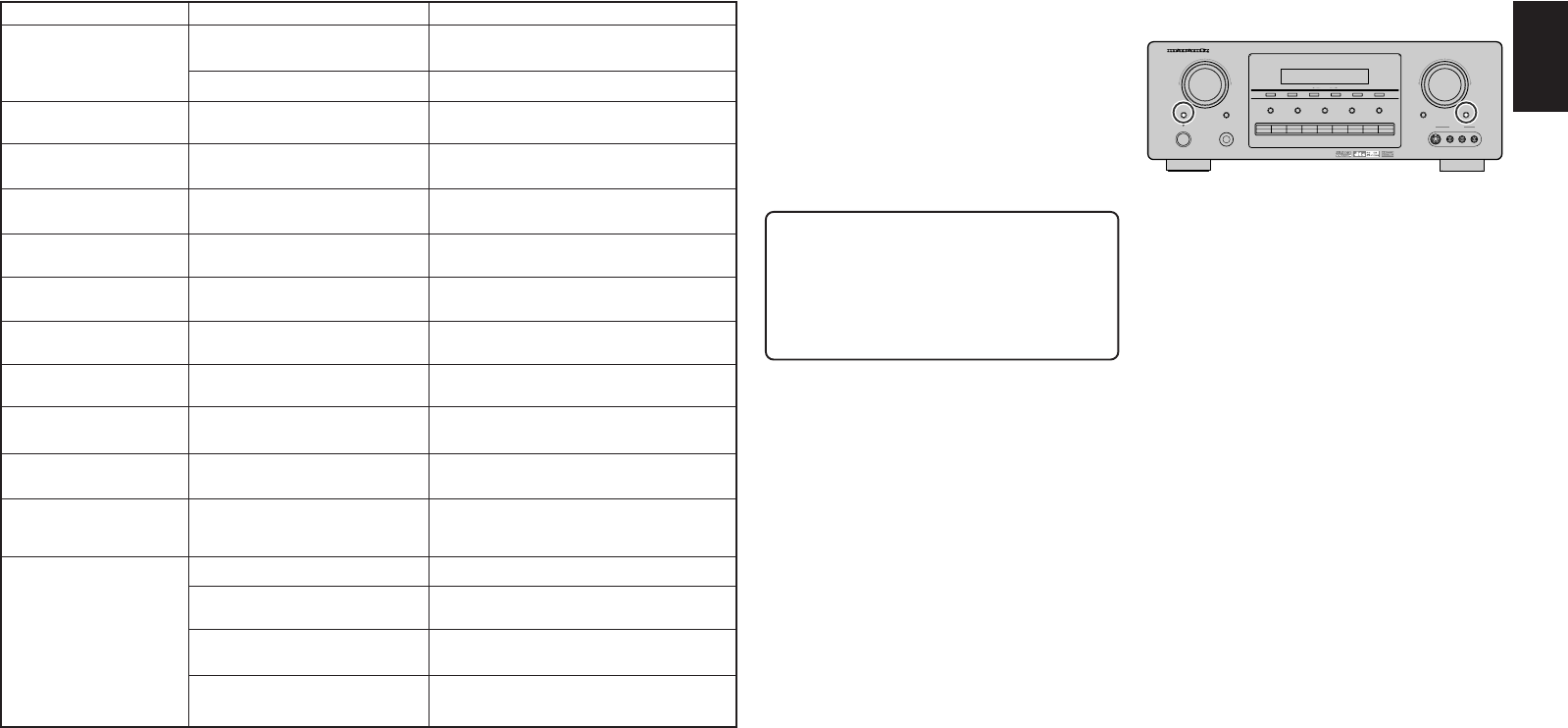
33
ENGLISH
ENGLISH
HOW TO RESET THE UNIT
Should the operation or display seem to be abnormal,
reset the unit with the following procedure.
The SR6400 is turned on, press and hold the
SELECT and ATT buttons simultaneously for 3
seconds or more.
Remember that the procedure will reset the
settings of the function selector, Surround mode,
delay time, TUNER PRESET etc., to their initial
settings.
SYMPTOM
Can not select EX/ES mode.
Can not select Pro Logic
II
mode.
Can not select Neo:6 mode.
Can not select CS
II
mode.
No output to Sub Woofer Out.
Noise is produced during DTS-
encoded CD or laser disc play.
A specific channel does not
produce output.
FM or AM reception fails.
Noise is heard during AM
reception.
Noise is heard during FM
reception.
Cannot get programmed
station when the PRESET
button is pressed.
Control with the remote
control unit fails.
CAUSE
Surround center= NONE has been
selected in SPEAKERS SIZE SETUP
Input signal is incompatible.
Input signal is incompatible.
Input signal is incompatible.
Input signal is incompatible.
Sub-woofer = NONE has been selected
in SETUP mode.
Analog has been selected for input.
Nothing recorded on source.
Antenna connection is incomplete.
Reception is affected by other electrical
fields.
The radio waves from the broadcasting
station are weak.
Preset data has been erased.
Batteries are consumed.
Remote controller's function-key
setting is wrong.
The distance between this SR6400 and
the remote commander is too far.
Something is blocking SR6400 and the
remote commander.
REMEDY
Make the correct setting.
Use 5.1channel source.
Use 2 channel Dolby Digital input signal, PCM input
signal or analog input signal.
Use 2 channel Dolby Digital input signal, PCM input
signal or analog input signal.
Use 2 channel Dolby Digital input signal, PCM input
signal or analog input signal.
Select Sub-woofer = YES.
Be sure to perform digital connection, select digital
input, then play.
Check the encoded channel on the source side.
Correctly connect the indoor FM and AM antennas
to FM and AM antenna outlets.
Try changing location where the AM indoor
antenna is set up.
Install an FM outdoor antenna.
Disconnecting power plug for long periods of time
will erase preset data. If that happens, input the
preset data again.
Replace all the batteries with new ones.
Select different position from which equipment will
be controlled.
Move closer to this SR6400.
Remove offending object.
GENERAL MALFUNCTION
If the equipment malfunctions, this may be
because an electrostatic discharge or AC line
interference has corrupted the information in the
equipment memory circuits. Therefore:
- disconnect the plug from the AC line supply
- after waiting at least three minutes, reconnect
the plug to the AC line supply
- re-attempt to operate the equipment
Memory backup
• In case a power outage occurs or the power
cord is accidentally unplugged, the SR6400
is equipped with a backup function to
prevent memory data such as the preset
memory from being erased.
AV SURROUND RECEIVER SR6400
UP
SELECTOR
VOLUME
DOWN
MEMORY
TUNING
MODE
CLEAR
MUTE
POWER ON/STANDBY
PHONES
ENTER
STANDBY
AUX INPUT
S-VIDEO VIDEO L AUDIOR
ATT
SELECT
DSS/VCR2
AUX
VCR1
DVD
TV
CD
CD-R
TAPE
TUNER
S-DIRECT DISPLAY
A/D6.1CH INPUTSPEAKERS A/B
F/P


















