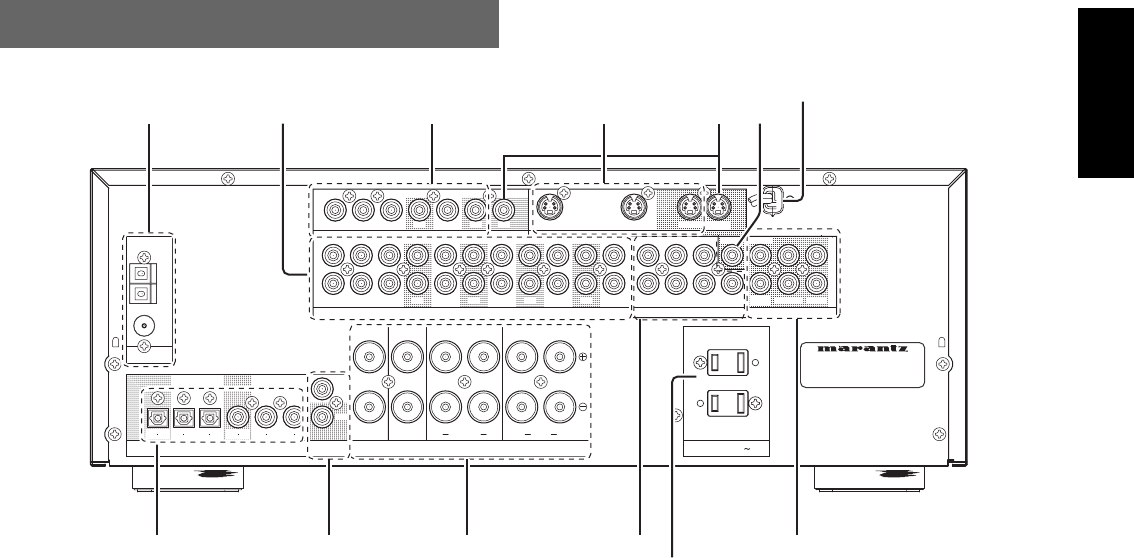
7
ENGLISH
REAR PANEL
b MONITOR OUT
There are 2 monitor outputs and each one includes both composite
video and S-video configurations.
n Subwoofer Output
Connect this jack to the line level input of a powered subwoofer. If an
external subwoofer amplifier is used, connect this jack to the
subwoofer amplifier input. If you are using two subwoofers, either
powered or with a 2 channel subwoofer amplifier, connect a “Y”
connector to the subwoofer output jack and run one cable from it to
each subwoofer amplifier.
m Preamp Outputs (L, R, SL, SR, SB, C)
Jacks for L (front left), R (front right), C (Center), SL (surround left), SR
(surround right) and SB (surround back).
Use these jacks for connection to some external power amplifiers.
, 6.1 CHANNEL INPUT
By connecting a DVD Audio player, SACD multi channel player, or
other component that has a multi channel port, you can playback the
audio with 5.1 channel or 6.1 channel output.
. Speaker outputs terminals
Six terminals are provided for the front left, front right, front center,
surround left, surround right and surround back speakers.
⁄0 REMOTE CONT. IN/OUT terminals
Connect to a Marantz component equipped with remote control (RC-
5) terminals.
z FM antenna terminal (75 ohms)
Connect an external FM antenna with a coaxial cable, or a cable
network FM source.
AM antenna and ground terminals
Connect the supplied AM loop antenna. Use the terminals marked
“AM” and “GND”. The supplied AM loop antenna will provide good
AM reception in most areas. Position the loop antenna until you hear
the best
x AUDIO IN/OUT (CD, TAPE, CDR/MD, TV,
DVD, VCR1, DSS/VCR2)
These are the analog audio inputs and outputs. There are 7 audio
inputs (4 of which are linked to video inputs) and 4 audio outputs (2 of
which are linked to video outputs). The audio jacks are nominally
labeled for cassette tape decks, compact disc players,DVD players
and etc.... The audio inputs and outputs require RCA-type connectors.
c VIDEO IN/OUT (TV, DVD, VCR1 and
DSS/VCR2)
There are 4 composite video inputs and 2 composite video outputs.
Connect VCR, DVD player, and other video components to the video
input.
The output channels can be used to be connected to video recorder
for making recordings.
v S-VIDEO IN/OUT
There are 2 S-VIDEO inputs and one S-VIDEO output.
Connect VCR, DVD player, and other video components to the S-
VIDEO input.
The output channel can be used to be connected to video recorder for
making recordings.
S-VIDEO sources can be viewed through the S-VIDEO output, and
composite sources can only be viewed through the composite output.
DIGITAL
DIGITAL
IN
IN
OUT
OUT
DIG-1 IN
DIG-1 IN
DIG-2 IN
DIG-2 IN
DIG.OUT
DIG.OUT
OPT
OPT
DIG-4 IN
DIG-4 IN
DIG-3 IN
DIG-3 IN
DIG.OUT
DIG.OUT
COAX
COAX
SURROUND
SURROUND
BACK
BACK
R
R
SURROUND
SURROUND
L
L
L
L
FRONT
FRONT
CENTER
CENTER
R
R
VIDEO
VIDEO
S-VIDEO
S-VIDEO
IN
IN
OUT
OUT
IN
IN
OUT
OUT
IN
IN
OUT
OUT
IN
IN
IN
IN
IN
IN
OUT
OUT
DSS
DSS
/
/
VCR2
VCR2
VCR1
VCR1
DVD
DVD
AUDIO
AUDIO
TV
TV
TAPE
TAPE
CD
CD
CDR
CDR
/
/
MD
MD
SUB
SUB
WOOFER
WOOFER
CENTER
CENTER
CENTER
CENTER
FRONT
FRONT
FRONT
FRONT
SURROUND
SURROUND
SURR.
SURR.
BACK
BACK
SURROUND
SURROUND
SUB
SUB
WOOFER
WOOFER
SURR.
SURR.
BACK
BACK
6.1CH INPUT
6.1CH INPUT
L
L
R
R
IN
IN
MONITOR
MONITOR
OUT
OUT
VCR1 OUT
VCR1 OUT
VCR1 IN
VCR1 IN
DVD IN
DVD IN
L
L
R
R
IN
IN
IN
IN
OUT
OUT
OUT
OUT
PRE OUT
PRE OUT
OUT
OUT
MONITOR
MONITOR
IN
IN
TV
TV
DSS
DSS
/
/
VCR2
VCR2
DVD
DVD
VCR1
VCR1
IN
IN
GND
GND
AM
AM
FM
FM
ANTENNA
ANTENNA
SWITCHED 100W 1A MAX
SWITCHED 100W 1A MAX
UNSWITCHED 100W 1A MAX
UNSWITCHED 100W 1A MAX
(
(
75
75
Ω
Ω
)
)
REMOTE
REMOTE
CONTROL
CONTROL
MODEL NO. SR4300
MODEL NO. SR4300
SERIAL NO.
SERIAL NO.
SPEAKER SYSTEMS
SPEAKER SYSTEMS
AC OUTLET (120V 60Hz)
AC OUTLET (120V 60Hz)
⁄1 ⁄0 . m,
⁄2
x bnc v
⁄3
z


















