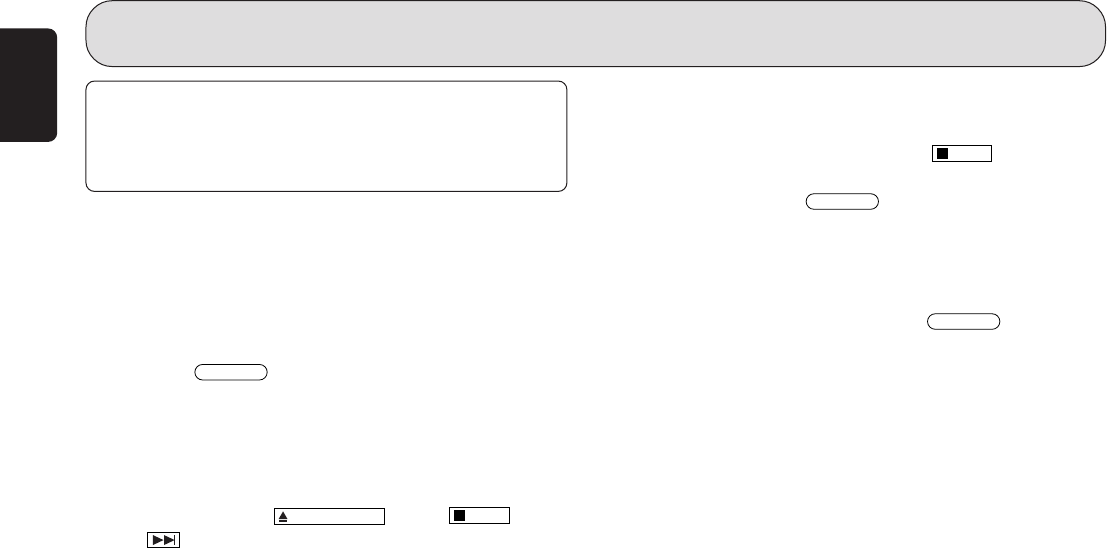
20
ENGLISH
SWITCHING OFF THE DISPLAY
OR STAR MARK (DISPLAY
(DISPLAY) OPERATIONS)
During playback, the LCD display and each indicator can be
turned off.
There are 2 display conditions (modes).
1. In this mode, the LCD display and all of the indicators are
switched on and off in connection with the star mark.
When the
DISPLAY
button is pressed during playback, the
LCD display and all of the indicators are switched between
ON (display on) and OFF (display off).
When display off is set, the display off indicator (red)
switches on.
* When the operating status is intentionally changed (for
example, when the
OPEN/CLOSE
button,
STOP
button,
or button is pressed), the LCD display switches on
automatically. However, the display off indicator (red)
remains on at this time. Furthermore, approximately 2
seconds after playback has started in this condition, the
LCD display automatically switches off.
* When the display is set to off while playback is stopped,
the star mark and all of the indicators switch off, and the
display off indicator switches on. At this time, the LCD
display is switched on. Approximately 2 seconds after
playback starts, it automatically switches off.
2. In this mode, the star mark is always off, and the LCD
display and all other indicators except for the star mark are
switched on and off. The star mark is switched on as a
factory preset setting. This star mark is always switched
off with no connection to the display on/off operation.
OPERATION
To change the mode (mode settings cannot be
changed during playback. )
q If a disc is being played, press the
STOP
button to stop
playback.
Press and hold the
DISPLAY
button on the remote control
for more than 2 seconds to operate the settings.
w If the star mark is currently on, it is switched off and set to
off.
If you want to change the settings from the off setting to
the on setting, press and hold the
DISPLAY
button again
for longer than 2 seconds to change to the on setting.
* The star mark off setting is saved even if the power is
switched off, and it remains off until the settings are
changed again to switch the star mark back on.
* The display off settings are not saved when the power is
switched off.
(You can enjoy using the display every time an operation
is performed. )
* The flashing LOCK indicator does not switch off even if
display off is set. (See page 22)
06.8.29, 1:52 PMPage 20


















