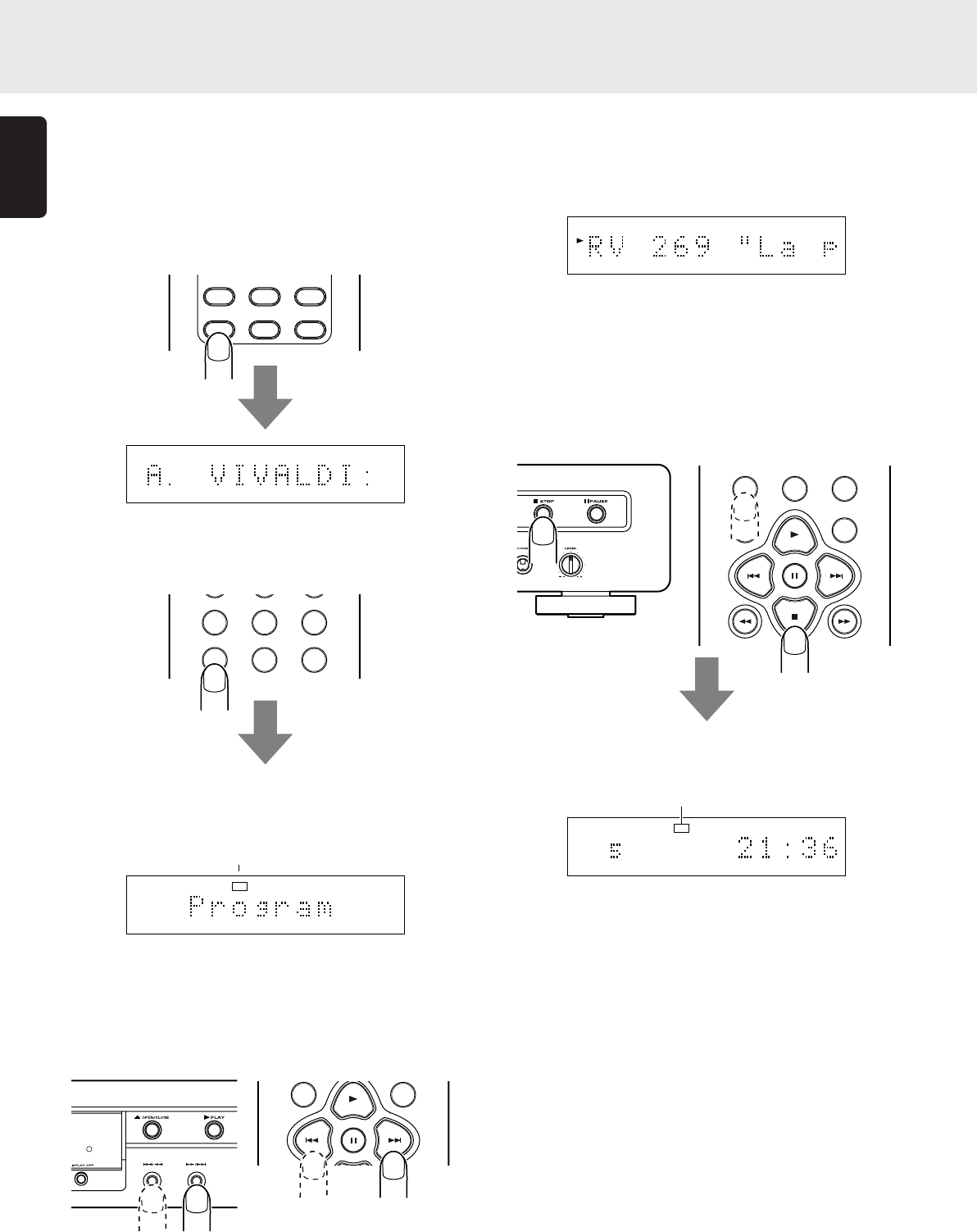
18
ENGLISH
• Program play in the text display mode
In the case of a CD-TEXT disc, tracks can be selected by title
for program play.
If the main display is set to the time display mode, press the
TEXT button on the remote control unit to establish the text
display mode.
1. During stop, press the PROGRAM button on the remote
control unit.
“Program” appears for an instant on the main display. Then
the PROG indicator flashes, and the program mode is
established.
2. Press the 4 and ¢ buttons on the remote control unit
or 4/1 and ¡/¢ buttons on the player to select
the track. (The track can also be selected using the
numeric buttons on the remote control unit but in this case
the title is not displayed).
ADVANCED OPERATIONS
The title of each selected track is scrolled, and once it
has been scrolled, it is programmed automatically. If you
do not want to program the track, select another track
before the scrolling is completed.
3. Repeat step 2 to program the desired tracks in sequence.
Up to 30 tracks can be programmed.
4. Once all the tracks have been programmed, press the 7
button on the player or remote control unit or press the
PROGRAM button on the remote control unit.
The PROG indicator stops flashing and lights up instead,
and the program is entered.
5. Press the 3 button on the player or remote control unit.
Play of the selected tracks now starts in the programmed
sequence.
Program play will start even when step 4 is omitted.
Note:
Programming in the text display mode cannot be
performed for tracks which have no text information for
their titles.
SCROLL/
TIME
RECALL
TEXT
AMS A-B
REPEAT
TEXT
12 34 56 78 910 11121314 1516 171819
7
89
PROGRAM
0
CANCEL
TEXT
PROG
5
5
5
5
5
5
5
5
TEXT
2 3 4 5 6 7 8 9 10 11 12 13 14 15 16 17 18 19
PROGRAM
0
CANCEL
RANDOM
QUICK REPLAY
TEXT
246810
TTL
TTL
TIME
PROG
Flashes
Light up
05.7.6, 9:07 AMPage 18


















