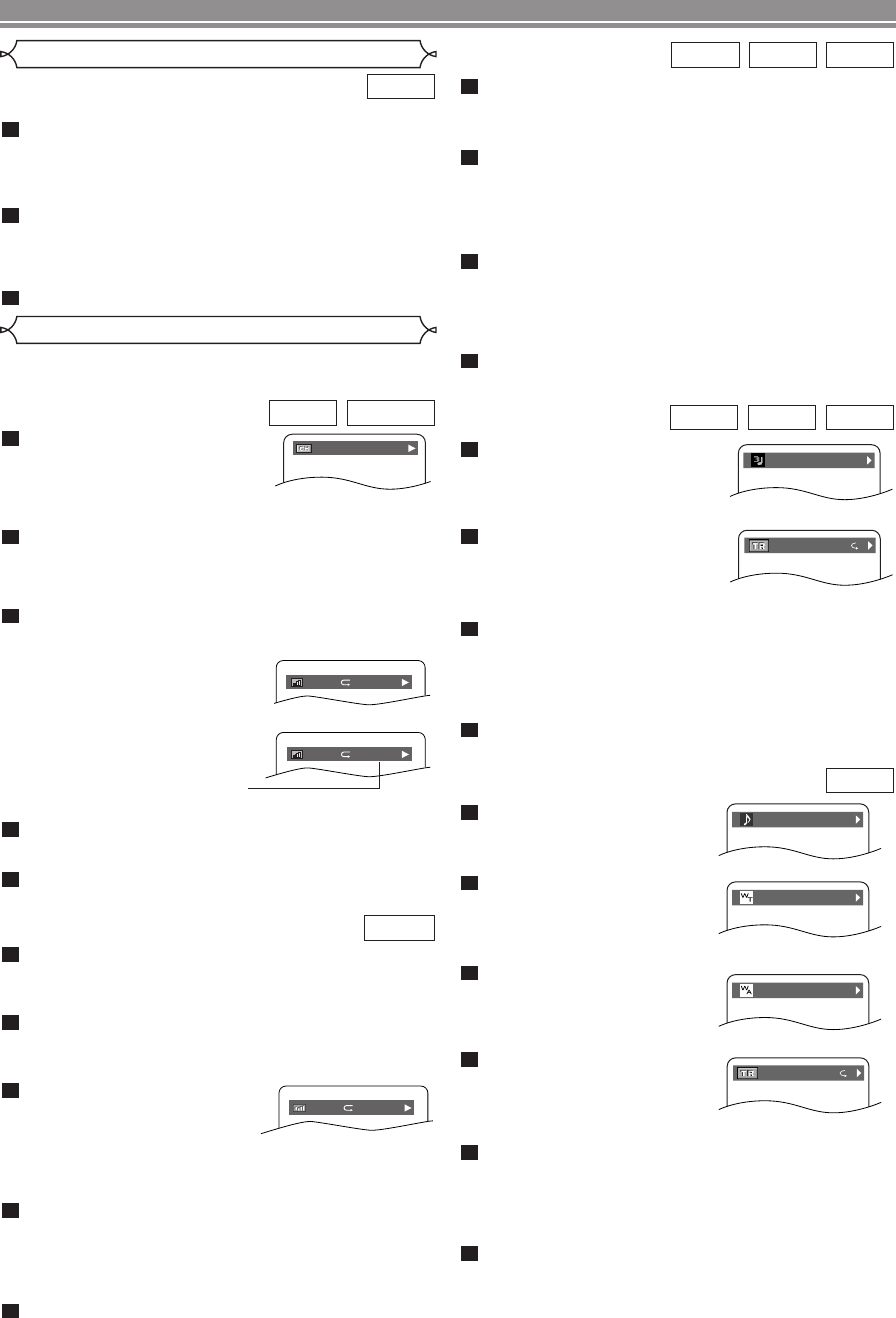
–
24
–
EN
PLAYING A DISC
Press the DISPLAY button
during playback.
• The name of the file currently
played will be displayed.
<Example: MP3>
Press the DISPLAY button
again to show the track num-
ber, the elapsed time (MP3
and DivX
®
), the repeat status,
and the playback status at the top of the screen.
Press the
DISPLAY button again.
•
During Programme or Random Playback, each playback
status will be displayed when you press the DISPLAY
button.Then press the DISPLAY button again.
• Current HDMI status will be displayed during the HDMI
output mode.
Press the DISPLAY button again to remove the
display.
4
3
2
1
DivX
®
JPEGMP3
On-Screen Information
Press the DISPLAY button
during playback.
• The name of the file currently
played will be displayed.
Press the DISPLAY button
again.
• Title name based on tag infor-
mation currently played will be
displayed.
Press the DISPLAY button
again.
• Artist name based on tag
information currently played
will be displayed.
Press the DISPLAY button
again to show the track
number, the elapsed time,
the repeat status, and the
playback status at the top of the screen.
Press the
DISPLAY button again.
• During Programme or Random Playback, each playback
status will be displayed when you press the DISPLAY
button.Then press the DISPLAY button again.
• Current HDMI status will be displayed during the HDMI
output mode.
Press the DISPLAY button again to remove the
display.
NOTE:
• If the file does not contain tag information, “NOT AVAIL-
ABLE” will be displayed.
6
5
4
3
2
1
WMA
TRACK 01
TR 1/36 0:01:15
T
TRACK 01
TITLE NAME
ARTIST NAME
TR 1/36 0:01:15
T
Slide Show Mode
You can switch to the Slide Show Mode during playback.
Press the MODE button during playback.
• The Slide Show Mode screen will appear.
• The Slide Show Mode cannot be switched when it is
stopped, or from the FILE LIST screen or the Picture
CD menu screen.
Press the Cursor buttons (s or B) or ENTER button.
• The Slide Show Mode will change.
CUT IN/OUT: The entire image appears in one time.
FADE IN/OUT: The image appears gradually and then
disappears.
Press the MODE button twice to exit.
3
2
1
JPEG
You can check information about the current media by press-
ing the DISPLAY button on the remote control.
Press the DISPLAY button
during playback to show the
current chapter.
• The elapsed and remaining
playing time of the current chapter will be displayed.
Press the DISPLAY button again to show the cur-
rent title.
• The elapsed and remaining playing time of the current
title will be displayed.
Press the DISPLAY button again to show the bit
rate and the current repeat setting.
• If you are playing a dual layered
disc, the layer number will also
be displayed (L0: Layer 0 is
played. L1: Layer 1 is played).
• If you are playing a DVD-RW
with setting the PLAYLIST, the
following will also be displayed.
ORG: Playing the ORIGINAL.
PL: Playing the PLAYLIST.
Press the DISPLAY button again.
• Current HDMI status will be displayed during the HDMI
output mode.
Press the DISPLAY button again to remove the
display.
5
4
3
2
1
DVD-RWDVD-V
IIII
L0T
9/49 0:00:00 -0:00:00
IIII
ORGT
Press the DISPLAY button during playback to
show current track.
• The elapsed and remaining playing time of the current
track will be displayed.
Press the DISPLAY button again to show current
group.
• The elapsed and remaining playing time of the current
group will be displayed.
Press the DISPLAY button
again to show the bit rate
and the current repeat set-
ting.
• If you are playing a dual layered disc, the layer number
will also be displayed (L0: Layer 0 is played. L1: Layer 1
is played).
Press the DISPLAY button again.
• During all group, programme or random playback, each
playback status will be displayed when you press the
DISPLAY button.Then press the DISPLAY button again.
• Current HDMI status will be displayed during the HDMI
output mode.
Press the DISPLAY button again to remove the
display.
5
4
3
2
1
DVD-A
IIII
T L0
Press the DISPLAY button during playback, the
current track will be displayed on the TV screen.
• The elapsed and remaining playing time of the current
track will be displayed.
Press the DISPLAY button again to show the total
tracks.
• The elapsed and remaining playing time of the disc will
be displayed.
• If you are playing Super Audio CD, press the DISPLAY
button again to show the area currently being played.
Press the DISPLAY button again.
•
During Programme or Random Playback, each playback
status will be displayed when you press the DISPLAY
button.Then press the DISPLAY button again.
• Current HDMI status will be displayed during the HDMI
output mode.
Press the DISPLAY button again to remove the
display.
4
3
2
1
CD
Super
Audio CD
VCD
E61M7ED/E61M9ED(EN).qx3 05.8.4 5:27 PM Page 24


















